# Qt Creator IDE
注意
Qt Creator has been replaced by VSCode as the officially supported (and recommended) IDE for PX4 development.
Qt Creator (opens new window) is a popular cross-platform open-source IDE that can be used to compile and debug PX4.
# Qt Creator Functionality
Qt creator offers clickable symbols, auto-completion of the complete codebase and building and flashing firmware.
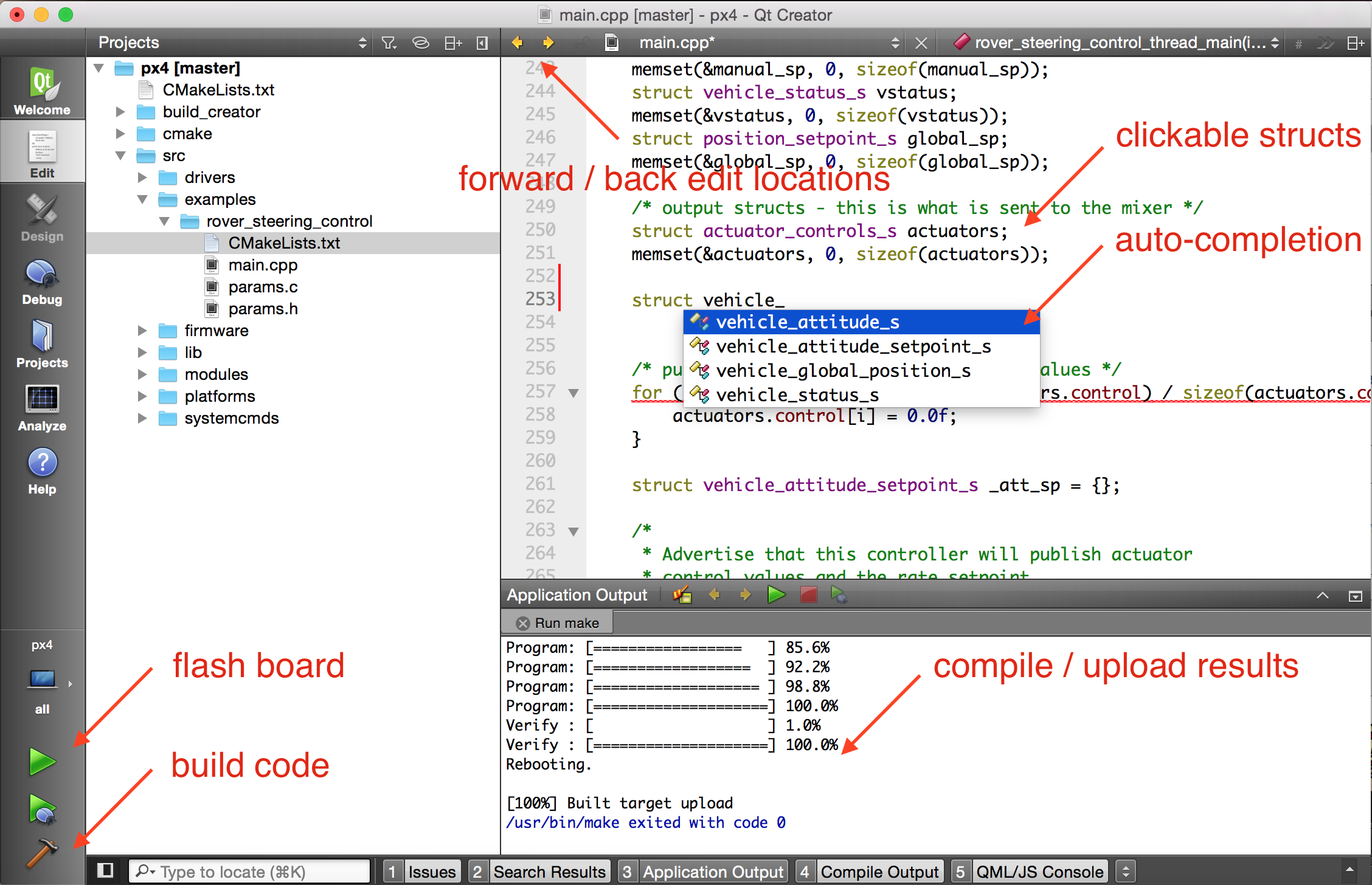
The video below shows how it is used.
# IDE Setup
# Qt Creator on Linux
Before starting Qt Creator, the project file (opens new window) needs to be created:
cd ~/src/PX4-Autopilot
mkdir ../Firmware-build
cd ../Firmware-build
cmake ../PX4-Autopilot -G "CodeBlocks - Unix Makefiles"
Then load the CMakeLists.txt in the root PX4-Autopilot folder via File > Open File or Project (Select the CMakeLists.txt file).
After loading, the play button can be configured to run the project by selecting 'custom executable' in the run target configuration and entering 'make' as executable and 'upload' as argument.
# Qt Creator on Windows
注解
Windows has not been tested for PX4 development with Qt Creator.
# Qt Creator on Mac OS
Before starting Qt Creator, the project file (opens new window) needs to be created:
cd ~/src/PX4-Autopilot
mkdir -p build/creator
cd build/creator
cmake ../.. -G "CodeBlocks - Unix Makefiles"
That's it! Start Qt Creator, then complete the steps in the video below to set up the project to build.