# Standard Configuration
This section describes the standard software configuration and calibration that is required for all PX4 vehicles.
Note
Before starting this section you should Download QGroundControl (opens new window) and install it on your desktop computer (QGroundControl does not support vehicle configuration on mobile platforms).
To access Vehicle Setup screens, open the QGC application menu ("Q" icon in the top-left corner) and then choose Vehicle Setup in the Select Tool popup:
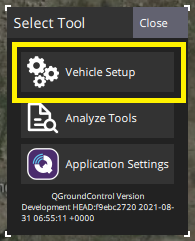
The sub topics cover each of the steps in detail (first install the PX4 firmware and set your vehicle airframe):
- Firmware
- Airframe
- Sensor Orientation
- Compass
- Gyroscope
- Accelerometer
- Airspeed (primarily for fixed-wing/VTOL)
- Level Horizon Calibration
- Radio Setup
- Joystick Setup
- Flight Modes (Optional)
- Battery (optional)
- Safety (optional)
- Motors/Servos
- Actuators
- Autotune
# Video Guide
The video below shows the calibration process in detail (this uses an older version of QGroundControl, but most of the process is unchanged).
# Advanced Configuration
If your selected airframe configuration is a specific vehicle model (e.g. Holybro s500) then it may benefit from fine tuning, but this is not generally required.
If you're using a new airframe, a "generic" airframe, significantly modifying an airframe, or using less common sensors then see:
- Advanced Configuration: Vehicle-specific tuning, fine tuning, factory-level configuration.
- Flight Controller Peripherals - Hardware and software setup related to specific hardware (in particular lesser-used sensors).
# Support
If you need help with the configuration you can ask for help on the QGroundControl Support forum (opens new window).