# Cube Orange Flight Controller
WARNING
PX4 does not manufacture this (or any) autopilot. Contact the manufacturer (opens new window) for hardware support or compliance issues.
TIP
The PX4 dev team supports this flight controller as a footprint compatible replacement for Cube Black. We recommend however to consider products built on industry standards, such as the Pixhawk Standards. This flight controller is not following the standard and uses a patented connector.
The Cube Orange (opens new window) flight controller is a flexible autopilot intended primarily for manufacturers of commercial systems.

The controller is designed to be used with a domain-specific carrier board in order to reduce the wiring, improve reliability, and ease of assembly. For example, a carrier board for a commercial inspection vehicle might include connections for a companion computer, while a carrier board for a racer could includes ESCs for the frame of the vehicle.
Cube includes vibration isolation on two of the IMU's, with a third fixed IMU as a reference / backup.
TIP
The manufacturer Cube Docs (opens new window) contain detailed information, including an overview of the Differences between Cube Colours (opens new window).
# Key Features
- 32bit STM32H743ZI (32bit ARM Cortex M7 (opens new window), 400 MHz, Flash 2MB, RAM 1MB).
- 32 bit STM32F103 failsafe co-processor
- 14 PWM / Servo outputs (8 with failsafe and manual override, 6 auxiliary, high-power compatible)
- Abundant connectivity options for additional peripherals (UART, I2C, CAN)
- Integrated backup system for in-flight recovery and manual override with dedicated processor and stand-alone power supply (fixed-wing use)
- Backup system integrates mixing, providing consistent autopilot and manual override mixing modes (fixed wing use)
- Redundant power supply inputs and automatic failover
- External safety switch
- Multicolor LED main visual indicator
- High-power, multi-tone piezo audio indicator
- microSD card for high-rate logging over extended periods of time
# Where to Buy
- The Cube (opens new window) (ProfiCNC)
# Assembly
# Specifications
- Processor:
- STM32H743ZI (32bit ARM Cortex M7 (opens new window))
- 400 MHz
- 1 MB RAM
- 2 MB Flash (fully accessible)
- Failsafe co-processor:
- STM32F103 (32bit ARM Cortex-M3)
- 24 MHz
- 8 KB SRAM
- Sensors: (all connected via SPI)
- Accelerometer: (3) ICM20948, ICM20649, ICM20602
- Gyroscope: (3) ICM20948, ICM20649, ICM20602
- Compass: (1) ICM20948
- Barometric Pressure Sensor: (2) MS5611
- Operating Conditions:
- Operating Temp: -10C to 55C
- IP rating/Waterproofing: Not waterproof
- Servo rail input voltage: 3.3V / 5V
- USB port input:
- Voltage: 4V - 5.7V
- Rated current: 250 mA
- POWER:
- Input voltage: 4.1V - 5.7V
- Rated input current: 2.5A
- Rated input/output power: 14W
- Dimensions:
- Cube: 38.25mm x 38.25mm x 22.3mm
- Carrier: 94.5mm x 44.3mm x 17.3mm
- Interfaces
- IO Ports: 14 PWM servo outputs (8 from IO, 6 from FMU)
- 5x UART (serial ports), one high-power capable, 2x with HW flow control
- 2x CAN (one with internal 3.3V transceiver, one on expansion connector)
- R/C inputs:
- Spektrum DSM / DSM2 / DSM-X® Satellite compatible input
- Futaba S.BUS® compatible input and output
- PPM-SUM signal input
- RSSI (PWM or voltage) input
- I2C
- SPI
- 3.3v ADC input
- Internal microUSB port and external microUSB port extension
# Pinouts and Schematics
Board schematics and other documentation can be found here: The Cube Project (opens new window).
# Ports
# Top-Side (GPS, TELEM etc)
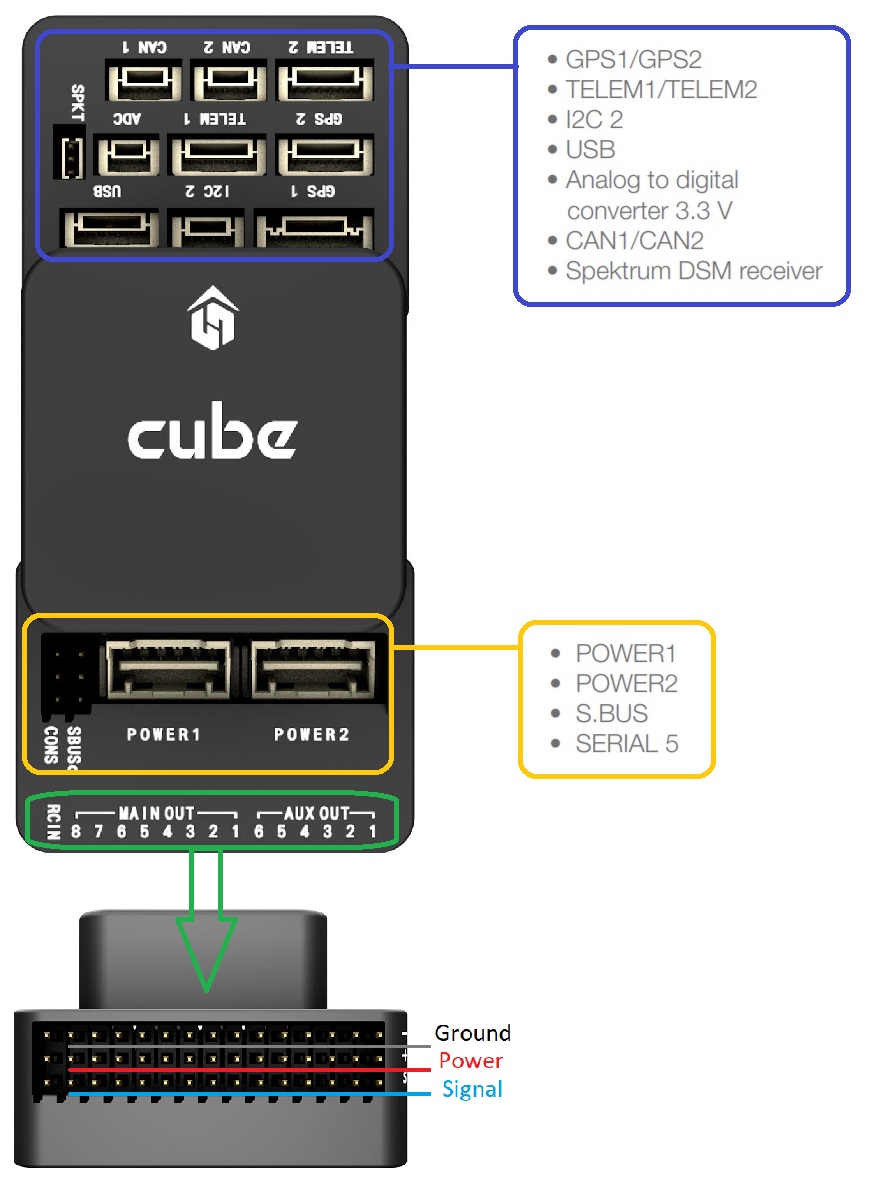
# Serial Port Mapping
| UART | Device | Port |
|---|---|---|
| USART1 | /dev/ttyS0 | |
| USART2 | /dev/ttyS1 | TELEM1 (flow control) |
| USART3 | /dev/ttyS2 | TELEM2 (flow control) |
| UART4 | /dev/ttyS3 | GPS1 |
| USART6 | /dev/ttyS4 | PX4IO |
| UART7 | /dev/ttyS5 | CONSOLE |
| UART8 | /dev/ttyS6 | GPS2 |
# Debug Ports

# USB/SDCard Ports
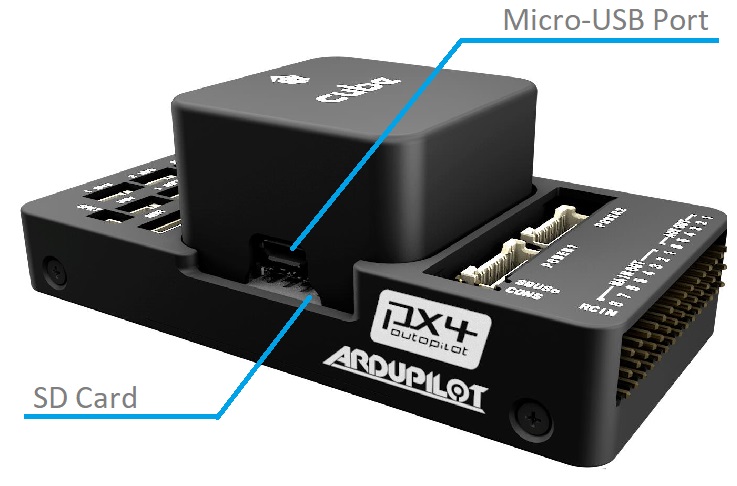
# Building Firmware
TIP
Most users will not need to build this firmware! It is pre-built and automatically installed by QGroundControl when appropriate hardware is connected.
To build PX4 for this target, open up the terminal and enter:
make cubepilot_cubeorange
WARNING
At time of writing (June 2021) you can't build this target in VSCode as it specifies an invalid target (cubepilot_cubeorange_test).
For more information see PX4-Autopilot#17745 (opens new window).