# Windows Cygwin 工具链
该工具链非常轻便,而且容易安装和使用。 它是目前Windows环境下用于PX4开发的最新和最好的工具。
- 编译/上传 PX4到Nuttx目标(Pixhawk系列飞控)
- jMAVSim Simulation
注意
The current version of this toolchain does not work with the master codeline (though it does with stable versions). The Windows WSL2-Based Development Environment is a highly recommended Windows 11 (only) alternative, and is likely to become the supported Windows solution in the near future.
提示
This setup is supported by the PX4 dev team. To build other targets you will need to use a different OS (or an unsupported windows development environment).
# 安装说明
- 从 Github (opens new window) 或者 S3 (opens new window) 下载最新的MSI安装文件。
- 运行它,选择你需要的安装路径,执行安装
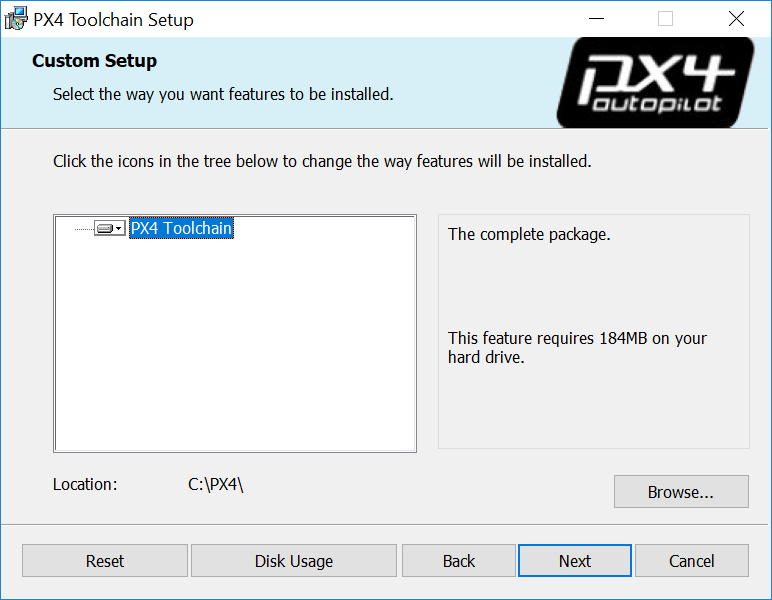
- Tick the box at the end of the installation to clone the PX4 repository, build and run simulation with jMAVSim (this simplifies the process to get you started). :::note If you missed this step you will need to clone the PX4-Autopilot repository manually. :::
注意
At time of writing the installer is missing some dependencies (and cannot yet be rebuilt to add them - see PX4-windows-toolchain#31 (opens new window)).
To add these yourself:
- 进入到工具链的安装目录(默认C:\PX4)
- Run run-console.bat (double click) to start the linux-like Cygwin bash console
- Enter the following command in the console:
pip3 install --user kconfiglib jsonschema future
# 入门指南
The toolchain uses a specially configured console window (started by running the run-console.bat script) from which you can call the normal PX4 build commands:
- 进入到工具链的安装目录(默认C:\PX4)
- Run run-console.bat (double click) to start the linux-like Cygwin bash console (you must use this console to build PX4).
- Clone the PX4 PX4-Autopilot repository from within the console:
注解
Skip this step if you ticked the installer option to clone the PX4 repository, build and run simulation with jMAVSim. Cloning only needs to be done once!
# Clone the PX4-Autopilot repository into the home folder & loads submodules in parallel
git clone --recursive -j8 https://github.com/PX4/PX4-Autopilot.git
You can now use the console/PX4-Autopilot repository to build PX4.
For example, to run JMAVSim:
# Navigate to PX4-Autopilot repo cd Firmware # Build and runs SITL simulation with jMAVSim to test the setup make px4_sitl jmavsimThe console will then display:
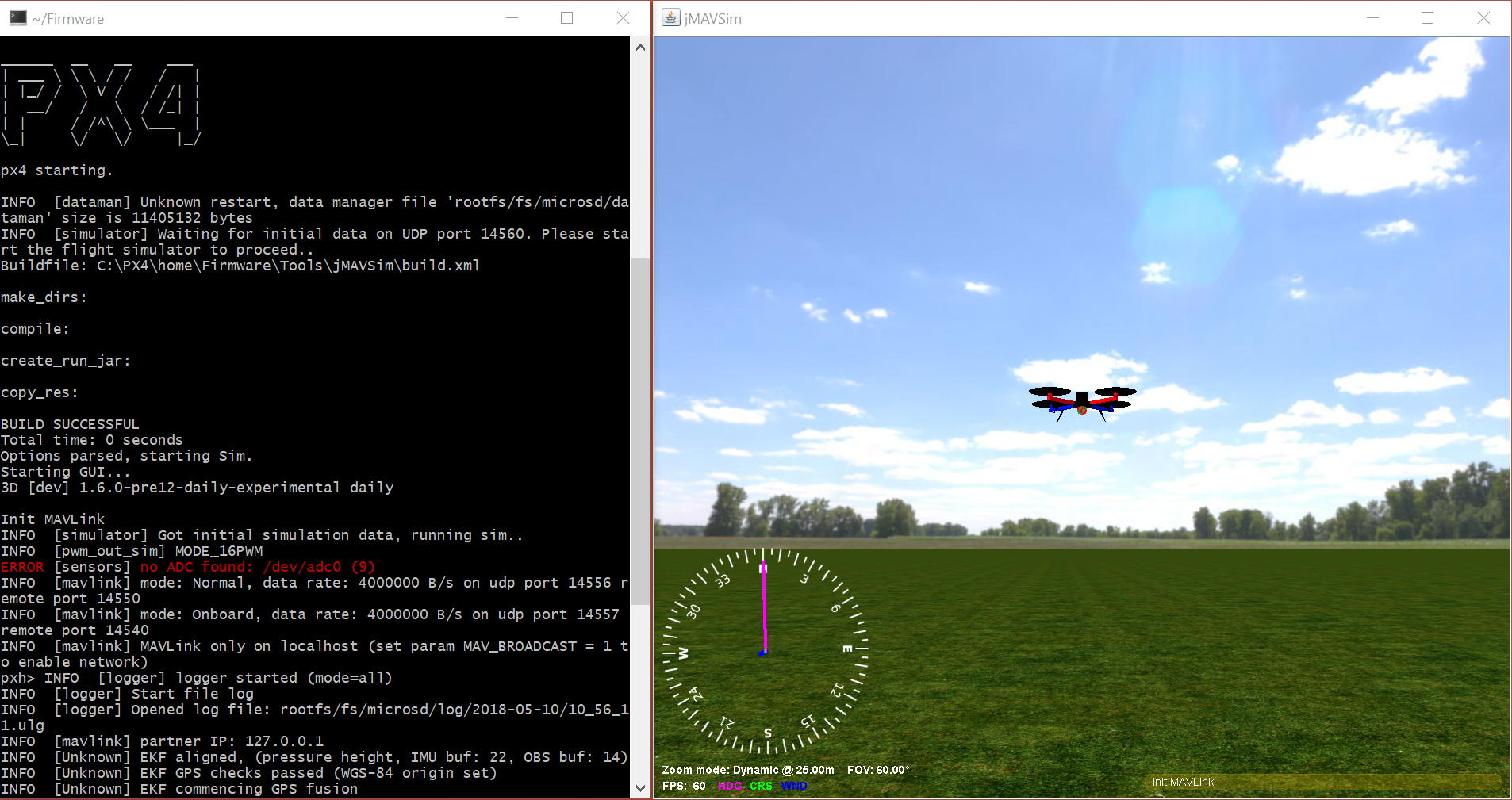
# 使用说明
Once you have finished setting up the command-line toolchain:
- 使用 jMAVSim 编译和运行 SITL, 其性能明显优于虚拟机 (Cygwin会生成一个本机 windows 二进制文件 ** px4.exe **)。
- 编译和上传 NuttX 二进制文件(例如:px4_fmu-v2 和 px4_fmu-v4)。
# 附加信息
# Windows & Git 特殊情况
Antivirus and other background file monitoring tools can significantly slow down both installation of the toolchain and PX4 build times.
You may wish to halt them temporarily during builds (at your own risk).
# Windows & Git 特殊情况
# Windows CR+LF 对比 Unix LF 行结尾
We recommend that you force Unix style LF endings for every repository you're working with using this toolchain (and use an editor which preserves them when saving your changes - e.g. Eclipse or VS Code). Compilation of source files also works with CR+LF endings checked out locally, but there are cases in Cygwin (e.g. execution of shell scripts) that require Unix line endings (otherwise you get errors like $'\r': Command not found.). Luckily git can do this for you when you execute the two commands in the root directory of your repo:
git config core.autocrlf false
git config core.eol lf
If you work with this toolchain on multiple repositories you can also set these two configurations globally for your machine:
git config --global ...
This is not recommended because it may affect any other (unrelated) git use on your Windows machine.
# Unix 执行权限
Under Unix there's a flag in the permissions of each file that tells the OS whether or not the file is allowed to be executed. git under Cygwin supports and cares about that bit (even though the Windows NTFS file system does not use it). This often results in git finding "false-positive" differences in permissions. The resulting diff might look like this:
diff --git ...
old mode 100644
new mode 100755
old mode 100644
new mode 100755
We recommend globally disabling the permission check on Windows to avoid the problem:
git config --global core.fileMode false # disable execution bit check globally for the machine
For existing repositories that have this problem caused by a local configuration, additionally:
git config --unset core.filemode # 移除当前存储库的局部配置,改用全局配置
git submodule foreach --recursive git config --unset core.filemode # 移除所有子模块的局部配置