# Sky-Drones AIRLink
注意
PX4 does not manufacture this (or any) autopilot. Contact the manufacturer (opens new window) for hardware support or compliance issues.
AIRLink (opens new window) stands for Artificial Intelligence & Remote Link. The unit includes a cutting-edge drone autopilot, AI mission computer and LTE/5Gs connectivity unit. AIRLink helps to reduce the time to market for new drone manufacturers from years and months down to weeks.
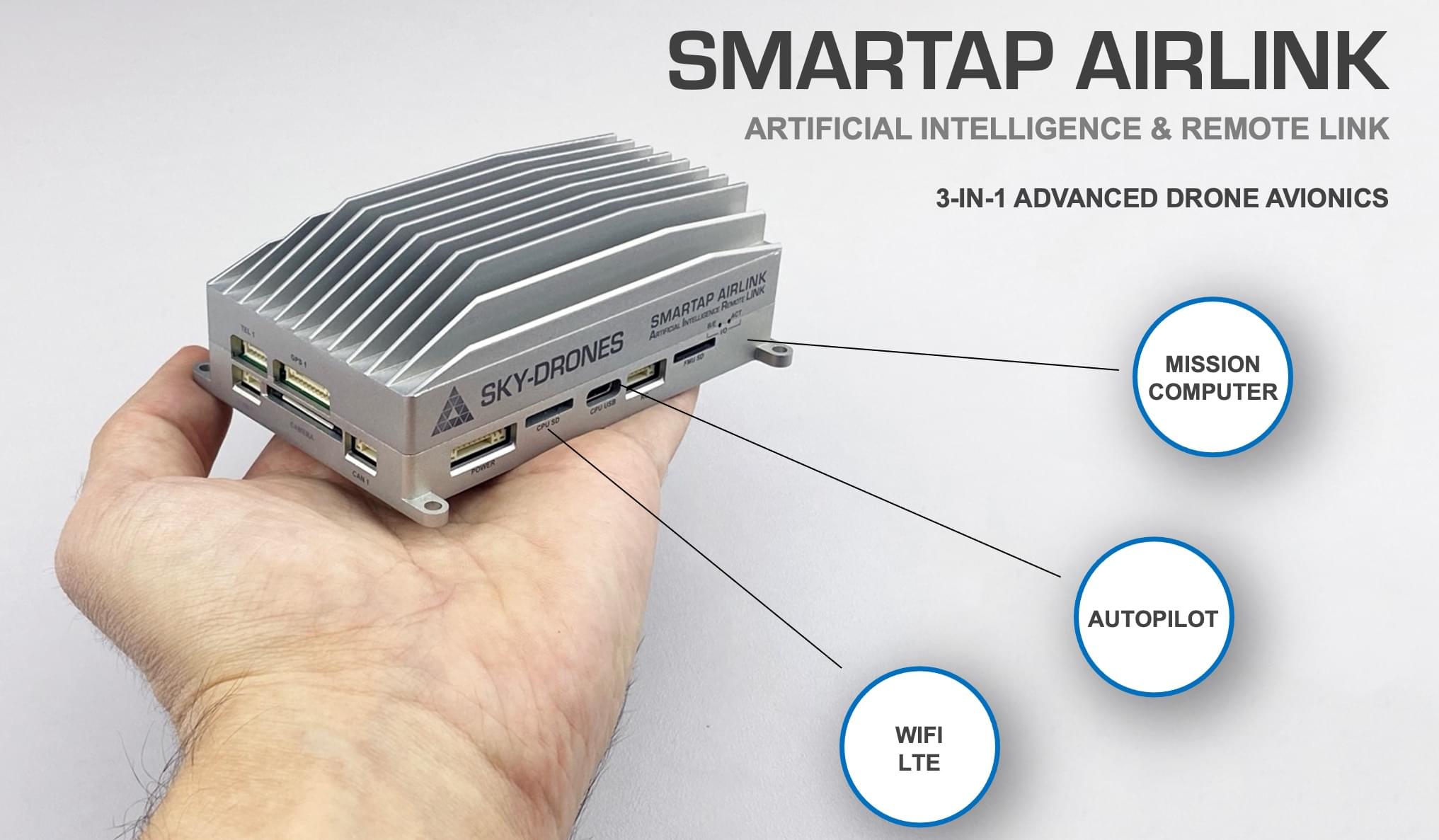
注解
This flight controller is manufacturer supported.
AIRLink has two computers and integrated LTE Module:
- The flight control computer (autopilot) has a triple-redundant vibration-dampened and temperature-stabilized IMU.
- The powerful AI mission computer enables advanced drone software features like computer vision and obstacle avoidance, digital HD video streaming, and payload data streaming.
- LTE/5G and WiFi connectivity modules provide permanent broadband internet connection which is enabler for remote workflows.
# Feature Highlights
# Specifications
Sensors
- 3x Accelerometers, 3x Gyroscopes, 3x Magnetometers, 3x Pressure sensorss
- GNSS, Rangefinders, Lidars, Optical Flow, Cameras
- 3x-redundant IMU
- Vibration dampening
- Temperature stabilization
Flight Controller
- STM32F7, ARM Cortex M7 with FPU, 216 MHz, 2MB Flash, 512 kB RAM
- STM32F1, I/O co-processor
- Ethernet, 10/100 Mbps
- LAN with AI Mission Computer
- 8x UARTs: Telemetry 1, Telemetry 2 (AI Mission Computer), Telemetry 3, GPS 1, GPS 2, Extra UART, Serial Debug Console, IO
- 2x CAN: CAN1, CAN2
- USB with MAVLink
- Serial console for debugging
- RC Input, SBUS input, RSSI input, PPM input
- 16x PWM servo outputs (8 from IO, 8 from FMU)
- 3x I2C ports
- High-powered piezo buzzer driver
- High-power RGB LED
- Safety switch / LED option
AI Mission Computer
- 6-Core CPU: Dual-Core Cortex-A72 + Quad-Core Cortex-A53
- GPU Mali-T864, OpenGL ES1.1/2.0/3.0/3.1
- VPU with 4K VP8/9, 4K 10bits H265/H264 60fps Decoding
- Remote power control, software reset, power down, RTC Wake-Up, sleep mode
- RAM Dual-Channel 4GB LPDDR4
- 16GB eMMC
- MicroSD up to 256GB
- Ethernet 10/100/1000 Native Gigabit
- WiFi 802.11a/b/g/n/ac, Bluetooth
- USB 3.0 Type C
- 2x Video: 4-Lane MIPI CSI (FPV Camera) and 4-Lane MIPI CSI with HMDI Input (Payload Camera)
LTE/5G Connectivity Module
- Up to 600 Mbps bandwidth
- 5G sub-6 and mmWave, SA and NSA operations
- 4G Cat 20, up to 7xCA, 256-QAM DL/UL, 2xCA UL
- 4 x 4 MIMO for 4G and 5G (sub-6 bands)
- 3G HSPA+
- Approved by JRL/JTBL, FCC, PTCRB, RED, GCF
- Antenna, 4x4 MIMO
- Bands: Worldwide
# Where to Buy
Purchase from the original Sky-Drones Store (worldwide shipping with 1-2 days order processing time):
- Buy AIRLink Enterprise 4G (opens new window)
- Buy AIRLink Enterprise 5G (opens new window)
- Buy AIRLink Core 4G (opens new window)
- Buy AIRLink Core 5G (opens new window)
# AIRLink Enterprise Kit Accessories
AIRLink Enterprise arrives with everything needed to setup the autopilot system.
The standard set contains:
- 1x AIRLink Enterprise unit
- 1x FPV camera with CSI cable
- 1x WiFi antenna with MMCX connector
- 2x/4x LTE/5G antenna with MMCX connector
- 1x HDMI to mini HDMI cable1x set of cables (7 cables for all connectors)
AIRLink Telemetry (opens new window) based on the Microhard LAN/IP-based RF micromodule is available as an add-on and is fully compatible with AIRLink.
# Editions
There are AIRLink editions that offer different integration levels required by drone manufacturers: Enterprise and Core. AIRLink Enterprise is ideal for a quick start, evaluation and prototyping while Core is optimised for deep integration and mid-high volume manufacturing.
AIRLink Enterprise
SmartAP AIRLink's Enterprise edition is intended for prototyping and low to medium volume drone production. Quick and easy installation thanks to the dedicated mounting holes and integrated heatsink for power dissipation.

AIRLink Core
SmartAP AIRLink's Core edition is intended for medium to high volume production and deep integration with customer's hardware. It weighs only 89 g and can be attached to a metal frame for optimum cooling.
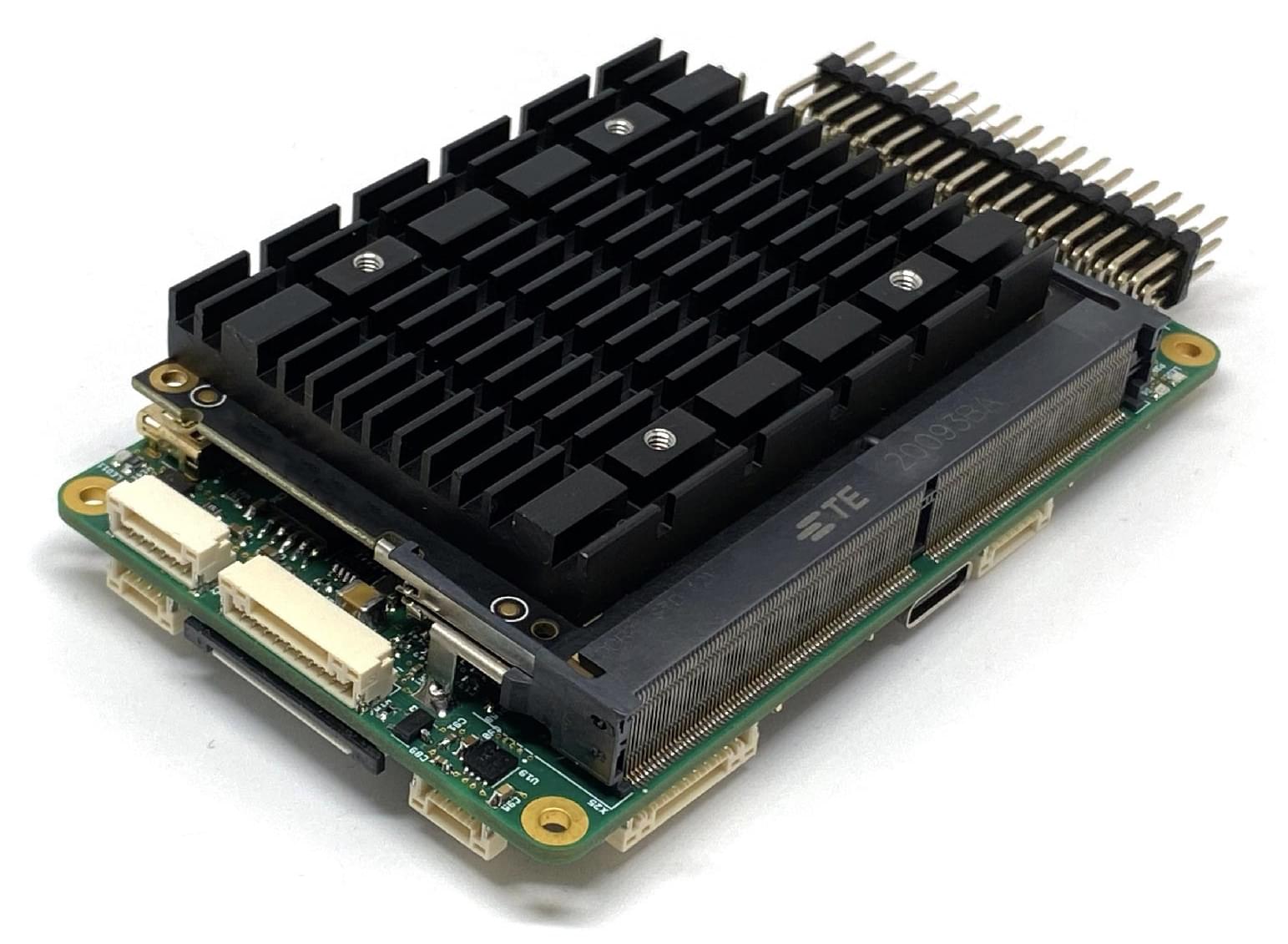
| Parameter | AIRLink Enterprise | AIRLink Core |
|---|---|---|
| Enclosure | Aluminum, with integrated heatsink and fan mounting option. | External heatsink or reasonable power dissipation should be provided by the design. |
| Dimensions | L103 x W61 x H37 mm | L100 x W57 x H22 mm |
| Weight | 198 g | 89 g |
| Ambient temperature | -40°C-..+50°C | -40°C-..+50°C |
# Key Features
Easy to mount

FPV camera comes as standard
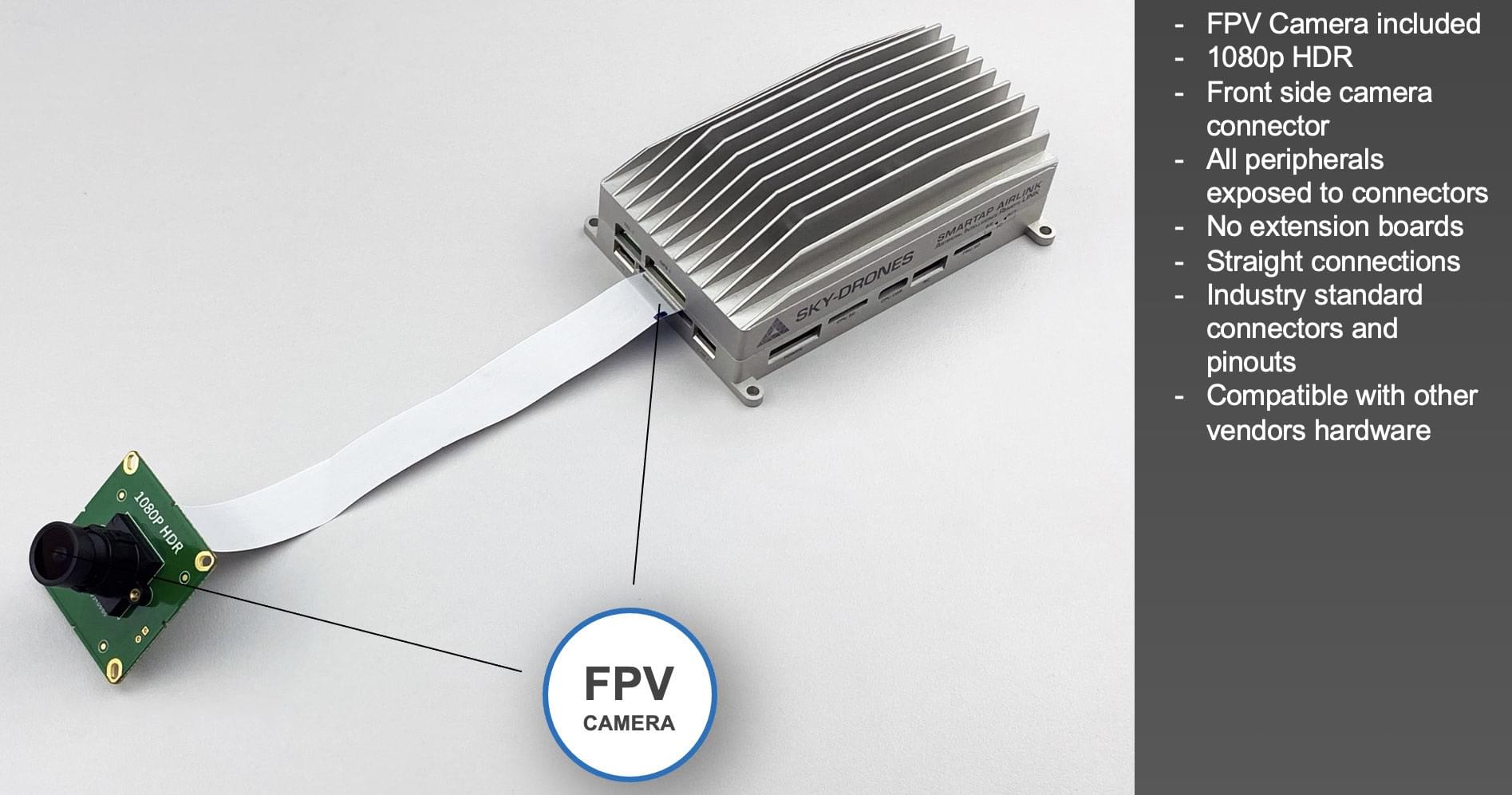
# Interfaces
# Left Side
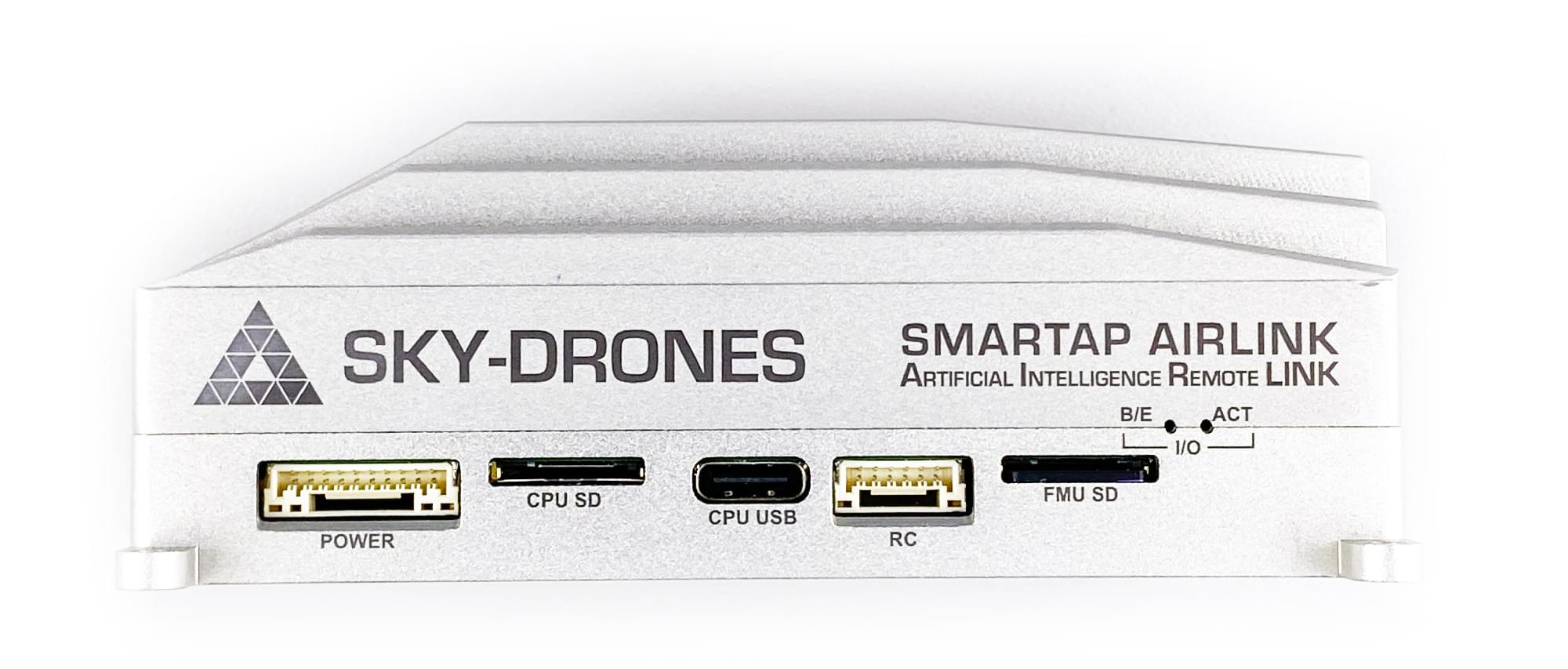
Left side interfaces:
- Power input with voltage & current monitoring
- AI Mission Computer micro SD card
- Flight Controller micro SD card
- AI Mission Computer USB Type-C
- PPM input, SBUS output, RSSI monitor
POWER - JST GH SM10B-GHS-TB
Pin number Pin name Direction Voltage Function 1 12V IN +12V Main power input 2 12V IN +12V Main power input 3 12V IN +12V Main power input 4 BAT_CURRENT IN +3.3V Battery current monitoring 5 BAT_VOLTAGE IN +3.3V Battery voltage monitoring 6 3V3 OUT +3.3V 3.3V output 7 PWR_KEY IN +3.3V Power key input 8 GND Ground 9 GND Ground 10 GND Ground CPU SD card - microSD
CPU USB - USB Type C
RC Connector - JST GH SM06B-GHS-TB
Pin number Pin name Direction Voltage Function 1 5V OUT +5V 5V output 2 PPM_IN IN +3.3V PPM input 3 RSSI_IN IN +3.3V RSSI input 4 FAN_OUT OUT +5V Fan output 5 SBUS_OUT OUT +3.3V SBUS output
- FMU SD card - microSD
# Right Side
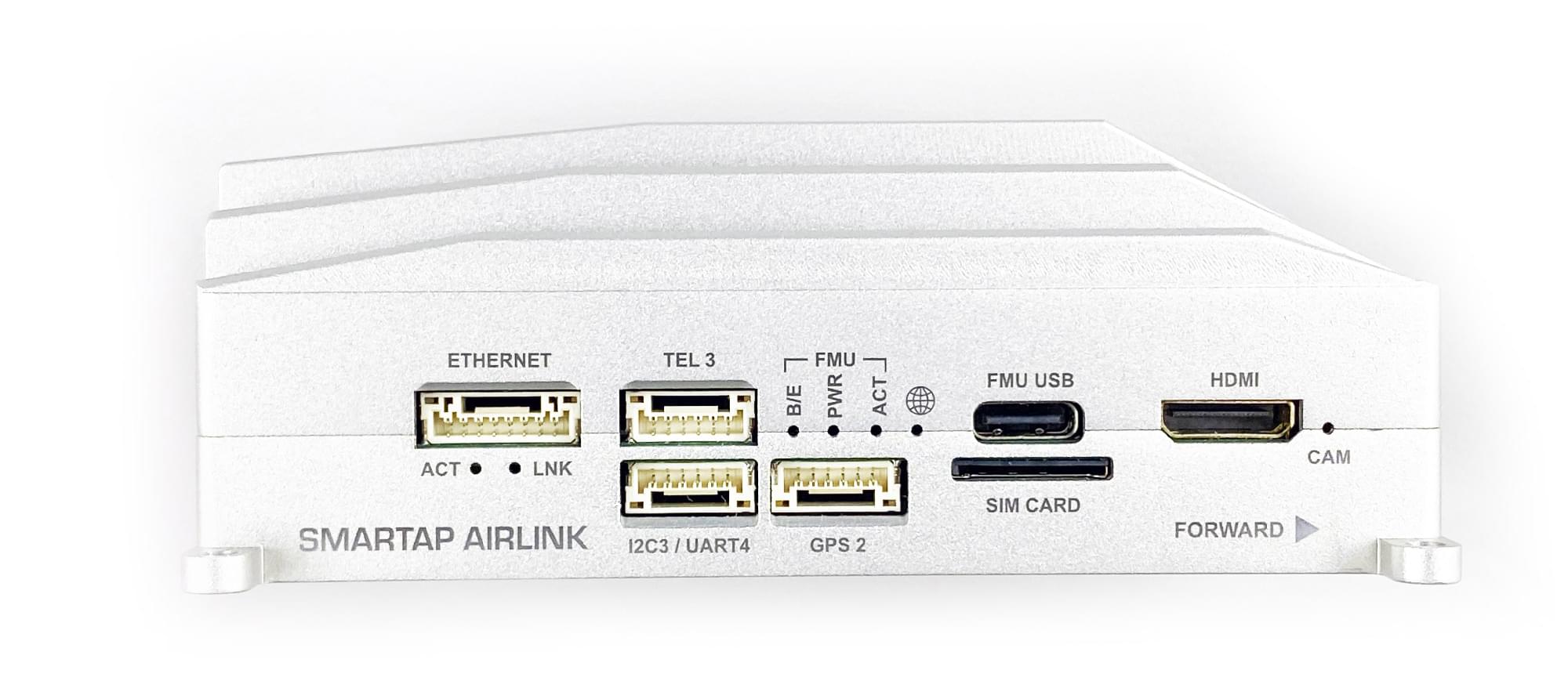
Right side interfaces:
- Ethernet port with power output
- Telemetry port
- Second GPS port
- Spare I2C / UART port
- Flight controller USB Type-C
- Micro SIM Card
- HDMI input port (payload camera)
ETHERNET - JST GH SM08B-GHS-TB
Pin number Pin name Direction Voltage Function 1 5V OUT +5V Radio module power supply 2 5V OUT +5V Radio module power supply 3 ETH_TXP OUT +3.3V Ethernet transmit positive 4 ETH_TXN OUT +3.3V Ethernet transmit negative 5 ETH_RXP IN +3.3V Ethernet receive positive 6 ETH_RXN IN +3.3V Ethernet receive negative 7 GND Ground 8 GND Ground TEL3 - JST GH SM06B-GHS-TB
Pin number Pin name Direction Voltage Function 1 5V OUT +5V Power supply output 2 USART2_TX OUT +3.3V Telemetry 3 TX 3 USART2_RX IN +3.3V Telemetry 3 RX 4 USART2_CTS IN +3.3V Telemetry 3 CTS 5 USART2_RTS OUT +3.3V Telemetry 3 RTS 6 GND Ground I2C3 / UART4 - JST GH SM06B-GHS-TB
Pin number Pin name Direction Voltage Function 1 5V OUT +5V Power supply output 2 USART4_TX OUT +3.3V UART 4 TX 3 USART4_RX IN +3.3V UART 4 RX 4 I2C3_SCL I/O +3.3V I2C3 Clock 5 I2C3_SDA I/O +3.3V I2C3 Data 6 GND Ground GPS2 - JST GH SM06B-GHS-TB
Pin number Pin name Direction Voltage Function 1 5V OUT +5V Power supply output 2 USART8_TX OUT +3.3V UART 8 TX 3 USART8_RX IN +3.3V UART 8 RX 4 I2C2_SCL I/O +3.3V I2C2 Clock 5 I2C2_SDA I/O +3.3V I2C2 Data 6 GND Ground FMU USB - USB Type C
SIM Card - micro SIM
HDMI - mini HDMI
# Front Side
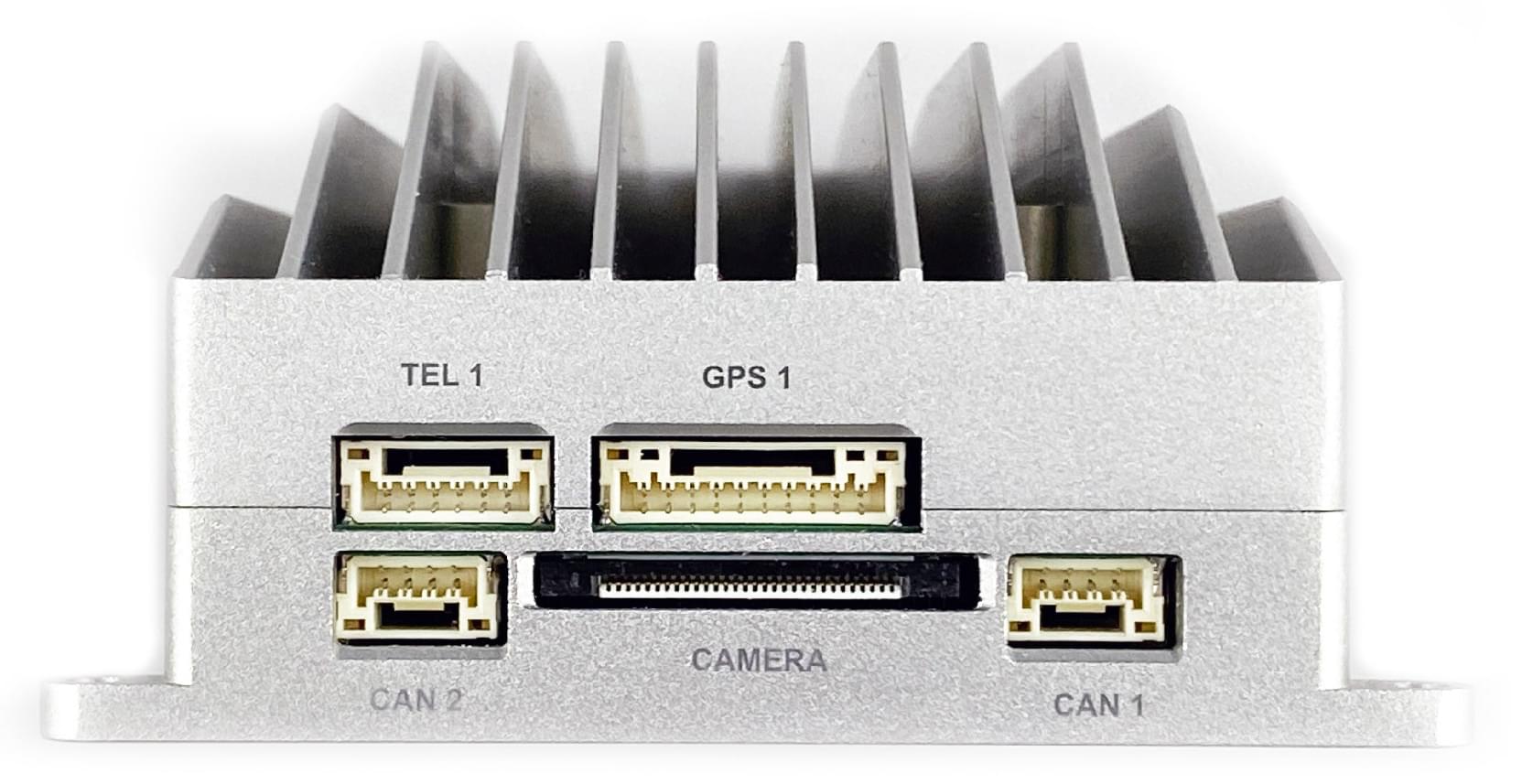
Front side interfaces:
- Main GNSS and compass port
- Main telemetry port
- CSI camera input
- CAN 1
- CAN 2
TEL1 - JST GH SM06B-GHS-TB
Pin number Pin name Direction Voltage Function 1 5V OUT +5V Power supply output 2 USART7_TX OUT +3.3V Telemetry 1 TX 3 USART7_RX IN +3.3V Telemetry 1 RX 4 USART7_CTS IN +3.3V Telemetry 1 CTS 5 USART7_RTS OUT +3.3V Telemetry 1 RTS 6 GND Ground GPS1 - JST GH SM10B-GHS-TB
Pin number Pin name Direction Voltage Function 1 5V OUT +5V Power supply output 2 USART1_TX OUT +3.3V GPS 1 TX 3 USART1_RX IN +3.3V GPS 1 RX 4 I2C1_SCL I/O +3.3V Mag 1 Clock 5 I2C1_SDA I/O +3.3V Mag 1 Data 6 SAFETY_BTN IN +3.3V Safety button 7 SAFETY_LED OUT +3.3V Safety LED 8 +3V3 OUT +3.3V 3.3V output 9 BUZZER OUT +5V Buzzer output 10 GND Ground CAN1 - JST GH SM04B-GHS-TB
Pin number Pin name Direction Voltage Function 1 5V OUT +5V Power supply output 2 CAN1_H I/O +5V CAN 1 High (120Ω) 3 CAN1_L I/O +5V CAN 1 Low (120Ω) 4 GND Ground CAN2 - JST GH SM04B-GHS-TB
Pin number Pin name Direction Voltage Function 1 5V OUT +5V Power supply output 2 CAN2_H I/O +5V CAN 2 High (120Ω) 3 CAN2_L I/O +5V CAN 2 Low (120Ω) 4 GND Ground CAMERA - FPC 30 pin, 0.5mm pitch
# Rear Side
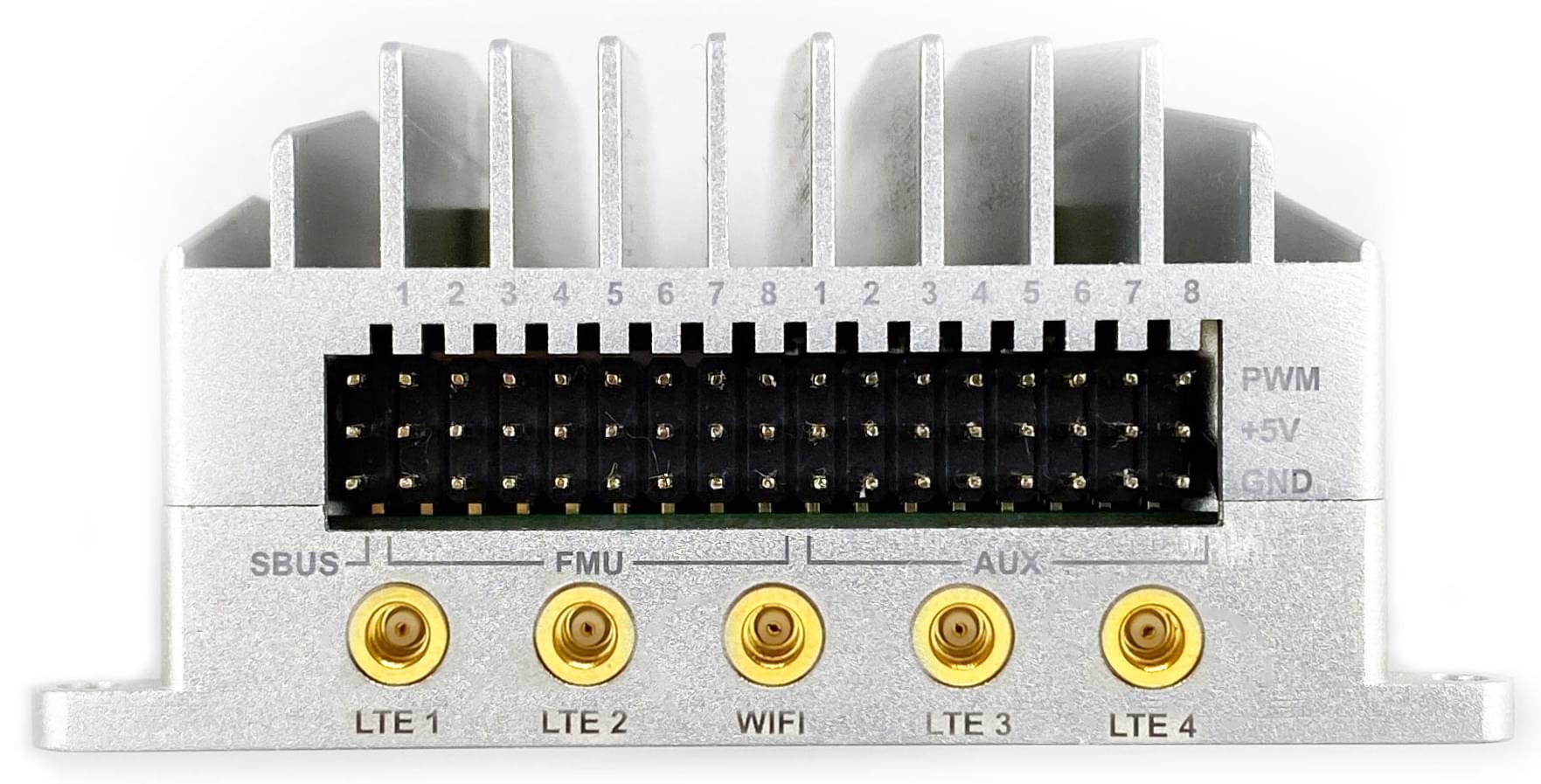
Rear side interfaces:
- SBUS input
- 16 PWM output channels
- 2x LTE antenna sockets (MIMO)
- WiFi antenna socket (AP & Station modes)
# Serial Mapping
AIRLink has a large number of internal and external serial ports:
| Serial | UART | Function |
|---|---|---|
| Serial 0 | USB | Console |
| Serial 1 | UART 7 | Telemetry 1 |
| Serial 2 | UART 5 | Telemetry 2 (used internally with Mission Computer) |
| Serial 3 | USART 1 | GPS 1 |
| Serial 4 | UART 8 | GPS 2 |
| Serial 5 | USART 3 | Debug console (internal connector) |
| Serial 6 | USART 2 | Telemetry 3 |
| Serial 7 | UART 4 | External UART |
# RC Input
RC input is configured on the SBUS pin and is connected to IO MCU via an inverter internally. For PPM receivers please use RC Connector PPM pin located on the left side of the unit.
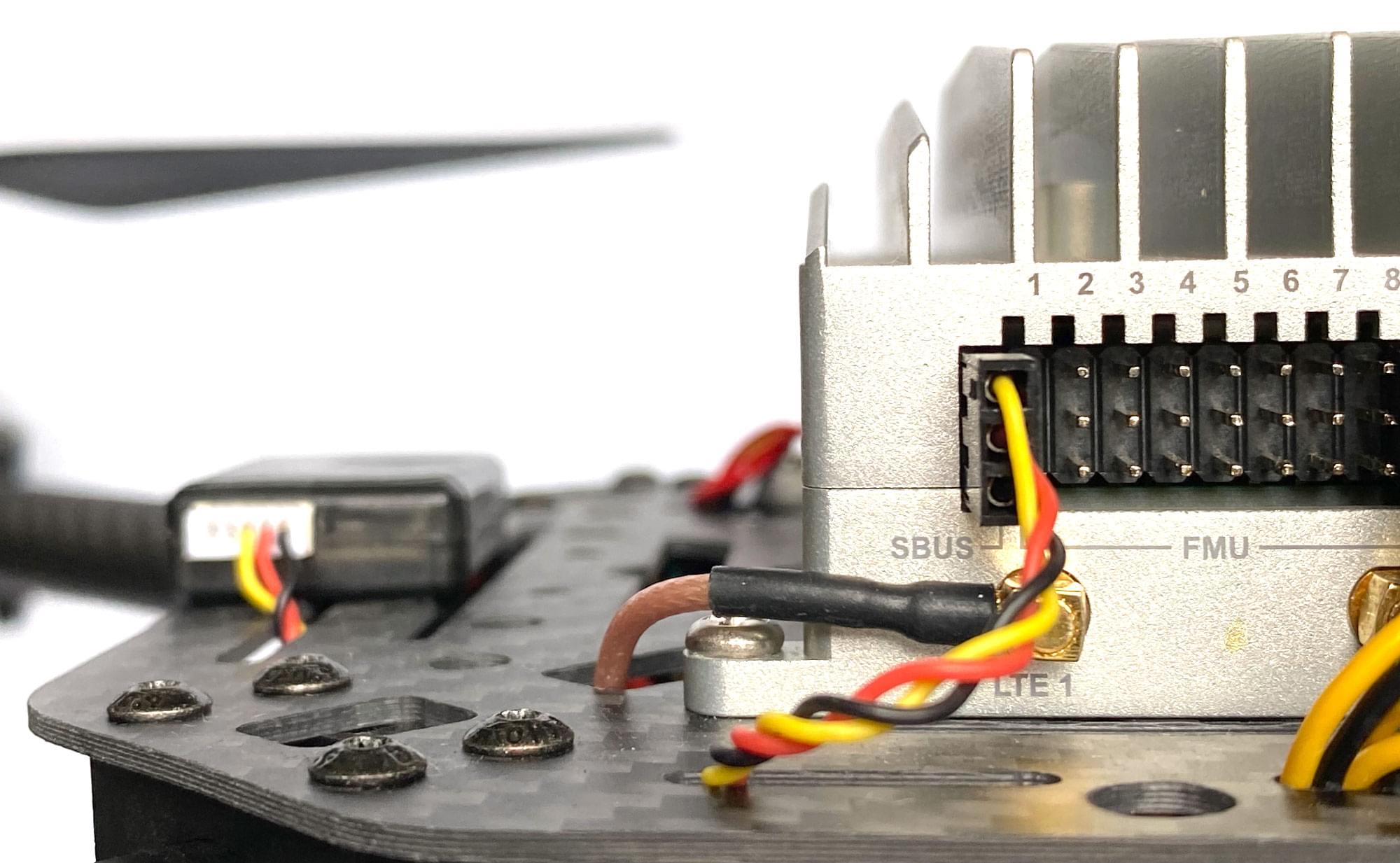
# Outputs
AIRLink has 16 PWM ouputs. Main outputs 1-8 and connected to IO MCU. AUX outputs 1-8 are connected to FMU.
| Output | Timer | Channel |
|---|---|---|
| AUX 1 | Timer 1 | Channel 4 |
| AUX 2 | Timer 1 | Channel 3 |
| AUX 3 | Timer 1 | Channel 2 |
| AUX 4 | Timer 1 | Channel 1 |
| AUX 5 | Timer 4 | Channel 2 |
| AUX 6 | Timer 4 | Channel 3 |
| AUX 7 | Timer 12 | Channel 1 |
| AUX 8 | Timer 12 | Channel 2 |
DShot can be used on the first four AUX pins.
# Building Firmware
提示
Most users will not need to build this firmware! It is pre-built and automatically installed by QGroundControl when appropriate hardware is connected.
To build PX4 for this target:
make sky-drones_smartap-airlink
# Peripherals
- SmartAP GPS - GPS module with compass, pressure sensor and RGB LED
- SmartAP PDB - Power Distribution Board
# Reference Design
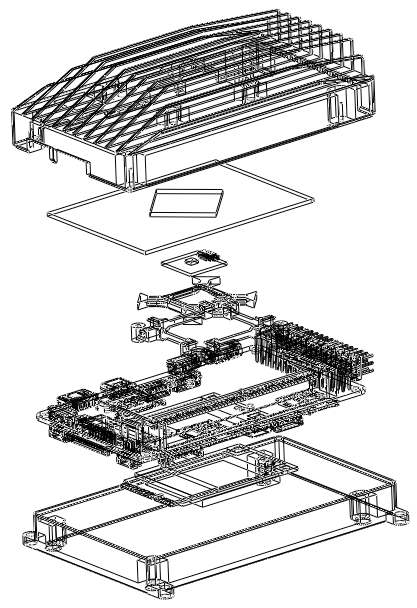
AIRLink CAD model is available here (opens new window)
AIRLink Reference design can be provided by request. Get in touch at Sky-Drones contact page (opens new window)
# More Information
For more information and instructions on setting up and using the AIRLink system see AIRLink Documentation (opens new window).
For technical help, support and customization please get in touch at Sky-Drones contact page (opens new window).
More information can be found at www.sky-drones.com (opens new window).
Frequently asked questions are answered in FAQ (opens new window).