# 水平平面校准
您可以使用 Level Horizon Calibration 补偿飞行控制器方向中小错点,在 QGroundControl 飞行视图中(上部为蓝色,下部为绿色)稳定飞行视图中的地平线。
提示
Leveling the horizon is highly recommended, and will result in the best flight performance. This process can also be repeated if you notice a constant drift during flight.
# 执行校准
To level the horizon:
- 打开 QGroundControl 并连接上飞机。
- 在工具栏选择 齿轮 图标 (机体设置),然后在侧边栏选择 传感器。
- 点击 Level Horizon 按钮。
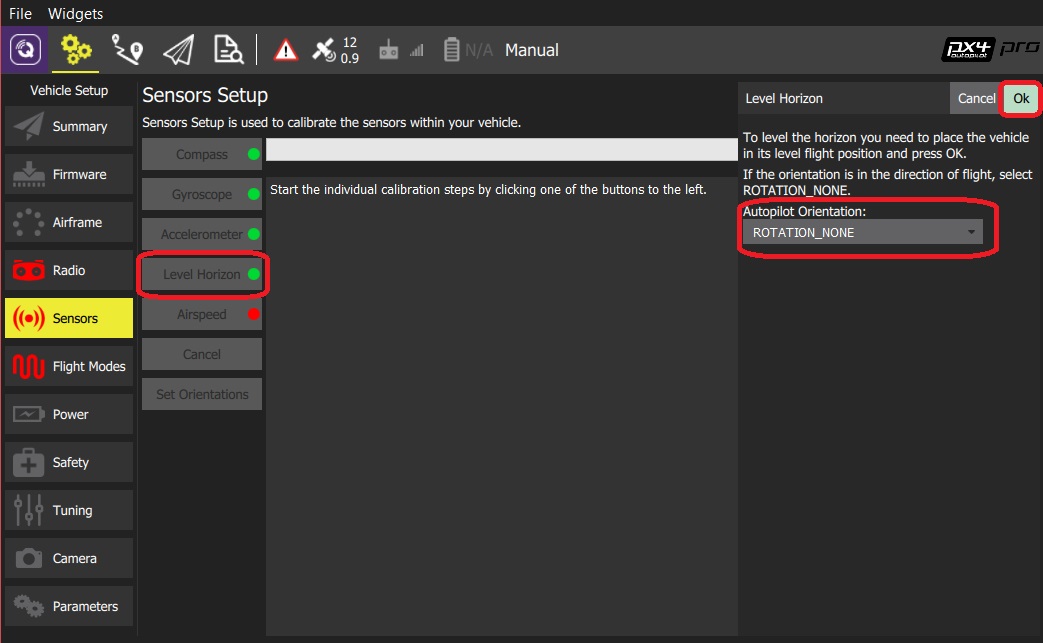 :::note You should already have set the Autopilot Orientation. 如果没有,也可以在这里设置。
:::
:::note You should already have set the Autopilot Orientation. 如果没有,也可以在这里设置。
::: - 将飞行器放置于水平方向:
- 这是飞行器在水平飞行时的位置(飞行器通常会向上轻微翘起!)
- 对于旋翼机,这是悬停位置。
- 点击 OK 开始校准。
- 等待校准过程结束。
# 验证
After the orientation is set and level-horizon calibration is complete, check in the flight view that the heading in the compass shows a value around 0 when you point the vehicle towards north and that the horizon is level (blue on top and green on bottom).