# Orbit (Multicopter)
The Orbit guided flight mode allows you to command a multicopter (or VTOL in multicopter mode) to fly in a circle at a particular location, by default (opens new window) yawing so that it always faces towards the center.
Note
- This mode requires a valid global position estimate (from GPS or inferred from a local position).
- This mode is automatic - no user intervention is required to control the vehicle.
- RC stick movement can control ascent/descent and orbit speed and direction.
- The mode can be triggered using the MAV_CMD_DO_ORBIT (opens new window) MAVLink command.
# Overview

QGroundControl (or other compatible GCS or MAVLink API) is required to enable the mode, and to set the center position, initial radius and altitude of the orbit. Once enabled the vehicle will fly as fast as possible to the closest point on the commanded circle trajectory and do a slow (1m/s) clockwise orbit on the planned circle, facing the center.
Instructions for how to start an orbit can be found here: FlyView > Orbit Location (opens new window) (QGroundControl guide).
Note
The use of an RC control is optional. If no RC control is present the orbit will proceed as described above. RC control cannot be used to start the mode (if you switch to the mode via RC it will sit idle).
RC control can be used to change the orbit altitude, radius, speed, and orbit direction:
- Left stick:
- up/down: controls speed of ascent/descent, as in Position mode. When in center deadzone, altitude is locked.
- left/right: no effect.
- Right stick:
- left/right: controls acceleration of orbit in clockwise/counter-clockwise directions. When centered the current speed is locked.
- Maximum velocity is 10m/s and further limited to keep the centripetal acceleration below 2m/s^2.
- up/down: controls orbit radius (smaller/bigger). When centered the current radius is locked.
- Minimum radius is 1m. Maximum radius is 100m.
- left/right: controls acceleration of orbit in clockwise/counter-clockwise directions. When centered the current speed is locked.
The diagram below shows the mode behaviour visually (for a mode 2 transmitter).
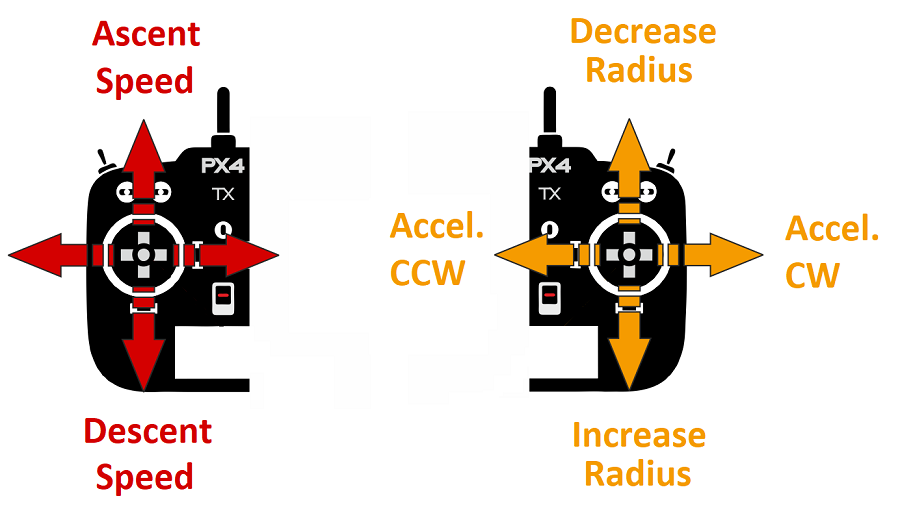
The mode can be stopped by switching to any other flight mode (using RC or QGC).
# Parameters/Limits
There are no orbit mode-specific parameters.
The following limits are hard coded:
- Initial/default rotation is 1 m/s in a clockwise direction.
- The maximum acceleration is limited to 2 m/s^2, with priority on keeping the commanded circle trajectory rather than commanded ground speed (i.e. the vehicle will slow down in order to achieve the correct circle if the acceleration exceeds 2m/s^2).
- Maximum radius is 100m.
# MAVLink Messages (Developers)
Orbit mode uses the following MAVLink commands:
- MAV_CMD_DO_ORBIT (opens new window) - Start an orbit with specified center point, radius, direction, altitude, speed and yaw direction (opens new window) (vehicle defaults to faceing centre of orbit).
- ORBIT_EXECUTION_STATUS (opens new window) - Orbit status emitted during orbit to update GCS of current orbit parameters (these may be changed by the RC controller).
