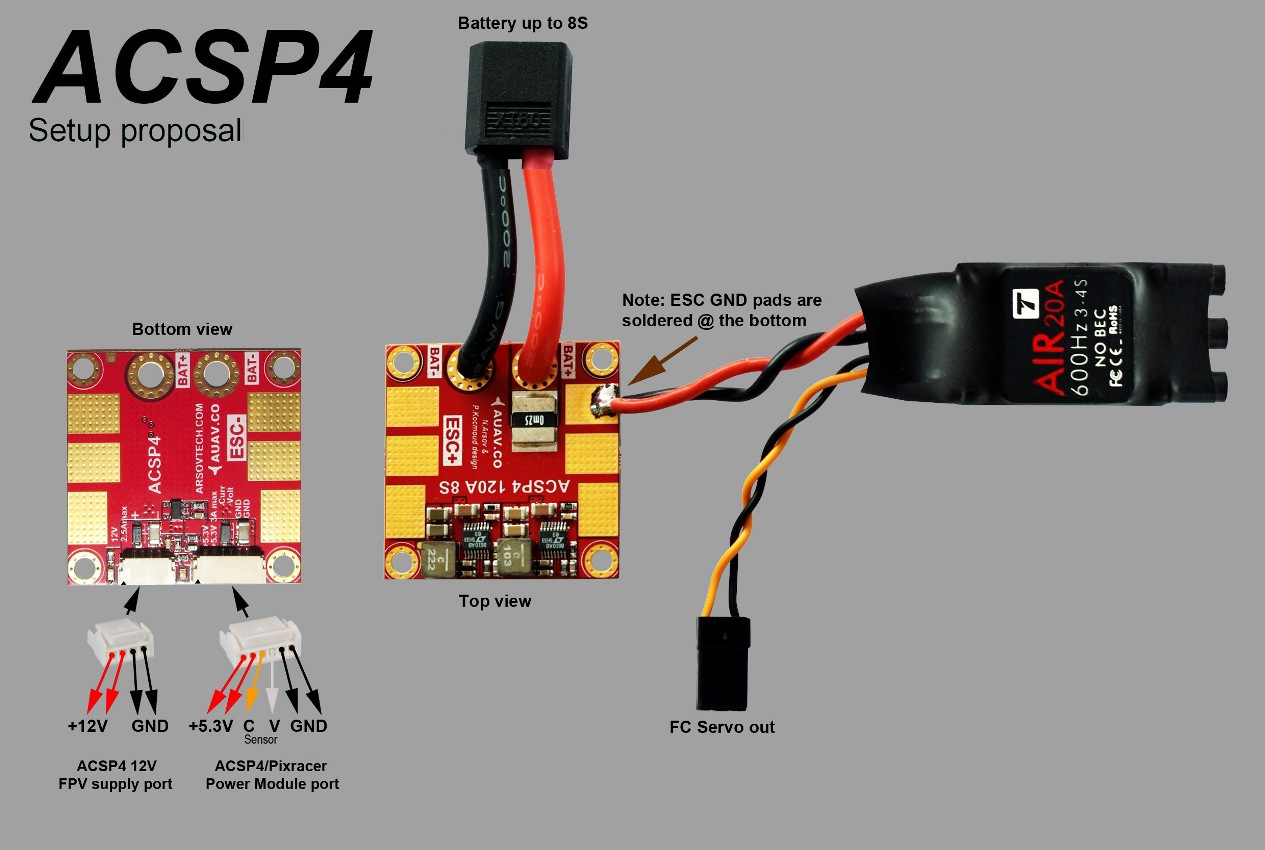# Pixracer接线指南
PX4 does not manufacture this (or any) autopilot. Contact the [manufacturer](https://store.mrobotics.io/) for hardware support or compliance issues.
注意
Under construction
This quick start guide shows how to power the Pixracer flight controller and connect its most important peripherals.
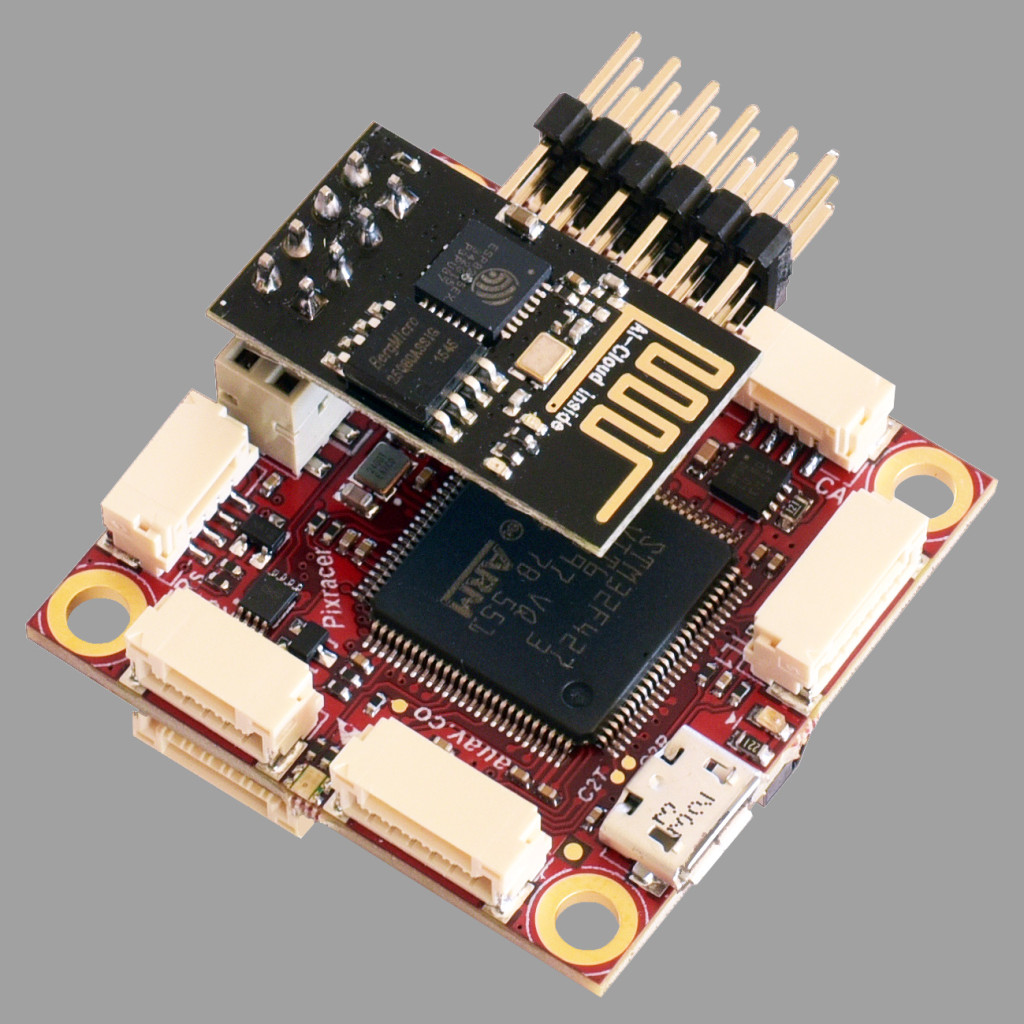
# 接线指南
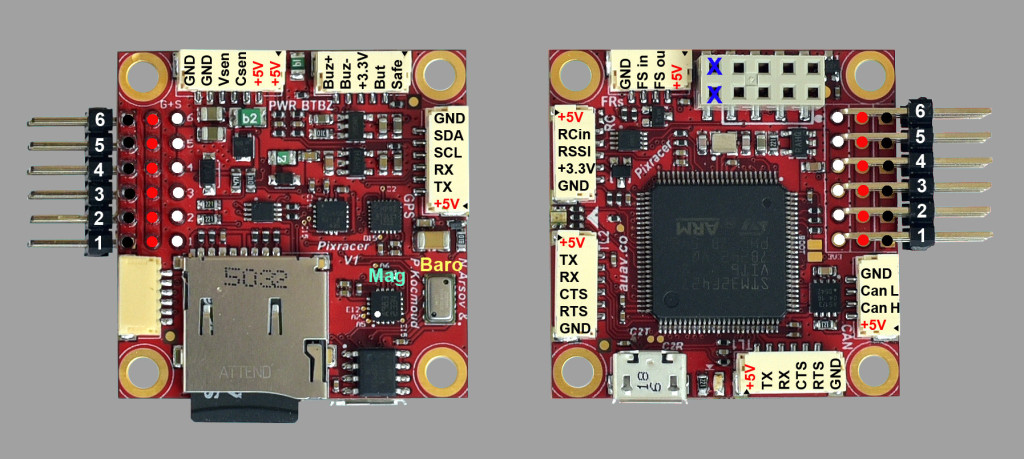
# 主要设置
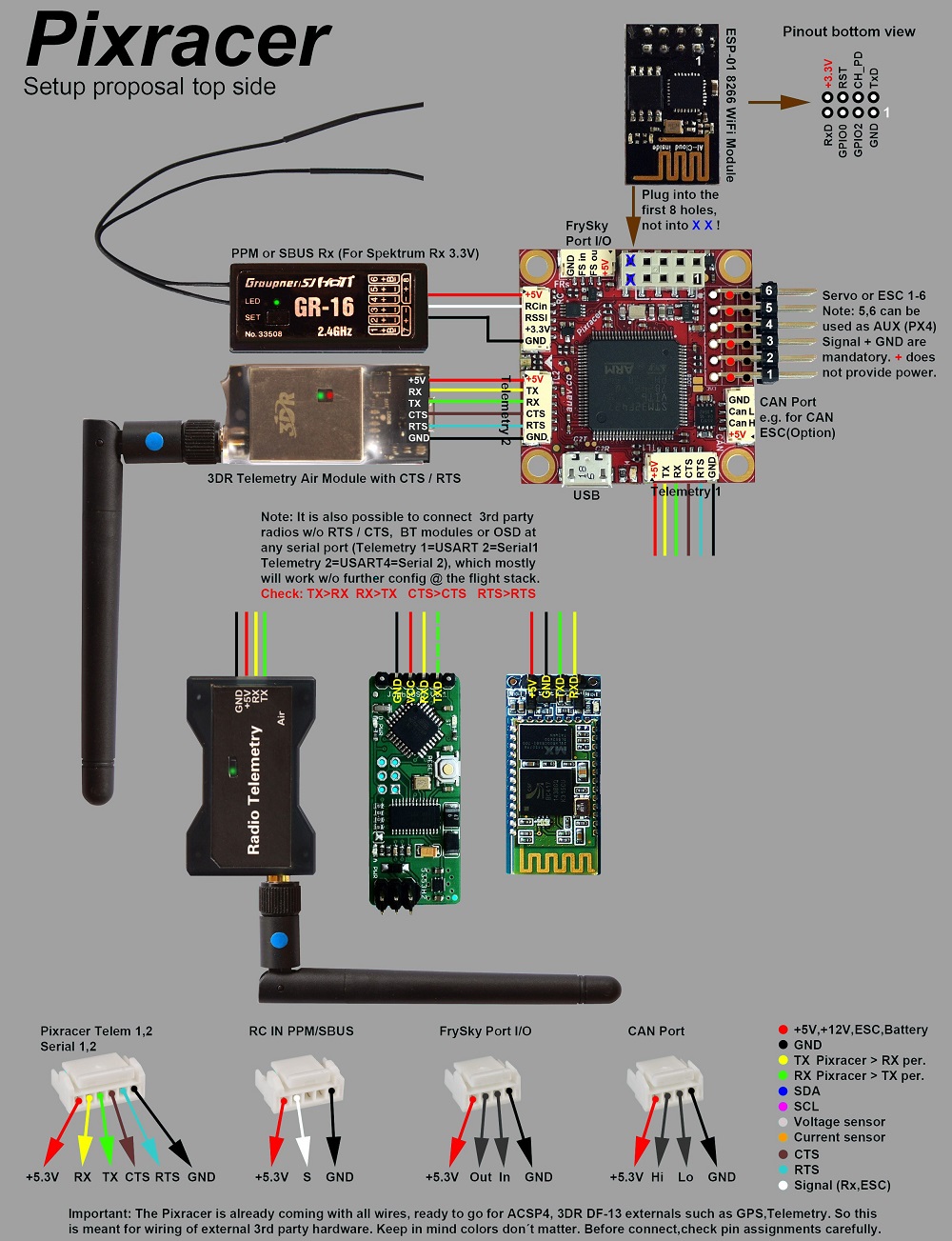
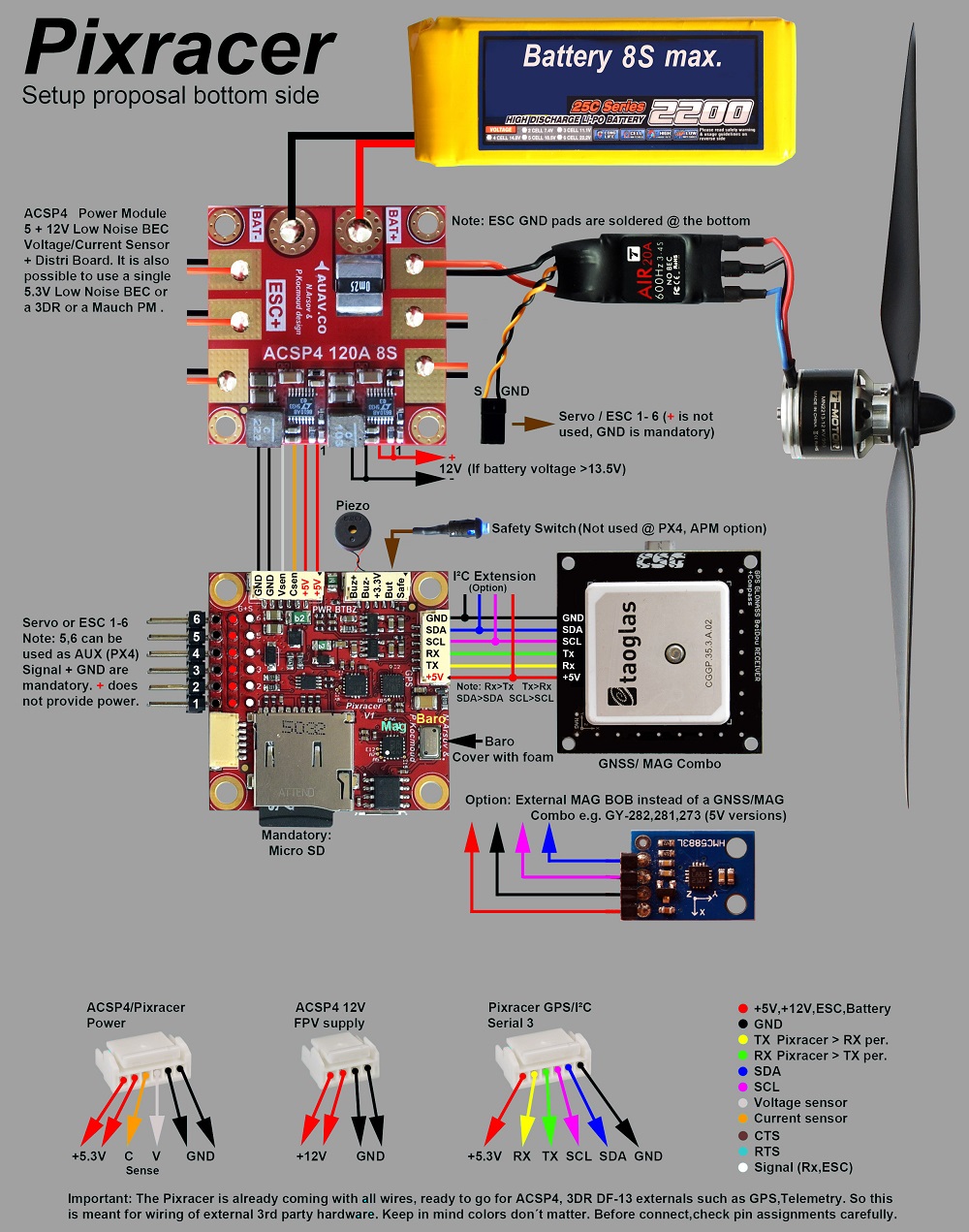
# 电台/远程 控制
A remote control (RC) radio system is required if you want to manually control your vehicle (PX4 does not require a radio system for autonomous flight modes).
You will need to select a compatible transmitter/receiver and then bind them so that they communicate (read the instructions that come with your specific transmitter/receiver).
The instructions below show how to connect the different types of receivers:
Frsky 的接收机通过所示的端口连接, 并可以使用提供的 I/o 连接器。

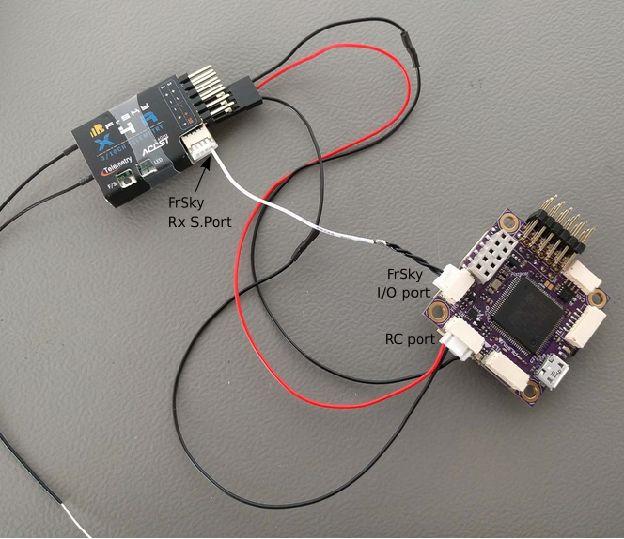
PPM-SUM 和 S.BUS 接收机连接到 RCIN 端口。
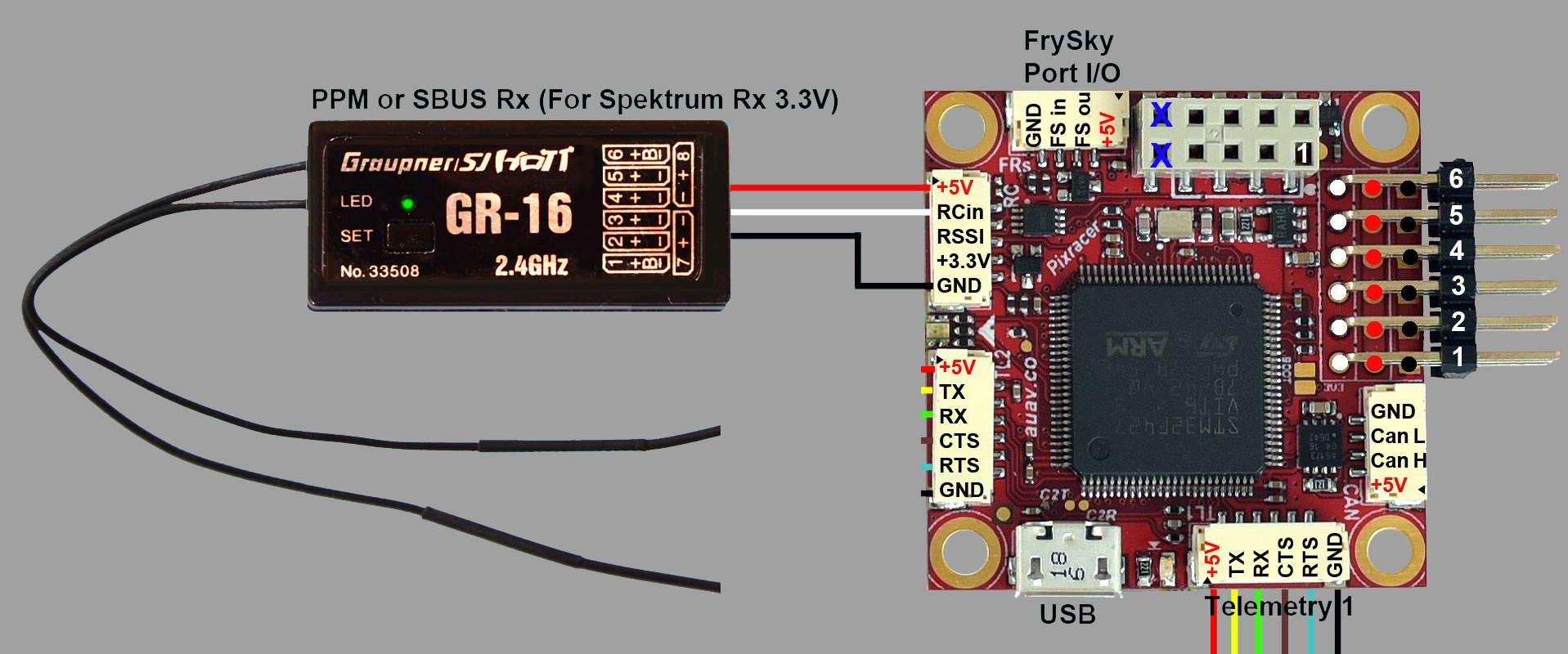
PPM 接收机通过一个 PPM 编码器将每一个通道通过一根线连接到** RCIN** 通道上如这个所示 (opens new window)(PPM-Sum 接收机所有通道可以只需要一根信号线)。
# 电源模块 (ASCP4)