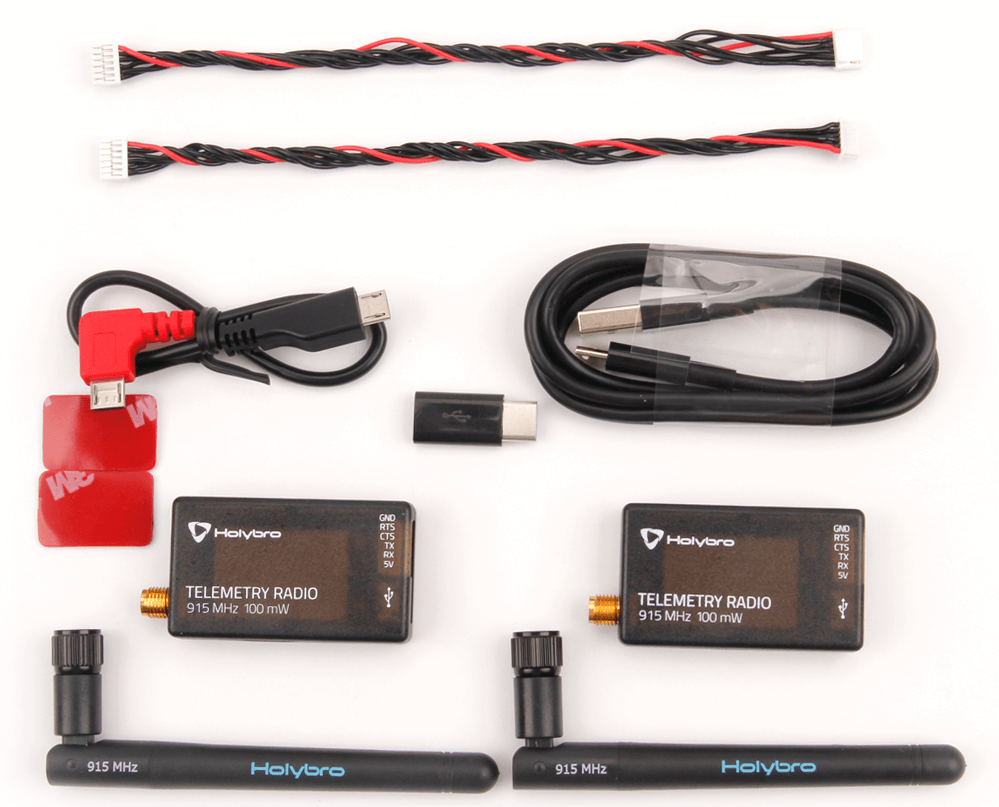# Holybro 텔레메트리 라디오
This Holybro SiK Telemetry Radio is a small, light and inexpensive open source "plug-and-play" radio platform to connect your Autopilot Flight Controller and Ground Station.
This radio is "plug-and-play" with all flight controllers running PX4 that have a JST-GH 6 Pin Connector TELEM port (Pixhawk Connector Standard (opens new window)). It provides the easiest way to setup a telemetry connection between your Autopilot flight controller and a ground station. It uses open source firmware that has been specially designed to work well with MAVLink packets and to be integrated with the QGroundControl & PX4 Autopilot.
The radios can be either 915Mhz or 433Mhz and you should purchase the model which is appropriate for your country/region. They typically allow ranges of better than 300m "out of the box" (the range can be extended to several kilometers with the use of a patch antenna on the ground).

# Purchase:
# Features
- Open-source SiK firmware
- Plug-n-play for Pixhawk Standard Flight Controller
- Easiest way to connect your Autopilot and Ground Station
- Interchangeable air and ground radio
- Micro-USB port (Type-C Adapter Cable Included)
- 6-position JST-GH connector
# Specification
- 100 mW maximum output power (adjustable) -117 dBm receive sensitivity
- RP-SMA connector
- 2-way full-duplex communication through adaptive TDM UART interface
- Transparent serial link
- MAVLink protocol framing
- Frequency Hopping Spread Spectrum (FHSS) Configurable duty cycle
- Error correction corrects up to 25% of bit errors Open-source SIK firmware
- Configurable through Mission Planner & APM Planner
- FT230X USB to BASIC UART IC
# LEDs Indicators Status
The radios have 2 status LEDs, one red and one green. The interpretation of the different LED states are:
- Green LED blinking - searching for another radio
- Green LED solid - link is established with another radio
- Red LED flashing - transmitting data
- Red LED solid - in firmware update mode
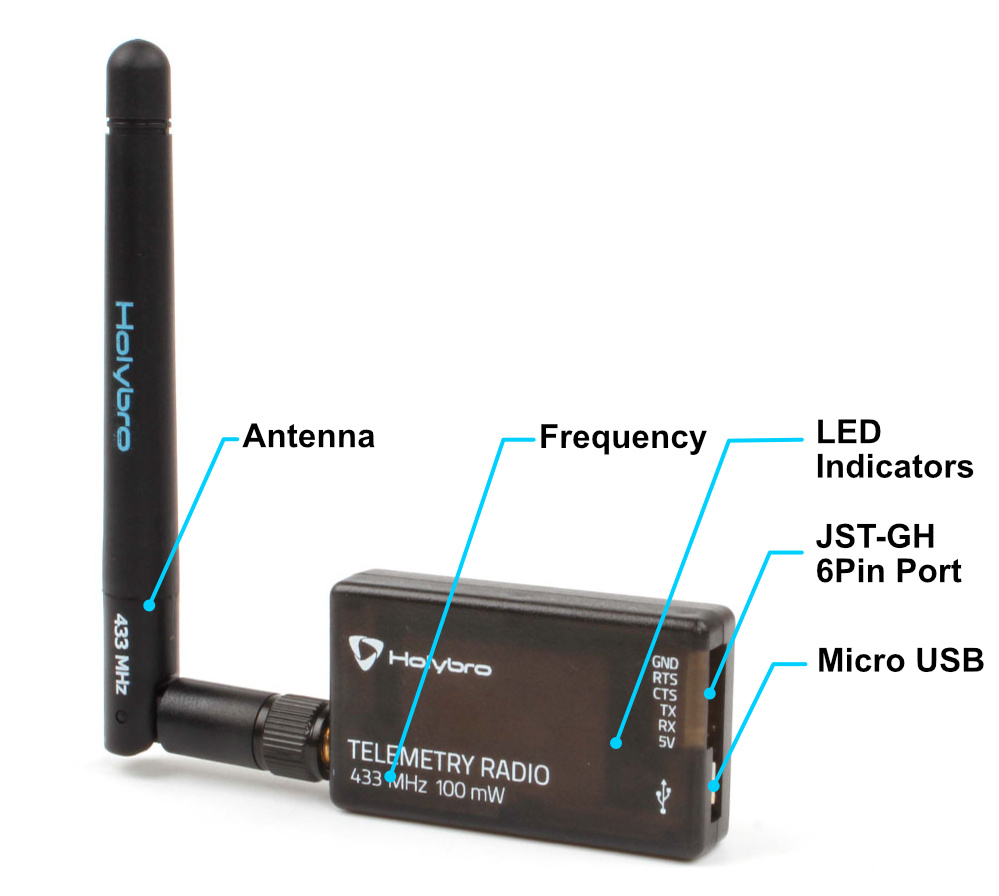
# Connecting to Flight Controller
Use the 6 pin JST-GH connector that come with the radio to connect the radio to your flight controller's “Telem 1” (“Telem 2” can also be used but the default recommendation is “Telem1”).
# Connecting to a PC or Ground Station
Connecting the radio to your Windows PC or Ground Station is as simple as connecting the micro/type-C USB cable (Type-C adapter included with the radio) to your PC/Ground Station.
The necessary drivers should be installed automatically and the radio will appear as a new “USB Serial Port” in the Windows Device Manager under Ports (COM & LPT). The Mission Planner’s COM Port selection drop-down should also contain the same new COM port.
# Package Includes:
- Radio modules with antennas *2
- Micro-USB to USB-A cable *1
- Micro-USB to Micro-USB OTG adapter cable *1
- Micro USB to Type C Adapter
- JST-GH-6P to JST-GH-6P cable *1 (for Pixhawk Standard FC)
- JST-GH-6P to Molex DF12 6P (for Pix32, Pixhawk 2.4.6, etc.)