# Vehicle (Frame) Selection
After installing firmware you need to select the vehicle type and specific frame configuration that best matches your vehicle frame. This applies appropriate default parameter values for the selected frame, such as the vehicle type, number of motors, relative motor position, and so on.
Note
Choose the frame that matches your vehicle brand and model if one exists, and otherwise select the closest "Generic" frame option matching your vehicle.
# Set the Frame
기체 프레임 설정하기:
*QGroundControl *을 시작하고 기체에 연결합니다.
기체 설정을 오픈하여 사이드바의 "Q" icon > Vehicle Setup > 기체을 선택하십시오.
설정하는 기체 프레임과 일치하는 큰 범주의 그룹/유형을 선택하고, 그룹 내에서 드롭다운하여 기체와 가장 일치하는 기체 프레임을 선택하십시오.
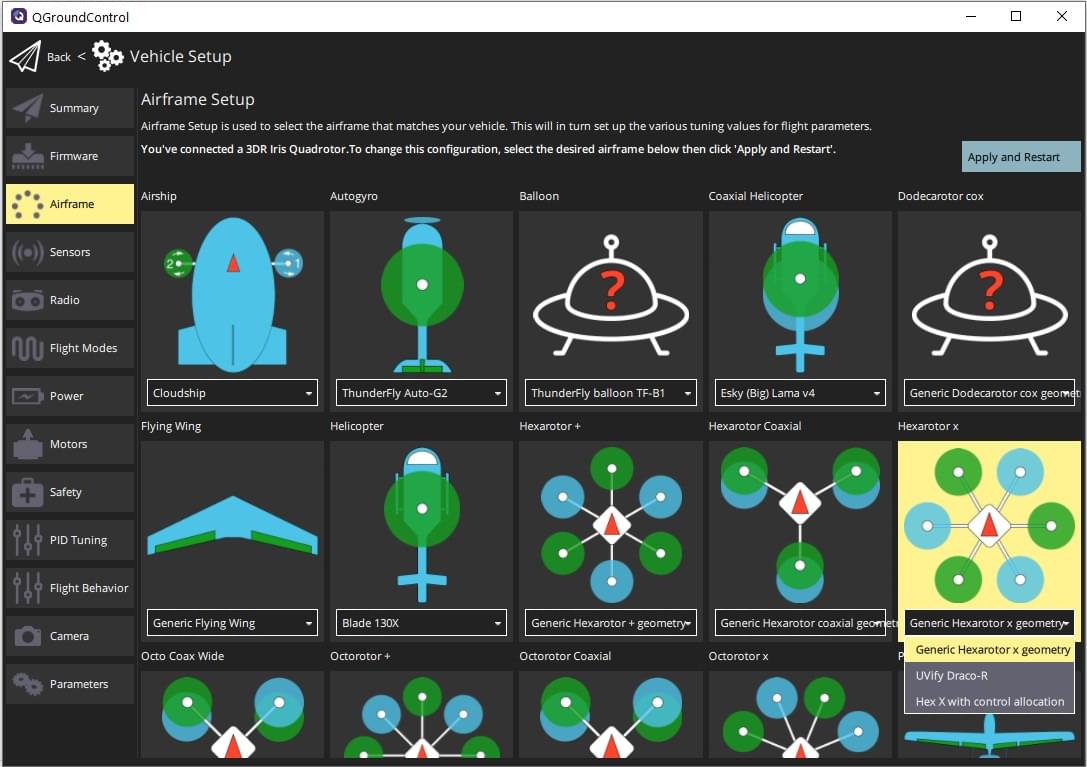
위의 예는 Hexarotor X 그룹에서 선택된 Generic Hexarotor X 프레임들을 나타냅니다.
적용하고 재시작을 클릭하십시오. 그 다음 대화 상자에서 적용을 클릭하여 설정을 저장하고 기체을 다시 시작하십시오.
# Next Steps
Actuator Configuration & Testing shows how to set the precise geometry of the vehicle motors and actuators, and their mapping to flight controller outputs. After mapping actuators to outputs you should perform ESC Calibration if using PWM or OneShot ESCs.