# 수평 보정
You can use Level Horizon Calibration to compensate for small misalignments in controller orientation and to level the horizon in the QGroundControl flight view (blue on top and green on bottom).
TIP
Performing this calibration step is only recommended if the autopilot's orientation is visibly misaligned with the specified orientation, or if there is a constant drift during flight in not position-controlled flight modes.
# 보정 작업
수평 보정
QGroundControl을 실행후, 기체를 연결합니다.
상단 도구 모음에서 톱니바퀴 아이콘(기체 설정)을 선택한 다음 가장자리 표시줄에서 센서를 선택합니다.
수평 보정 버튼을 클릭합니다.
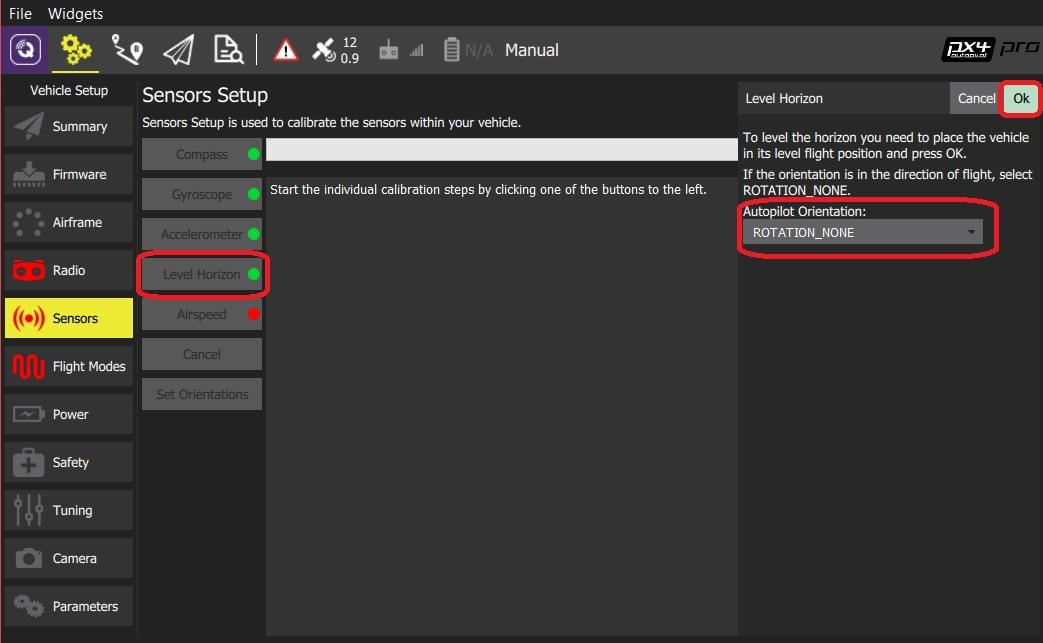 :::note 미리
비행 방향</ 1>이 설정되어 있어야 합니다. 미리 설정하지 않았다면, 여기에서 설정하십시오. :::
:::note 미리
비행 방향</ 1>이 설정되어 있어야 합니다. 미리 설정하지 않았다면, 여기에서 설정하십시오. :::- 고정익의 경우 이 자세가 수평 비행 자세입니다 (비행기는 날개가 약간 올라가는 경향이 있습니다!).
1 기체를 방향을 유지한 채로 평평한 바닥에 두십시오:
- 헬리콥터의 경우 이 자세가 부양 자세입니다. 1 보정 작업을 시작하려면 확인을 클릭합니다. 1 보정 작업이 끝날 때까지 기다리십시오.
# 검증
Check that the artificial horizon displayed in the flight view has the indicator in the middle when the vehicle is placed on a level surface.