# Development Environment on ArchLinux
WARNING
This development environment is not supported. See Toolchain Installation for information about the environments and tools we do support!
The PX4-Autopilot repository provides a convenient script to set your Arch installation up for PX4 development: Tools/setup/arch.sh (opens new window).
The script installs (by default) all tools to build PX4 (without RTPS) for NuttX targets and run simulation with jMAVsim. You can additionally install the Gazebo simulator by specifying the command line argument: --gazebo.
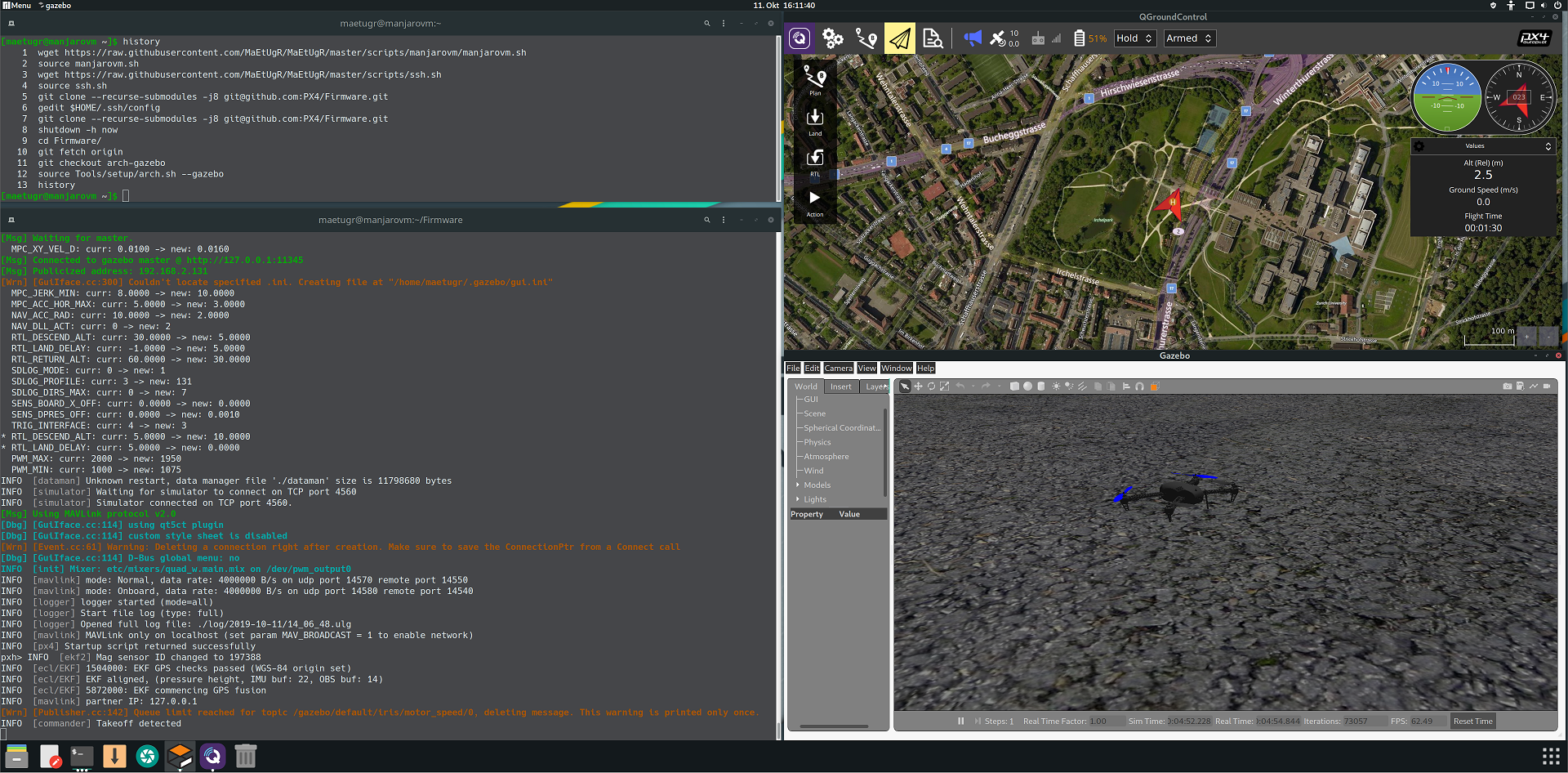
Note
The instructions have been tested on Manjaro (opens new window) (Arch based distribution) as it is much easier to set up than Arch Linux.
To get and run the scripts, do either of:
- Download PX4 Source Code and run the scripts in place:
wget https://raw.githubusercontent.com/PX4/containers/master/docker/px4-dev/scripts/archlinux_install_script.sh
sudo -s source ./archlinux_install_script.sh
* Download just the needed scripts and then run them:
```sh
Once ArchLinux is installed you can use the docker script <a href="https://github.com/PX4/containers/blob/master/docker/px4-dev/scripts/archlinux_install_script.sh">archlinux_install_script.sh</a> to install all dependencies required for building PX4 firmware.
The script takes the following optional parameters:
--gazebo: Add this parameter to install Gazebo from the AUR (opens new window). :::note Gazebo gets compiled from source. It takes some time to install and requires entering thesudopassword multiple times (for dependencies). :::--no-nuttx: Do not install the NuttX/Pixhawk toolchain (i.e. if only using simulation).--no-sim-tools: Do not install jMAVSim/Gazebo (i.e. if only targeting Pixhawk/NuttX targets)