Safety (Failsafe) Configuration
PX4 has a number of safety features to protect and recover your vehicle if something goes wrong:
- Failsafes allow you to specify areas and conditions under which you can safely fly, and the action that will be performed if a failsafe is triggered (for example, landing, holding position, or returning to a specified point). The most important failsafe settings are configured in the QGroundControl Safety Setup page. Others must be configured via parameters.
- Safety switches on the remote control can be used to immediately stop motors or return the vehicle in the event of a problem.
QGroundControl Safety Setup
The QGroundControl Safety Setup page is accessed by clicking the QGroundControl icon, Vehicle Setup, and then Safety in the sidebar. This includes many of the most important failsafe settings (battery, RC loss etc.) and the settings for the triggered actions Return and Land.
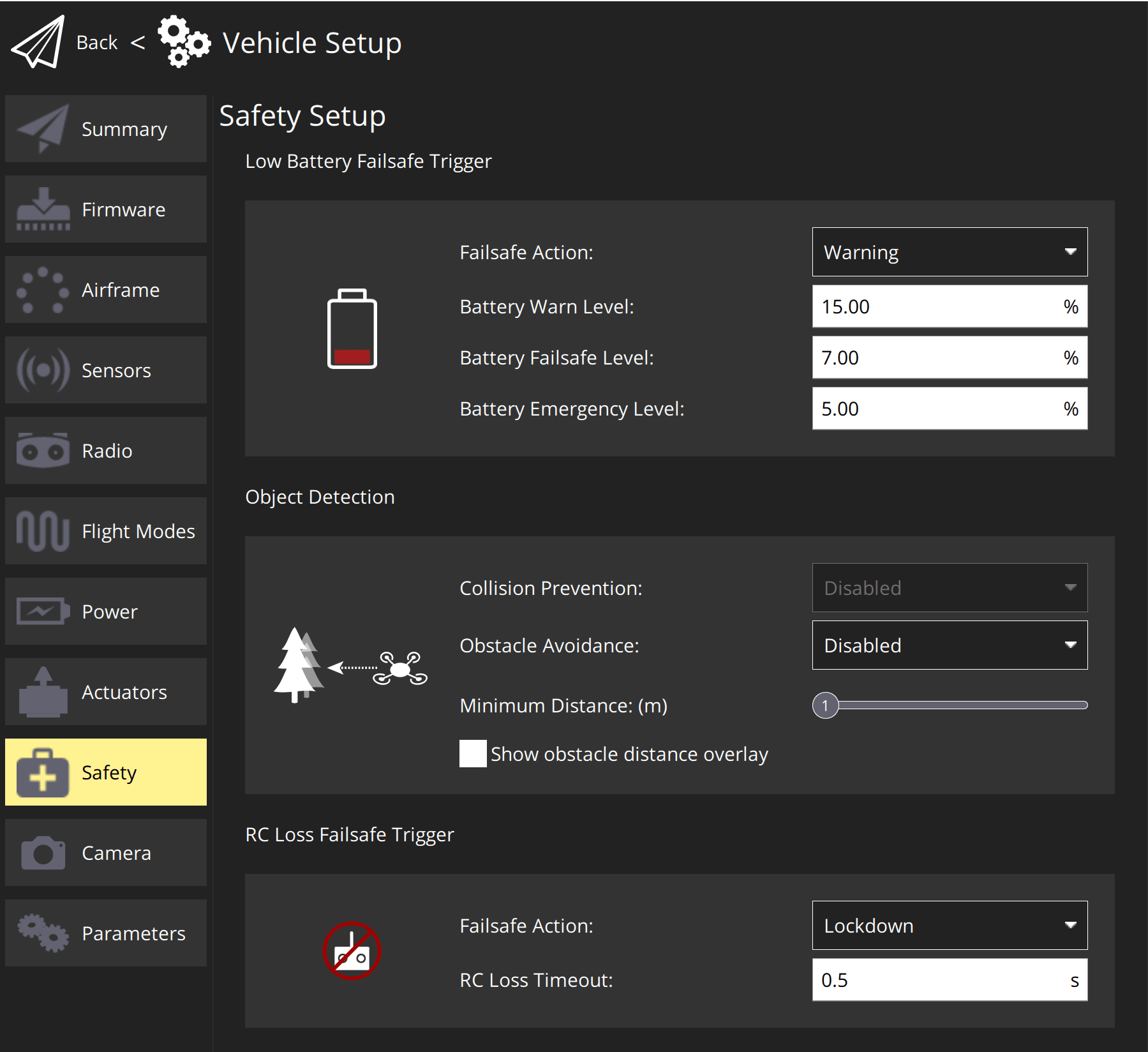
Failsafe Actions
When a failsafe is triggered, the default behavior (for most failsafes) is to enter Hold for COM_FAIL_ACT_T seconds before performing an associated failsafe action. This gives the user time to notice what is happening and override the failsafe if needed. In most cases this can be done by using RC or a GCS to switch modes (note that during the failsafe-hold, moving the RC sticks does not trigger an override).
The list below shows the set of all failsafe actions, ordered in increasing severity. Note that different types of failsafe may not support all of these actions.
| Action | Description |
|---|---|
| None/Disabled | No action. The failsafe will be ignored. |
| Warning | A warning message will be sent (i.e. to QGroundControl). |
| Hold mode | The vehicle will enter Hold mode (MC) or Hold mode (FW) and hover or circle, respectively. VTOL vehicles will hold according to their current mode (MC/FW). |
| Return mode | The vehicle will enter Return mode. Return behaviour can be set in the Return Home Settings (below). |
| Land mode | The vehicle will enter Land mode (MC) or Land mode (FW), and land. A VTOL will first transition to MC mode. |
| Disarm | Stops the motors immediately. |
| Flight termination | Turns off all controllers and sets all PWM outputs to their failsafe values (e.g. PWM_MAIN_FAILn, PWM_AUX_FAILn). The failsafe outputs can be used to deploy a parachute, landing gear or perform another operation. For a fixed-wing vehicle this might allow you to glide the vehicle to safety. |
If multiple failsafes are triggered, the more severe action is taken. For example if both RC and GPS are lost, and manual control loss is set to Return mode and GCS link loss to Land, Land is executed.
TIP
The exact behavior when different failsafes are triggered can be tested with the Failsafe State Machine Simulation.
Return Mode Settings
Return is a common failsafe action that engages Return mode to return the vehicle to the home position. The default settings for each vehicle are usually suitable, though for fixed wing vehicles you will usually need to define a mission landing.
TIP
If you want to change the configuration you should carefully read the Return mode documentation for your vehicle type to understand the options.
QGC allows users to set some aspects of the return mode and landing behaviour, such as the altitude to fly back, and the loiter time if you need to deploy landing gear.
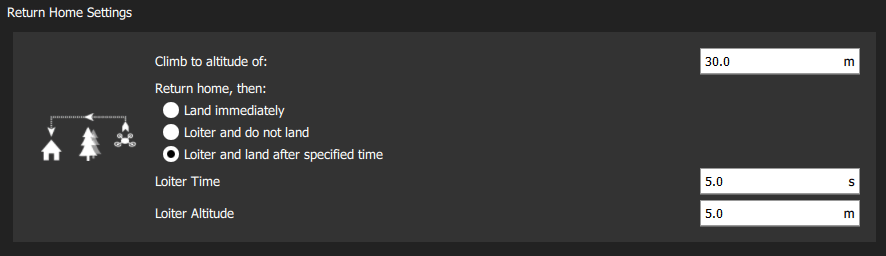
Land Mode Settings
Land at the current position is a common failsafe action (in particular for multicopters), that engages Land Mode. The default settings for each vehicle are usually suitable.
TIP
If you want to change the configuration you should carefully read the Land mode documentation for your vehicle type to understand the options.
QGC allows users to set some aspects of the landing behaviour, such as the time to disarm after landing and the descent rate (for multicopters only).
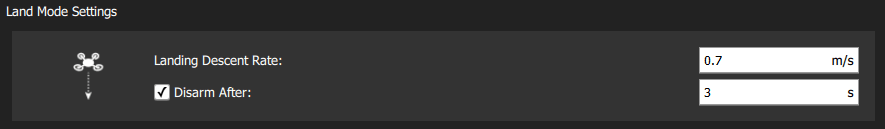
Battery Failsafes
Battery level failsafe
The low battery failsafe is triggered when the battery capacity drops below battery failafe level values. You can configure both the levels and the failsafe actions at each level in QGroundControl.
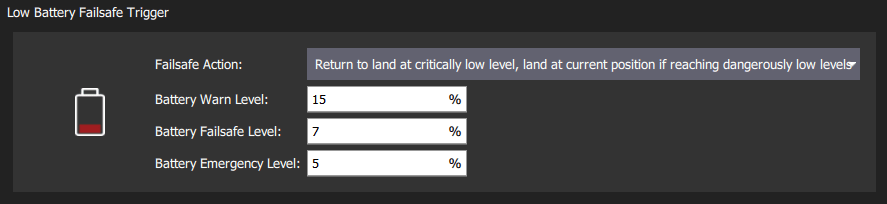
The most common configuration is to set the values and action as above (with Warn > Failsafe > Emergency), and to set the Failsafe Action to warn at "warn level", trigger Return mode at "Failsafe level", and land immediately at "Emergency level".
The settings and underlying parameters are shown below.
| Setting | Parameter | Description |
|---|---|---|
| Failsafe Action | COM_LOW_BAT_ACT | Warn, Return, or Land based when capacity drops below the trigger levels. |
| Battery Warn Level | BAT_LOW_THR | Percentage capacity for warnings (or other actions). |
| Battery Failsafe Level | BAT_CRIT_THR | Percentage capacity for Return action (or other actions if a single action selected). |
| Battery Emergency Level | BAT_EMERGEN_THR | Percentage capacity for triggering Land (immediately) action. |
Flight Time Failsafes
There are several other "battery related" failsafe mechanisms that may be configured using parameters:
- The "remaining flight time for safe return" failsafe (COM_FLTT_LOW_ACT) is engaged when PX4 estimates that the vehicle has just enough battery remaining for a return mode landing. You can configure this to ignore the failsafe, warn, or engage Return mode.
- The "maximum flight time failsafe" (COM_FLT_TIME_MAX) allows you to set a maximum flight time after takeoff, at which the vehicle will automatically enter return mode (it will also "warn" at 90% of this time). This is like a "hard coded" estimate of the total flight time in a battery. The feature is disabled by default.
- The "minimum battery" for arming parameter (COM_ARM_BAT_MIN) prevents arming in the first place if the battery level is below the specified value.
The settings and underlying parameters are shown below.
| Setting | Parameter | Description |
|---|---|---|
| Low flight time for safe return action | COM_FLTT_LOW_ACT | Action when return mode can only just reach safety with remaining battery. 0: None, 1: Warning, 3: Return mode (default). |
| Maximum flight time failsafe level | COM_FLT_TIME_MAX | Maximum allowed flight time before Return mode will be engaged, in seconds. -1: Disabled (default). |
Manual Control Loss Failsafe
The manual control loss failsafe may be triggered if the connection to the RC transmitter or joystick is lost, and there is no fallback. If using an RC transmitter this is triggered if the RC transmitter link is lost. If using joysticks connected over a MAVLink data link, this is triggered if the joysticks are disconnected or the data link is lost.
INFO
PX4 and the receiver may also need to be configured in order to detect RC loss: Radio Setup > RC Loss Detection.
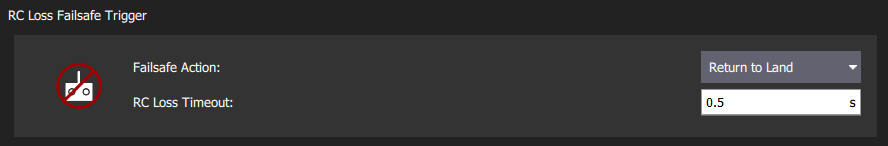
The QGCroundControl Safety UI allows you to set the failsafe action and RC Loss timeout. Users that want to disable the RC loss failsafe in specific automatic modes (mission, hold, offboard) can do so using the parameter COM_RCL_EXCEPT.
Additional (and underlying) parameter settings are shown below.
| Parameter | Setting | Description |
|---|---|---|
| COM_RC_LOSS_T | Manual Control Loss Timeout | Time after last setpoint received from the selected manual control source after which manual control is considered lost. This must be kept short because the vehicle will continue to fly using the old manual control setpoint until the timeout triggers. |
| COM_FAIL_ACT_T | Failsafe Reaction Delay | Delay in seconds between failsafe condition being triggered (COM_RC_LOSS_T) and failsafe action (RTL, Land, Hold). In this state the vehicle waits in hold mode for the manual control source to reconnect. This might be set longer for long-range flights so that intermittent connection loss doesn't immediately invoke the failsafe. It can be to zero so that the failsafe triggers immediately. |
| NAV_RCL_ACT | Failsafe Action | Disabled, Loiter, Return, Land, Disarm, Terminate. |
| COM_RCL_EXCEPT | RC Loss Exceptions | Set the modes in which manual control loss is ignored: Mission, Hold, Offboard. |
Data Link Loss Failsafe
The Data Link Loss failsafe is triggered if a telemetry link (connection to ground station) is lost.
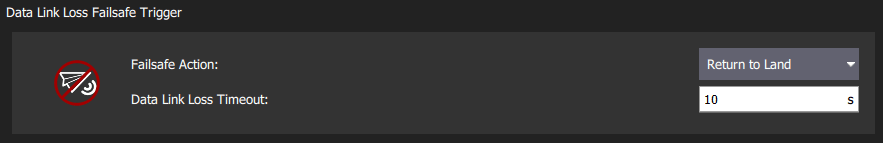
The settings and underlying parameters are shown below.
| Setting | Parameter | Description |
|---|---|---|
| Data Link Loss Timeout | COM_DL_LOSS_T | Amount of time after losing the data connection before the failsafe will trigger. |
| Failsafe Action | NAV_DLL_ACT | Disabled, Hold mode, Return mode, Land mode, Disarm, Terminate. |
Geofence Failsafe
The Geofence Failsafe is triggered when the drone breaches a "virtual" perimeter. In its simplest form, the perimeter is set up as a cylinder centered around the home position. If the vehicle moves outside the radius or above the altitude the specified Failsafe Action will trigger.
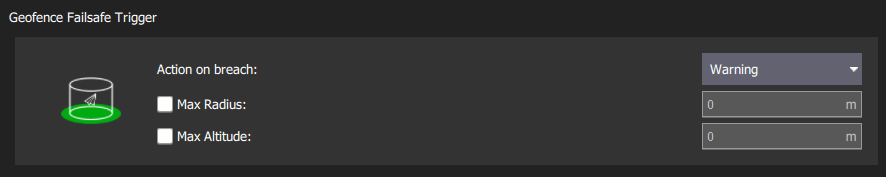
TIP
PX4 separately supports more complicated Geofence geometries with multiple arbitrary polygonal and circular inclusion and exclusion areas: Flying > Geofence.
The settings and underlying geofence parameters are shown below.
| Setting | Parameter | Description |
|---|---|---|
| Action on breach | GF_ACTION | None, Warning, Hold mode, Return mode, Terminate, Land. |
| Max Radius | GF_MAX_HOR_DIST | Horizontal radius of geofence cylinder. Geofence disabled if 0. |
| Max Altitude | GF_MAX_VER_DIST | Height of geofence cylinder. Geofence disabled if 0. |
INFO
Setting GF_ACTION to terminate will kill the vehicle on violation of the fence. Due to the inherent danger of this, this function is disabled using CBRK_FLIGHTTERM, which needs to be reset to 0 to really shut down the system.
The following settings also apply, but are not displayed in the QGC UI.
| Setting | Parameter | Description |
|---|---|---|
| Geofence source | GF_SOURCE | Set whether position source is estimated global position or direct from the GPS device. |
| Preemptive geofence triggering | GF_PREDICT | (Experimental) Trigger geofence if current motion of the vehicle is predicted to trigger the breach (rather than late triggering after the breach). |
| Circuit breaker for flight termination | CBRK_FLIGHTTERM | Enables/Disables flight termination action (disabled by default). |
Position (GNSS) Loss Failsafe
The Position Loss Failsafe is triggered if the quality of the PX4 global position estimate falls below acceptable levels (this might be caused by GPS loss) while in a mode that requires an acceptable position estimate.
The failure action is controlled by COM_POSCTL_NAVL, based on whether RC control is assumed to be available (and altitude information):
0: Remote control available. Switch to Altitude mode if a height estimate is available, otherwise Stabilized mode.1: Remote control not available. Switch to Descend mode if a height estimate is available, otherwise enter flight termination. Descend mode is a landing mode that does not require a position estimate.
Fixed-wing vehicles and VTOLs in fixed-wing flight additionally have a parameter (FW_GPSF_LT) that defines how long they will loiter (circle with a constant roll angle (FW_GPSF_R) at the current altitude) after losing position before attempting to land. If VTOLs have are configured to switch to hover for landing (NAV_FORCE_VT) then they will first transition and then descend.
The relevant parameters for all vehicles shown below.
| Parameter | Description |
|---|---|
| COM_POS_FS_DELAY | Delay after loss of position before the failsafe is triggered. |
| COM_POSCTL_NAVL | Position control navigation loss response during mission. Values: 0 - assume use of RC, 1 - Assume no RC. |
Parameters that only affect Fixed-wing vehicles:
| Parameter | Description |
|---|---|
| FW_GPSF_LT | Loiter time (waiting for GPS recovery before it goes into land or flight termination). Set to 0 to disable. |
| FW_GPSF_R | Fixed roll/bank angle while circling. |
Offboard Loss Failsafe
The Offboard Loss Failsafe is triggered if the offboard link is lost while under Offboard control. Different failsafe behaviour can be specified based on whether or not there is also an RC connection available.
The relevant parameters are shown below:
| Parameter | Description |
|---|---|
| COM_OF_LOSS_T | Delay after loss of offboard connection before the failsafe is triggered. |
| COM_OBL_RC_ACT | Failsafe action if RC is available: Position mode, Altitude mode, Manual mode, Return mode, Land mode, Hold mode. |
Traffic Avoidance Failsafe
The Traffic Avoidance Failsafe allows PX4 to respond to transponder data (e.g. from ADSB transponders) during missions.
The relevant parameters are shown below:
| Parameter | Description |
|---|---|
| NAV_TRAFF_AVOID | Set the failsafe action: Disabled, Warn, Return mode, Land mode. |
Quad-chute Failsafe
Failsafe for when a VTOL vehicle can no longer fly in fixed-wing mode, perhaps due to the failure of a pusher motor, airspeed sensor, or control surface. If the failsafe is triggered, the vehicle will immediately switch to multicopter mode and execute the action defined in parameter COM_QC_ACT.
INFO
The quad-chute can also be triggered by sending a MAVLINK MAV_CMD_DO_VTOL_TRANSITION message with param2 set to 1.
The parameters that control when the quad-chute will trigger are listed in the table below.
| Parameter | Description |
|---|---|
| COM_QC_ACT | Quad-chute action after switching to multicopter flight. Can be set to: Warning, Return, Land, Hold. |
| VT_FW_QC_HMAX | Maximum quad-chute height, below which the quad-chute failsafe cannot trigger. This prevents high altitude quad-chute descent, which can drain the battery (and itself cause a crash). The height is relative to ground, home, or the local origin (in preference order, depending on what is available). |
| VT_QC_ALT_LOSS | Uncommanded descent quad-chute altitude threshold. In altitude controlled modes, such as Hold mode, Position mode, Altitude mode, or Mission mode, a vehicle should track its current "commanded" altitude setpoint. The quad chute failsafe is triggered if the vehicle falls too far below the commanded setpoint (by the amount defined in this parameter). Note that the quad-chute is only triggered if the vehicle continuously loses altitude below the commanded setpoint; it is not triggered if the commanded altitude setpoint increases faster than the vehicle can follow. |
| VT_QC_T_ALT_LOSS | Altitude loss threshold for quad-chute triggering during VTOL transition to fixed-wing flight. The quad-chute is triggered if the vehicle falls this far below its initial altitude before completing the transition. |
| VT_FW_MIN_ALT | Minimum altitude above Home for fixed-wing flight. When the altitude drops below this value in fixed-wing flight the vehicle a quad-chute is triggered. |
| VT_FW_QC_R | Absolute roll threshold for quad-chute triggering in FW mode. |
| VT_FW_QC_P | Absolute pitch threshold for quad-chute triggering in FW mode. |
High Wind Failsafe
The high wind failsafe can trigger a warning and/or other mode change when the wind speed exceeds the warning and maximum wind-speed threshhold values. The relevant parameters are listed in the table below.
| Parameter | Description |
|---|---|
| COM_WIND_MAX | Wind speed threshold that triggers failsafe action, in m/s (COM_WIND_MAX_ACT). |
| COM_WIND_MAX_ACT | High wind failsafe action (following COM_WIND_MAX trigger). Can be set to: 0: None (Default), 1: Warning, 2: Hold, 3: Return, 4: Terminate, 5: Land. |
| COM_WIND_WARN | Wind speed threshold that triggers periodic failsafe warning. |
Failure Detector
The failure detector allows a vehicle to take protective action(s) if it unexpectedly flips, or if it is notified by an external failure detection system.
During flight, the failure detector can be used to trigger flight termination if failure conditions are met, which may then launch a parachute or perform some other action.
INFO
Failure detection during flight is deactivated by default (enable by setting the parameter: CBRK_FLIGHTTERM=0).
During takeoff the failure detector attitude trigger invokes the disarm action if the vehicle flips (disarm kills the motors but, unlike flight termination, will not launch a parachute or perform other failure actions). Note that this check is always enabled on takeoff, irrespective of the CBRK_FLIGHTTERM parameter.
The failure detector is active in all vehicle types and modes, except for those where the vehicle is expected to do flips (i.e. Acro mode (MC), Acro mode (FW), and Manual (FW)).
Attitude Trigger
The failure detector can be configured to trigger if the vehicle attitude exceeds predefined pitch and roll values for longer than a specified time.
The relevant parameters are shown below:
| Parameter | Description |
|---|---|
| CBRK_FLIGHTTERM | Flight termination circuit breaker. Unset from 121212 (default) to enable flight termination due to FailureDetector or FMU loss. |
| FD_FAIL_P | Maximum allowed pitch (in degrees). |
| FD_FAIL_R | Maximum allowed roll (in degrees). |
| FD_FAIL_P_TTRI | Time to exceed FD_FAIL_P for failure detection (default 0.3s). |
| FD_FAIL_R_TTRI | Time to exceed FD_FAIL_R for failure detection (default 0.3s). |
External Automatic Trigger System (ATS)
The failure detector, if enabled, can also be triggered by an external ATS system. The external trigger system must be connected to flight controller port AUX5 (or MAIN5 on boards that do not have AUX ports), and is configured using the parameters below.
INFO
External ATS is required by ASTM F3322-18. One example of an ATS device is the FruityChutes Sentinel Automatic Trigger System.
| Parameter | Description |
|---|---|
| FD_EXT_ATS_EN | Enable PWM input on AUX5 or MAIN5 (depending on board) for engaging failsafe from an external automatic trigger system (ATS). Default: Disabled. |
| FD_EXT_ATS_TRIG | The PWM threshold from external automatic trigger system for engaging failsafe. Default: 1900 ms. |
Mission Feasibility Checks
A number of checks are run to ensure that a mission can only be started if it is feasible. For example, the checks ensures that the first waypoint isn't too far away, and that the mission flight path doesn't conflict with any geofences.
As these are not strictly speaking "failsafes" they are documented in Mission Mode (FW) > Mission Feasibility Checks and Mission Mode (MC) > Mission Feasibility Checks.
Emergency Switches
Remote control switches can be configured (as part of QGroundControl Flight Mode Setup) to allow you to take rapid corrective action in the event of a problem or emergency; for example, to stop all motors, or activate Return mode.
This section lists the available emergency switches.
Kill Switch
A kill switch immediately stops all motor outputs — if flying, the vehicle will start to fall!
By default the motors will restart if the switch is reverted within 5 seconds, after which the vehicle will automatically disarm, and you will need to arm it again in order to start the motors.
| Parameter | Description |
|---|---|
| COM_KILL_DISARM | Timeout value for disarming after kill switch is engaged. Default: 5 seconds. |
INFO
There is also a Kill Gesture, which cannot be reverted.
Arm/Disarm Switch
The arm/disarm switch is a direct replacement for the default stick-based arming/disarming mechanism (and serves the same purpose: making sure there is an intentional step involved before the motors start/stop). It might be used in preference to the default mechanism because:
- Of a preference of a switch over a stick motion.
- It avoids accidentally triggering arming/disarming in-air with a certain stick motion.
- There is no delay (it reacts immediately).
The arm/disarm switch immediately disarms (stop) motors for those flight modes that support disarming in flight. This includes:
- Manual mode
- Acro mode
- Stabilized
For modes that do not support disarming in flight, the switch is ignored during flight, but may be used after landing is detected. This includes Position mode and autonomous modes (e.g. Mission, Land etc.).
INFO
Auto disarm timeouts (e.g. via COM_DISARM_LAND) are independent of the arm/disarm switch - ie even if the switch is armed the timeouts will still work.
Return Switch
A return switch can be used to immediately engage Return mode.
Kill Gesture
A kill gesture immediately stops all motor outputs — if flying, the vehicle will start to fall!
The action cannot be reverted without a reboot (this differs from a Kill Switch, where the operation can be reverted within the time period defined by COM_KILL_DISARM).
| Parameter | Description |
|---|---|
| MAN_KILL_GEST_T | Time to hold sticks in gesture position before killing the motors. Default: -1 seconds (Disabled). |
Arming/Disarming Settings
The commander module has a number of parameters prefixed with COM_ARM that configure whether the vehicle can arm at all, and under what conditions (note that some parameters named with the prefix COM_ARM are used to arm other systems). Parameters prefixed with COM_DISARM_ affect disarming behaviour.
Auto-Disarming Timeouts
You can set timeouts to automatically disarm a vehicle if it is too slow to takeoff, and/or after landing (disarming the vehicle removes power to the motors, so the propellers won't spin).
The relevant parameters are shown below:
| Parameter | Description |
|---|---|
| COM_DISARM_LAND | Timeout for auto-disarm after landing. |
| COM_DISARM_PRFLT | Timeout for auto disarm if vehicle is too slow to takeoff. |
Arming Pre-Conditions
These parameters can be used to set conditions that prevent arming.
| Parameter | Description |
|---|---|
| COM_ARMABLE | Enable arming (at all). 0: Disabled, 1: Enabled (default). |
| COM_ARM_BAT_MIN | Minimum battery level for arming. 0: Disabled (default). Values: 0-0.9, |
| COM_ARM_WO_GPS | Enable arming without GPS. 0: Disabled, 1: Enabled (default). |
| COM_ARM_MIS_REQ | Require valid mission to arm. 0: Disabled (default), 1: Enabled . |
| COM_ARM_SDCARD | Require SD card to arm. 0: Disabled (default), 1: Warning, 2: Enabled. |
| COM_ARM_AUTH_REQ | Requires arm authorisation from an external (MAVLink) system. Flag to allow arming (at all). 1: Enabled, 0: Disabled (default). Associated configuration parameters are prefixed with COM_ARM_AUTH_. |
| COM_ARM_ODID | Require healthy Remote ID system to arm. 0: Disabled (default), 1: Warning, 2: Enabled. |
In addition there are a number of parameters that configure system and sensor limits that make prevent arming if exceeded: COM_CPU_MAX, COM_ARM_IMU_ACC, COM_ARM_IMU_GYR, COM_ARM_MAG_ANG, COM_ARM_MAG_STR.