LightWare SF1X/SF02/LW20 Lidar
LightWare develops a range of light-weight, general purpose, laser altimeters ("Lidar") suitable for mounting on UAVs. These are useful for applications including terrain following, precision hovering (e.g. for photography), warning of regulatory height limits, anti-collision sensing etc.

Supported Models
The following models are supported by PX4, and can be connected to either the I2C or Serial bus (the tables below indicates what bus can be used for each model).
Available
| Model | Range (m) | Bus | Description |
|---|---|---|---|
| SF11/C | 100 | Serial or I2C bus | |
| LW20/C | 100 | I2C bus | Waterproofed (IP67) with servo for sense-and-avoid applications |
Discontinued
The following models are no longer available from the manufacturer.
| Model | Range | Bus |
|---|---|---|
| SF02 | 50 | Serial |
| SF10/A | 25 | Serial or I2C |
| SF10/B | 50 | Serial or I2C |
| SF10/C | 100m | Serial or I2C |
| LW20/B | 50 | I2C bus |
I2C Setup
Check the tables above to confirm that which models can be connected to the I2C port.
Lidar Configuration
This hardware does not ship with Pixhawk I2C compatibility enabled by default. To enable support, you have to download LightWare Studio and got to Parameters > Communication and tick mark I2C compatibility mode (Pixhawk)
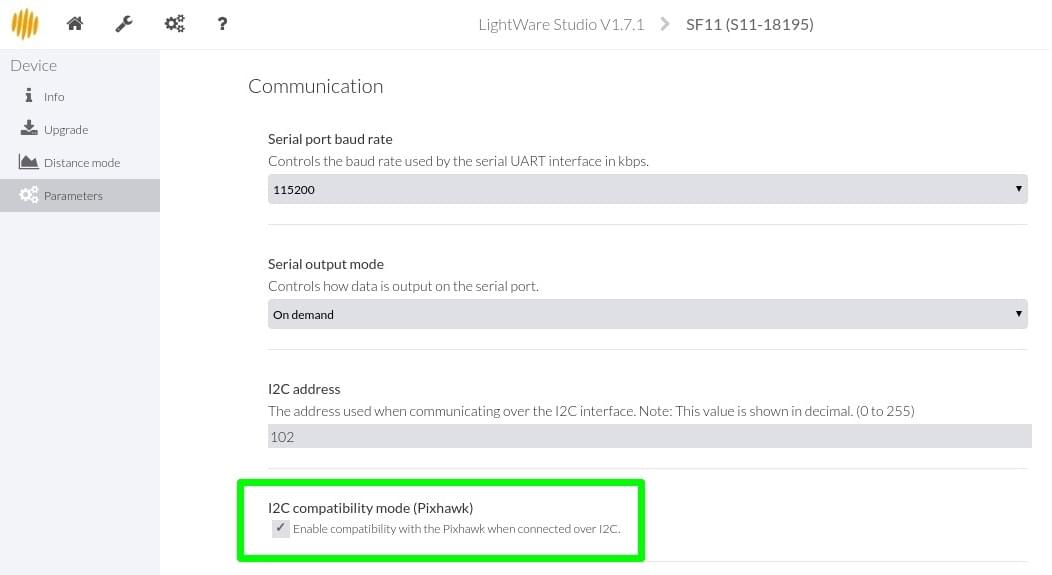
Hardware
Connect the Lidar the autopilot I2C port as shown below (in this case, for the Pixhawk 1).
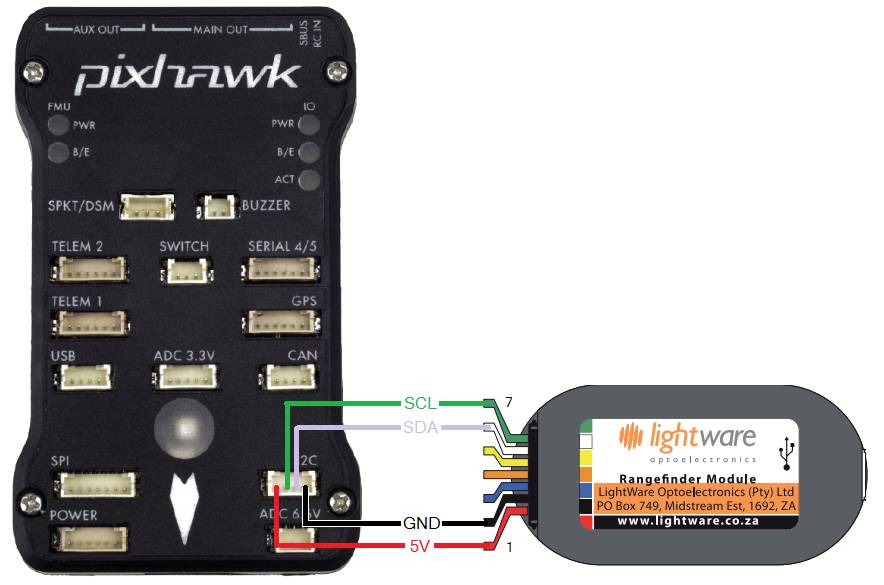
INFO
Some older revisions cannot be used with PX4. Specifically they may be miss-configured to have an I2C address equal to 0x55, which conflicts with rgbled module. On Linux systems you may be able to determine the address using i2cdetect. If the I2C address is equal to 0x66 the sensor can be used with PX4.
Parameter Setup
Set the SENS_EN_SF1XX parameter to match the rangefinder model and then reboot.
VTOL vehicles may choose to also set SF1XX_MODE to 2: Disabled during VTOL fast forward flight.
Serial Setup
Hardware
The lidar can be connected to any unused serial port (UART), e.g.: TELEM2, TELEM3, GPS2 etc.
Parameter Setup
Configure the serial port on which the lidar will run using SENS_SF0X_CFG. There is no need to set the baud rate for the port, as this is configured by the driver.
INFO
If the configuration parameter is not available in QGroundControl then you may need to add the driver to the firmware.
Then set the SENS_EN_SF0X parameter to match the rangefinder model and reboot.
VTOL vehicles may choose to also set SF1XX_MODE to 2: Disabled during VTOL fast forward flight.