补充信息
Rotoye 电池监测器 是一款套件,用于为现成的锂离子和锂聚合物电池增添智能电池功能。 It can be purchased as a standalone unit or as part of a factory-assembled smart-battery.
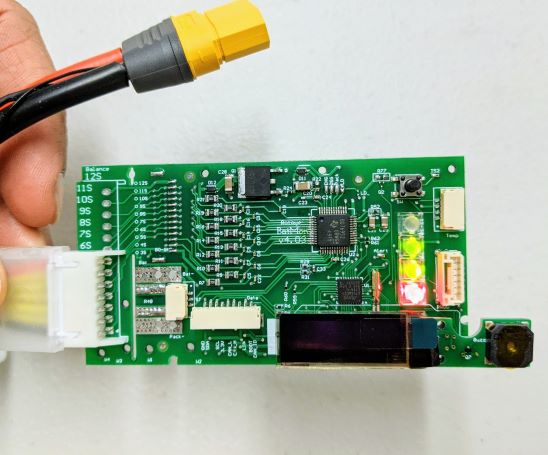
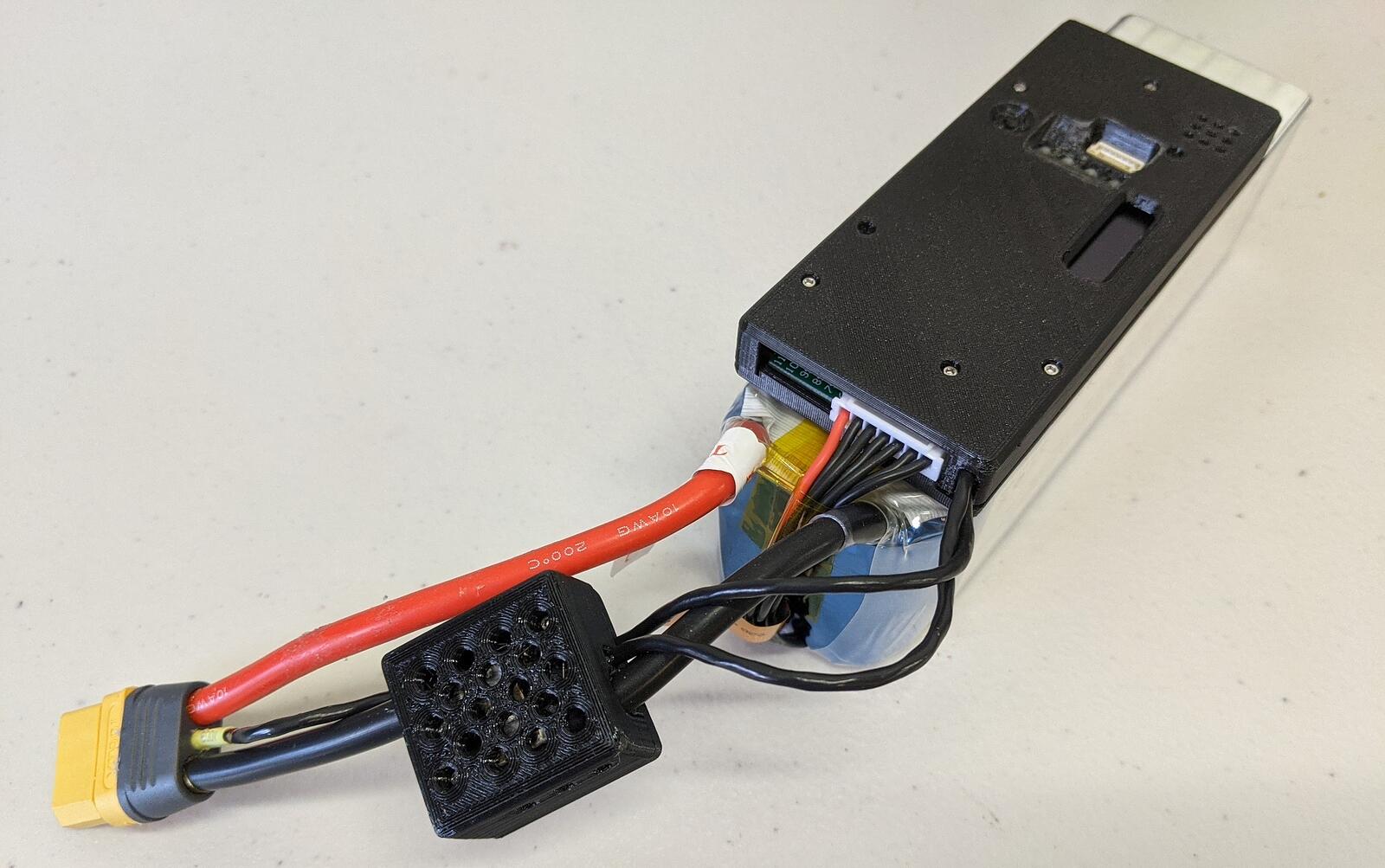
购买渠道
Rotoye 商店:电池套件、自定义智能电池和配件
Wiring/Connections
Rotoye 电池监测系统系统采用带有 I2C 引脚的 XT - 90 电池连接器,以及一块光隔离板来传输数据。
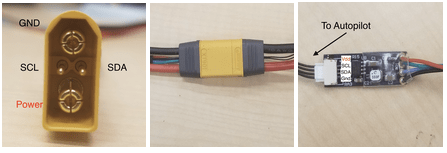
更多详细信息在这里可以找到
软件设置
Build PX4 Firmware
- 克隆或下载 Rotoye的 PX4 分支:sh
git clone https://github.com/rotoye/PX4-Autopilot.git cd PX4-Autopilot - Checkout the batmon_4.03 branchsh
git fetch origin batmon_4.03 git checkout batmon_4.03 - Build and upload the firmware for your target board
Configure Parameters
In QGroundControl:
- Set the following parameters:
BATx_SOURCEtoExternal,SENS_EN_BATtotrue,BAT_SMBUS_MODELto3:Rotoye
- Open the MAVLink Console
- Start the batt_smbus driver in the console. For example, to run two BatMons on the same bus:sh
batt_smbus start -X -b 1 -a 11 # External bus 1, address 0x0b batt_smbus start -X -b 1 -a 12 # External bus 1, address 0x0c
更多信息
快速入门指南(https://rotoye.com/batmon-tutorial/) (Rotoye)