查找/修改参数
通过配置和调整参数可以影响PX4的表现(例如: 多轴无人机的PID增益、校准信息等)。
The QGroundControl Parameters screen allows you to find and modify any of the parameters associated with the vehicle. The screen is accessed by clicking the Q application icon > Vehicle Setup, and then Parameters in the sidebar.
Most of the more commonly used parameters are more conveniently set using the dedicated setup screens, as described in the Standard Configuration section. The Parameters screen is needed when modifying less commonly modified parameters - for example while tuning a new vehicle.
WARNING
虽然又写参数可以在飞行中更改,但是不建议这样做(除非指南中又明确说明)。
查找参数
You can search for a parameter by entering a term in the Search field. This will show you a list of all parameter names and descriptions that contain the entered substring (press Clear to reset the search, and use the Show modified only checkbox to filter out unchanged parameters).
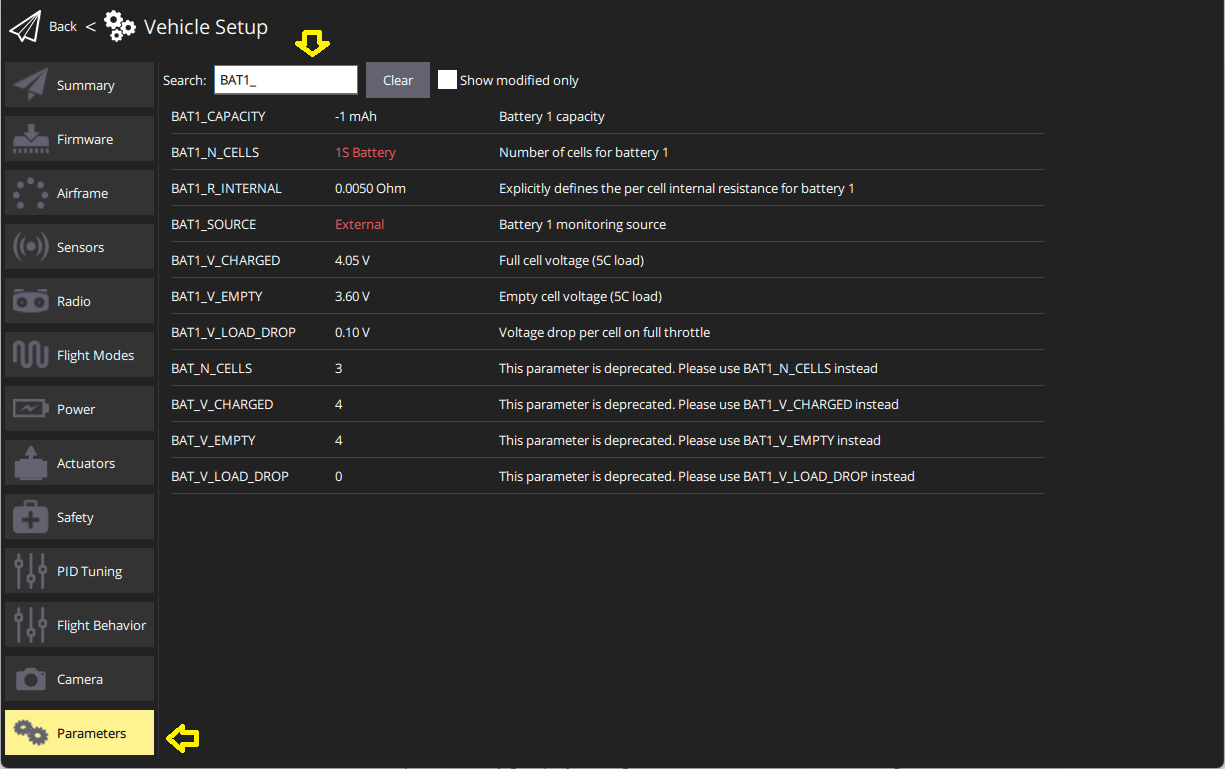
You can also browse the parameters by type and group by clicking on the buttons to the left (in the image below the DShot group in the Standard parameters is selected).
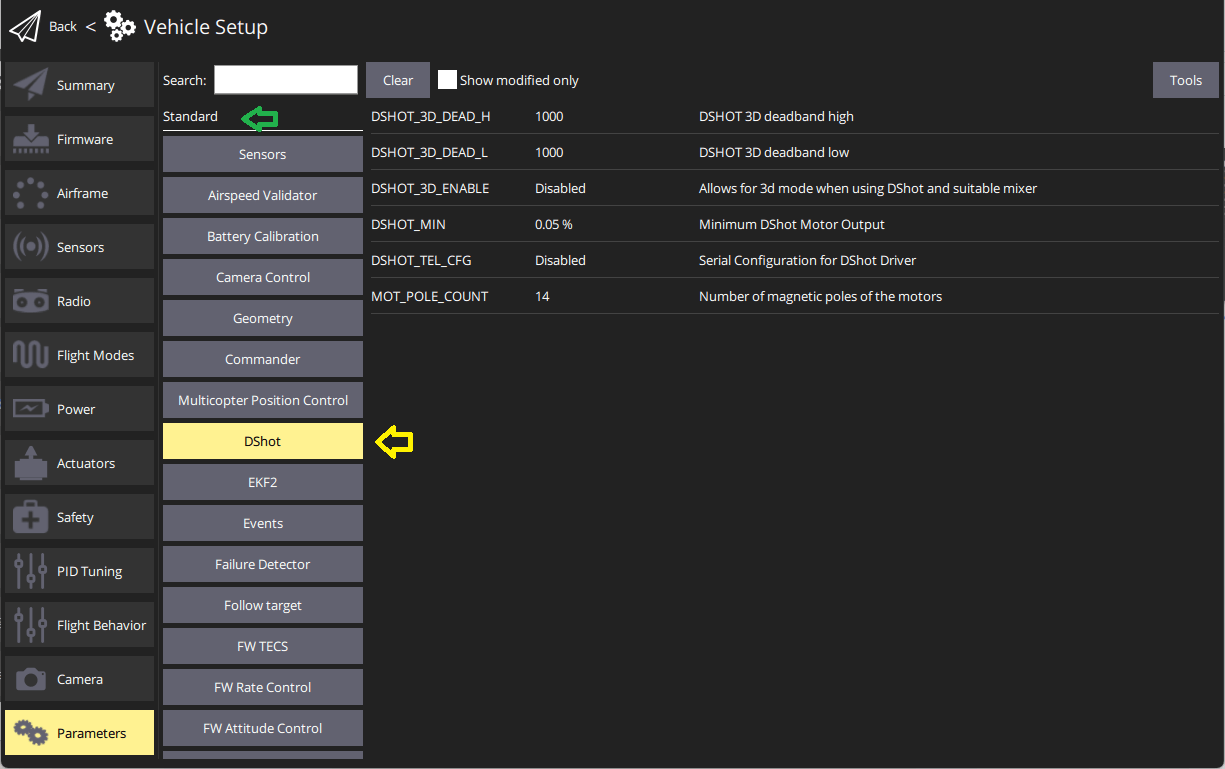
You can expand/collapse the "type" groupings as shown. Note that the groups at the bottom named Component X are attached DroneCAN peripherals ("X" is the node id). QGC can set the parameters of these peripherals if they are attached to the Flight Controller when QGC is started.
TIP
如果找不到想要的参数,请参阅下一节。
找不到的参数
参数通常不可见,因为它们要么以其他参数为条件,要么不存在于固件中(见下文)。
条件参数
如果一个参数是以未启用的另一个参数为条件,则该参数不会被显示。
您通常可以通过搜索 完整的参数参考 和其他文档来找到条件参数。 尤其是串口配置参数,它依赖于分配给串口的服务。
固件中没有的参数
参数可能不在固件中,因为您使用了不同版本的 PX4,或者因为您构建的固件中没有包含相关的模块。
每个PX4版本都添加了新参数,现有参数有时被删除或重命名。 You can check whether a parameter should be present by reviewing the full parameter reference for the version you're targeting. 您还可以在源代码和发布说明中查找参数。
参数可能不在固件中的另一个原因是如果其关联的模块没有被包含。 This is a problem (in particular) for FMUv2 firmware, which omits many modules so that PX4 can fit into the 1MB of available flash. 解决此问题有两种方法:
Check if you can update your board to run FMUv3 firmware, which includes all modules: Firmware > FMUv2 Bootloader Update
If your board can only run FMUv2 firmware you will need to rebuild PX4 with the missing modules enabled. You need reconfigure the PX4 firmware itself through make px4_fmuv2_default boardconfig where you can enabled/disable modules.
INFO
You may also need to disable other modules in order to fit the rebuilt firmware into 1MB flash. Finding modules to remove requires some trial/error and depends on what use cases you need the vehicle to meet. :::
更改参数
要更改参数的值,请单击组或搜索列表中的参数行。 单击后屏幕侧边会显示一个对话框,您在其中更改参数的值(这个对话框还提供了该参数的额外细节信息——包括是否需要重启才能使参数生效)。
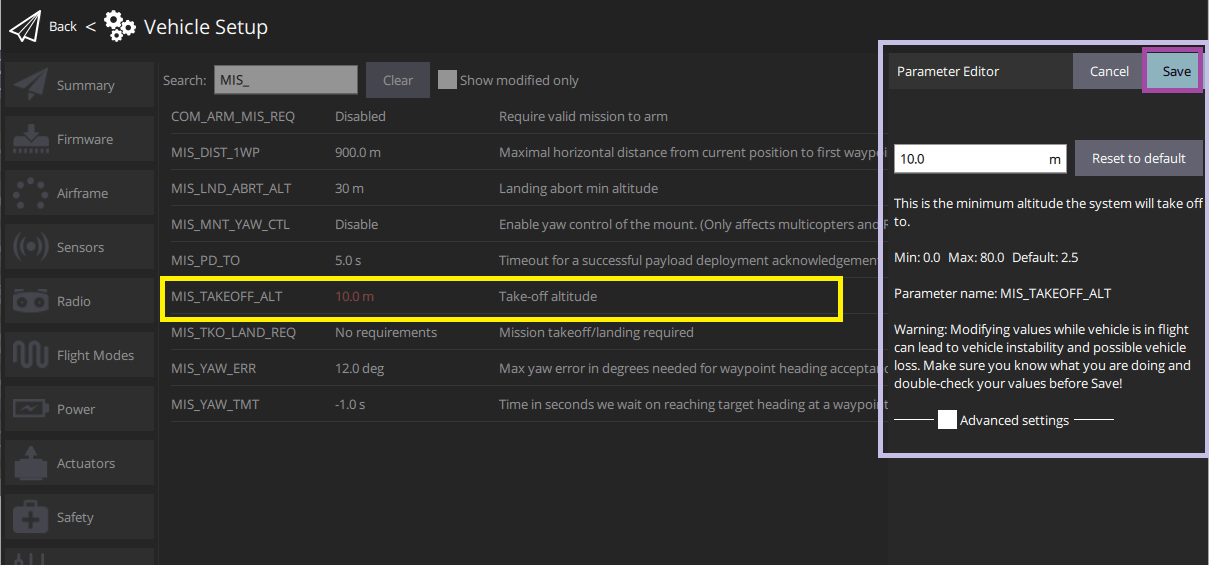
When you click Save the parameter is automatically and silently uploaded to the connected vehicle. 根据参数,您可能需要重新启动飞控才能使更改生效。
工具
You can select additional options from the Tools menu on the top right hand side of the screen.
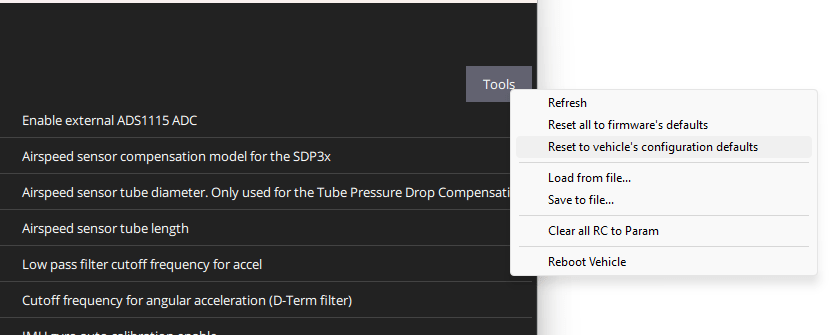
Refresh
Refresh the parameter values by re-requesting all of them from the vehicle.
Reset all to firmware defaults
Reset all parameters to their original default values in the firmware.
Reset to vehicle's configuration defaults
Reset all parameters to their original default values for the particular selected airfame configuration.
Load from file / Save to file
Load parameters from an existing file or save your current parameter settings to a file.
Clear all RC to Param
This clears all associations between RC transmitter controls and parameters. For more information see: Radio Setup > Param Tuning Channels.
Reboot Vehicle
Reboot the vehicle (required after changing some parameters).