파라미터 검색 및 수정
PX4에서는 매개변수를 통하여 멀티콥터 PID 계수, 캘리브레이션 정보 등을 수정합니다.
The QGroundControl Parameters screen allows you to find and modify any of the parameters associated with the vehicle. The screen is accessed by clicking the Q application icon > Vehicle Setup, and then Parameters in the sidebar.
Most of the more commonly used parameters are more conveniently set using the dedicated setup screens, as described in the Standard Configuration section. The Parameters screen is needed when modifying less commonly modified parameters - for example while tuning a new vehicle.
WARNING
일부 매개 변수는 비행중에 변경할 수 있지만, 권장하지 않습니다 (가이드에 명시적으로 언급된 경우는 제외).
매개변수 검색
You can search for a parameter by entering a term in the Search field. This will show you a list of all parameter names and descriptions that contain the entered substring (press Clear to reset the search, and use the Show modified only checkbox to filter out unchanged parameters).
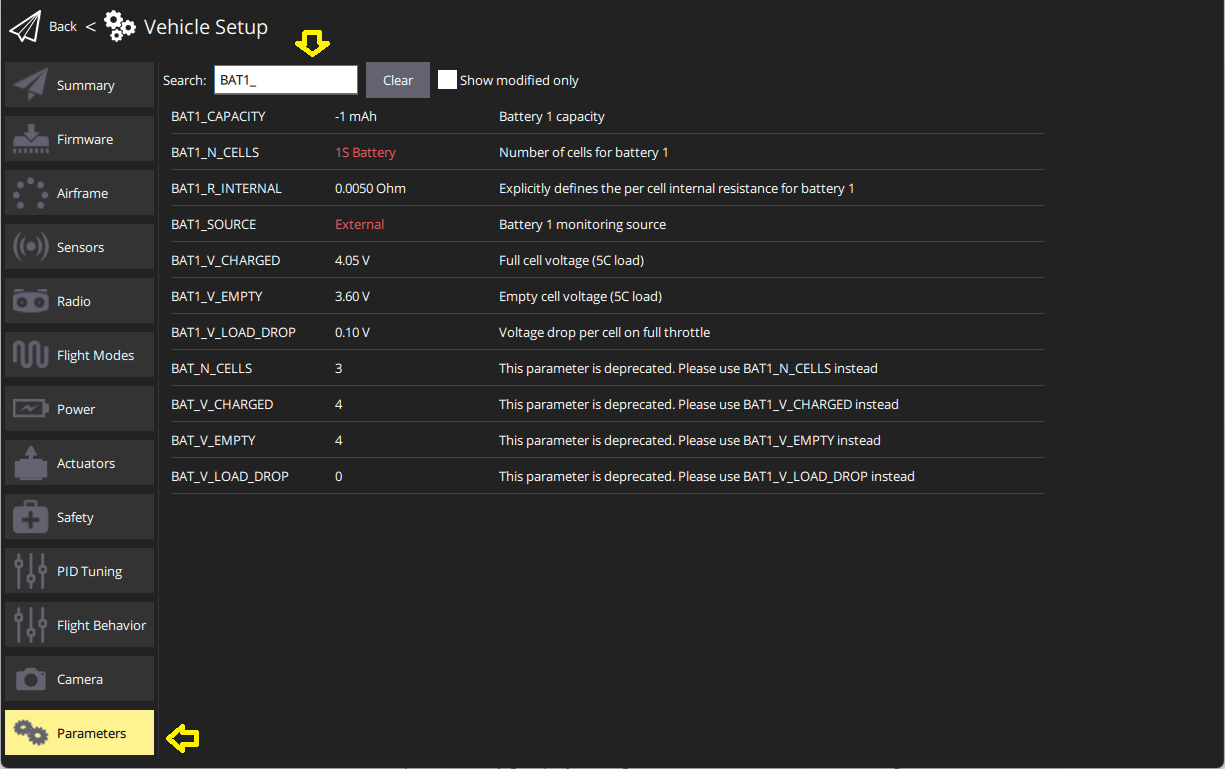
You can also browse the parameters by type and group by clicking on the buttons to the left (in the image below the DShot group in the Standard parameters is selected).
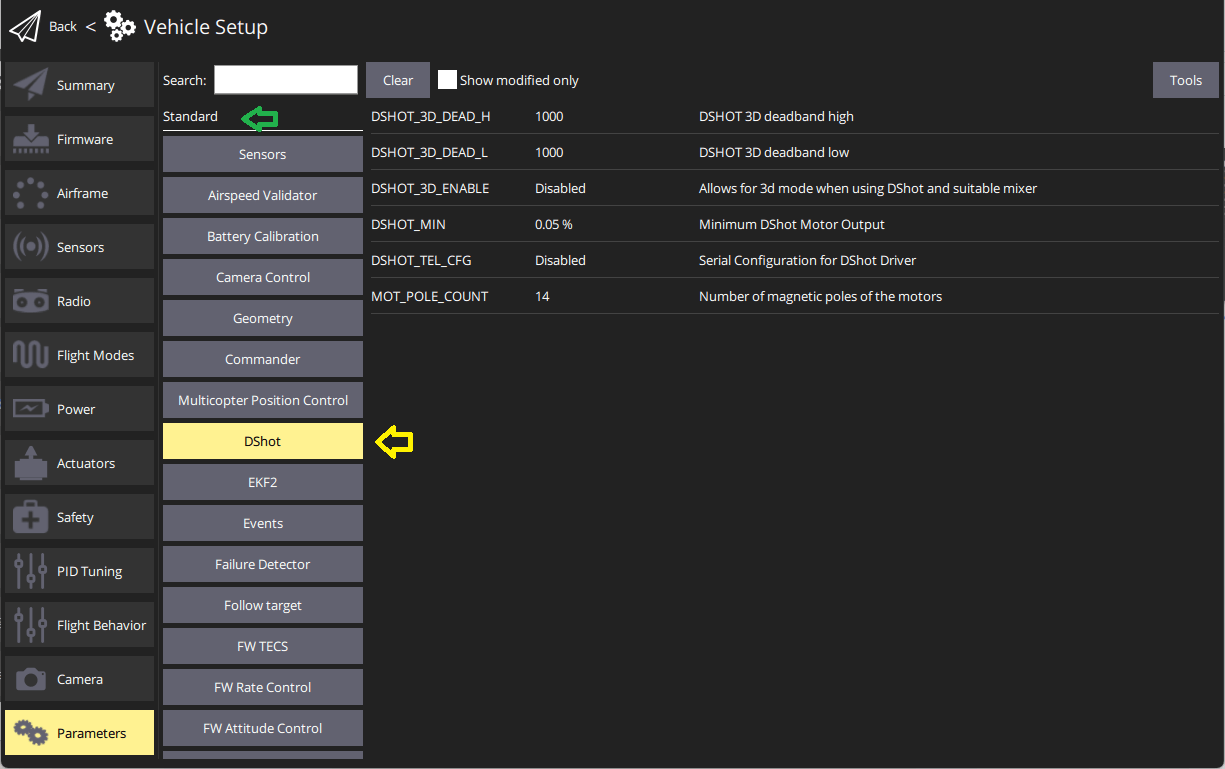
You can expand/collapse the "type" groupings as shown. Note that the groups at the bottom named Component X are attached DroneCAN peripherals ("X" is the node id). QGC can set the parameters of these peripherals if they are attached to the Flight Controller when QGC is started.
TIP
매개 변수를 찾을 수없는 경우에는 다음 섹션을 참조하십시오.
누락된 매개변수
매개변수는 일반적으로 다른 매개변수에 조건부이거나 펌웨어에 없기 때문에 표시되지 않습니다 (아래 참조).
조건부 매개변수
비활성화된 매개변수에 조건부인 경우 표시되지 않을 수 있습니다.
일반적으로 전체 매개변수 참조 및 기타 문서를 검색하여 조건부 매개변수를 찾을 수 있습니다. 특히 직렬 포트 구성 매개변수는 직렬 포트에 할당된 서비스에 따라 달라집니다.
펌웨어에 없는 매개변수
다른 버전의 PX4를 사용 중이거나 관련 모듈이 포함되지 않은 빌드인 경우에는 매개 변수가 펌웨어에 없을 수도 있습니다.
각 PX4 버전에 새로운 매개변수가 추가되고 기존 매개변수가 제거되거나 이름이 변경될 수 있습니다. You can check whether a parameter should be present by reviewing the full parameter reference for the version you're targeting. 소스 트리 및 릴리스 정보에서 매개 변수를 검색할 수 있습니다.
매개 변수가 펌웨어에 존재하지 않는 경우는 관련 모듈이 포함되지 않은 경우입니다. This is a problem (in particular) for FMUv2 firmware, which omits many modules so that PX4 can fit into the 1MB of available flash. 이 문제를 해결 방법으로 두 가지 옵션이 있습니다.
모든 모듈을 포함하는 FMUv3 펌웨어를 실행하도록 보드를 업데이트 할 수 있는지 확인하십시오. 펌웨어 > FMUv2 부트 로더 업데이트
보드에서 FMUv2 펌웨어 만 실행할 수있는 경우에는 누락된 모듈을 활성화한 상태에서 PX4를 다시 빌드하여야 합니다. You need reconfigure the PX4 firmware itself through make px4_fmuv2_default boardconfig where you can enabled/disable modules.
INFO
You may also need to disable other modules in order to fit the rebuilt firmware into 1MB flash. 제거할 모듈을 찾으려면 시행 착오가 수반되며, 기체의 요구 사항에 따라 달라집니다. :::
매개변수 변경
매개변수를 변경하려면 그룹 또는 검색 목록에서 매개변수를 클릭하십시오. 그러면 값을 수정하는 사이드 대화 상자가 열립니다 (이 대화 상자는 매개변수에 대한 추가 세부 정보- 변경 사항을 적용하기 위해서는 재부팅하여야 하는 지를 알려줍니다.)
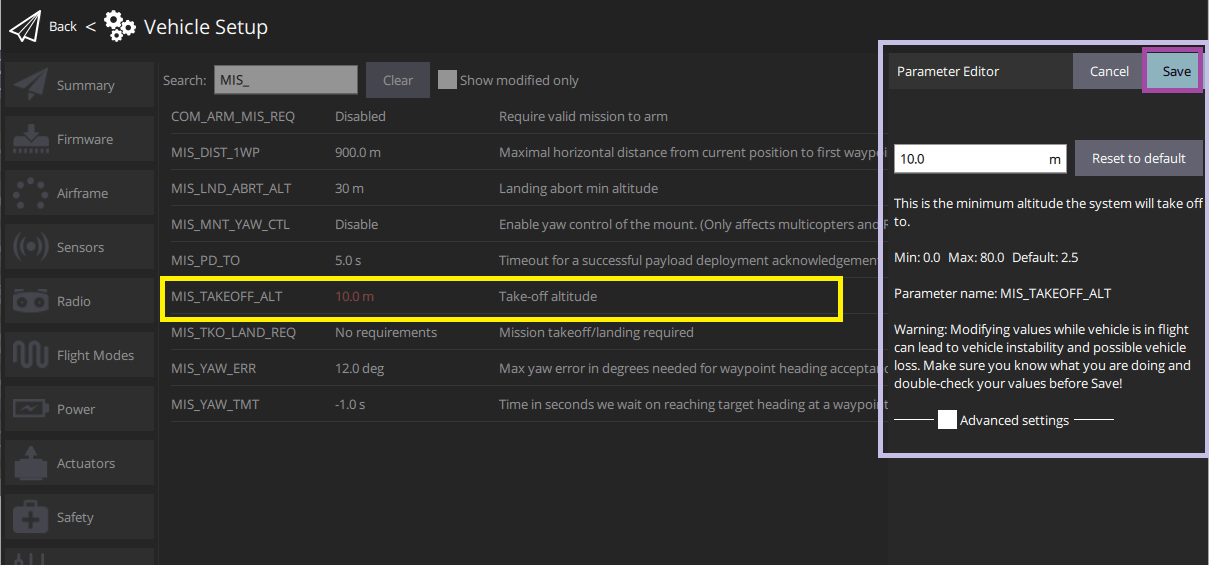
:::note 저장 버튼을 클릭하여 매개변수를 기체에 업로드합니다. 매개변수에 따라 변경된 내용을 적용하기 위해서 비행 컨트롤러 재부팅이 필요합니다. :::
도구
화면의 오른쪽 상단의 도구 메뉴에서 추가 옵션을 선택할 수 있습니다.
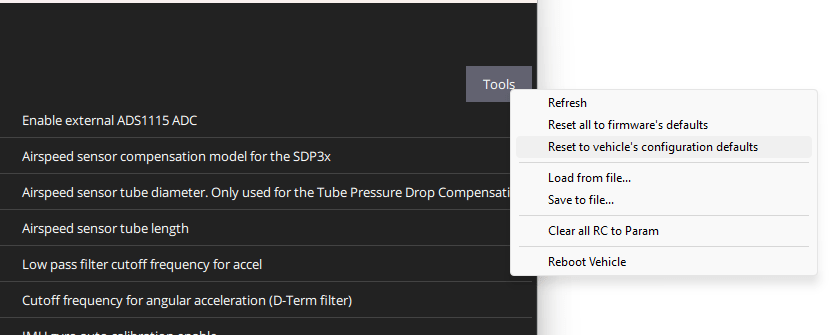
새로 고침
모든 매개변수를 기체로부터 재로딩합니다.
Reset all to firmware defaults
Reset all parameters to their original default values in the firmware.
Reset to vehicle's configuration defaults
Reset all parameters to their original default values for the particular selected airfame configuration.
파일에서 불러오기 / 파일에 저장
기존 파일에서 매개변수를 불러오거나 현재 매개변수 설정을 파일에 저장합니다.
Clear all RC to Param
This clears all associations between RC transmitter controls and parameters. 자세한 내용은 라디오 설정 > 매개변수 튜닝 채널를 참조하십시오.
기체 재부팅
기체을 재부팅합니다 (일부 파라미터를 변경후에 요구됩니다).