시스템 알림음
PX4 defines a number of standard tones/tunes that are used to provide audio notification for important system states and problems (e.g. system startup, arming success, battery warnings, etc.)
Tunes are specified using strings (in ANSI Music notation) and played by code using the tunes library. The tunes library also contains the list of default system tunes - see lib/tunes/tune_definition.desc.
PX4에는 기본 알림음 또는 사용자 정의 알림음을 재생(테스트)하는 모듈이 있습니다.
자체 알림음을 만들고 시스템 알림음을 추가/교체하는 방법을 설명합니다.
알림음 만들기
Tune strings are defined using ANSI Music notation.
TIP
More information about the format can be found in QBasic PLAY statement (Wikibooks) and has been reproduced in tune_definition.desc.
새로운 곡을 만드는 가장 쉬운 방법은 음악 편집기를 사용하는 것입니다. 이를 통해 음악을 편집하고 컴퓨터에서 재생한 다음 PX4에서 재생할 수 있는 형식으로 내보낼 수 있습니다.
ANSI 음악은 ANSI BBS 시스템 시대에 인기가 있었고, 최고의 편집 도구는 DOS 유틸리티입니다. On Windows, one option is to use Melody Master within Dosbox.
소프트웨어 사용 절차는 다음과 같습니다.
Download DosBox and install the app
Download Melody Master and unzip into a new directory
Open the Dosbox console
멜로디 마스터 디렉터리를 아래와 같이 도스박스에서 마운트하십시오.
shmount c C:\<path_to_directory\Melody21Start Melody Master with the following commands
shc: startYou will then have the option to click through a few screens, then press 1 to display Melody Master:
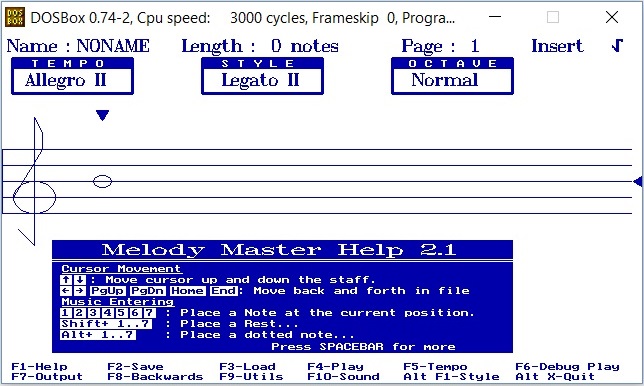
화면의 절반 하단부에서 도구 사용에 필요한 키보드 단축키를 안내해줍니다(악보를 움직이고 음표 길이를 선택할 수 있는 등의 작업 가능).
음악을 저장할 준비가 끝나면:
- Press F2 to give the tune a name and save it in the /Music sub folder of your Melody Master installation.
- Press F7, the scroll down the list of output formats on the right to get to ANSI. The file will be exported to the root of the Melody Master directory (with the same name and a file-type specific extension).
파일을 여십시오. 출력 내용은 다음과 같습니다:
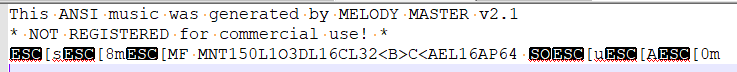
The string that can be played in PX4 is the bit between
MNTandP64:150L1O3DL16CL32<B>C<AEL16A
알림음 시험
When you're ready to try it out a new tune on PX4, use the tune_control library. For example, to test the tune we "created" above you would enter the following command on a console or shell (e.g. the MAVLink Shell):
sh
tune_control play -m "150L1O3DL16CL32<B>C<AEL16A"INFO
Out of the box, the tune_control is only present on real hardware (not the simulator).
기존 알림음 변경
Tunes are defined within tune_definition.desc.
If you just need to replace an existing tune, then you can replace the file in your own fork, and update the tune strings defined in PX4_DEFINE_TUNE.
새 알림음 추가
곧 추가 예정.