펌웨어 설치 및 업데이트
QGroundControl desktop versions can be used to install PX4 firmware onto Pixhawk-series flight-controller boards.
WARNING
Before you start installing Firmware all USB connections to the vehicle must be disconnected (both direct or through a telemetry radio). The vehicle must not be powered by a battery.
PX4 안정 버전 설치
Generally you should use the most recent released version of PX4, in order to benefit from bug fixes and get the latest and greatest features.
TIP
안정 버전은 기본적으로 설치되는 버전입니다.
PX4 설치
Start QGroundControl and connect the vehicle.
Select "Q" icon > Vehicle Setup > Firmware (sidebar) to open Firmware Setup.
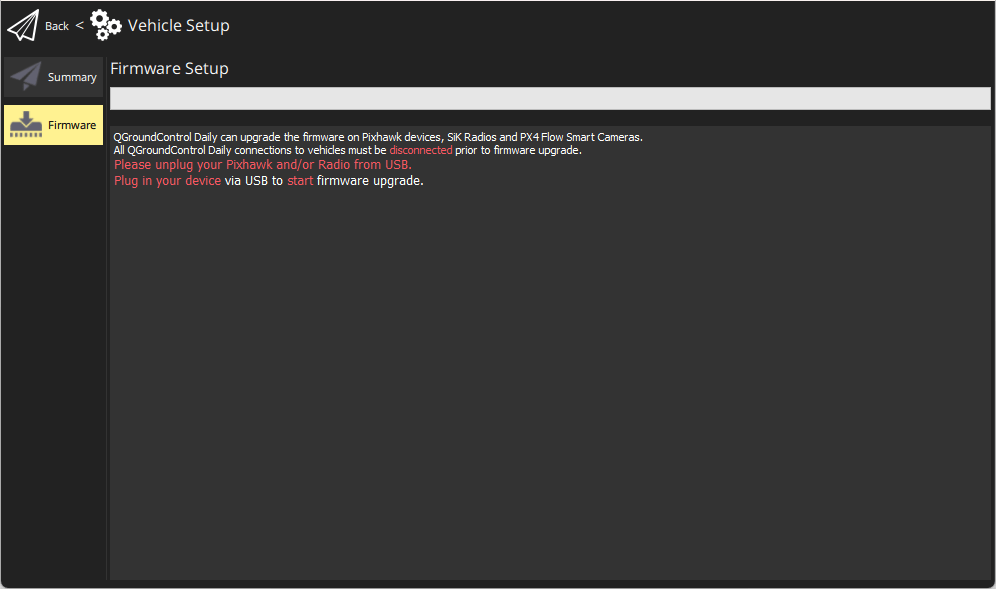
USB를 통해 비행 콘트롤러를 컴퓨터에 직접 연결합니다.
:::note
주컴퓨터에서 전원이 공급되는 USB 포트에 직접 연결합니다(USB 허브로 연결하지 마십시오). :::
Select the PX4 Pro Stable Release vX.x.x option to install the latest stable version of PX4 for your flight controller (autodetected).
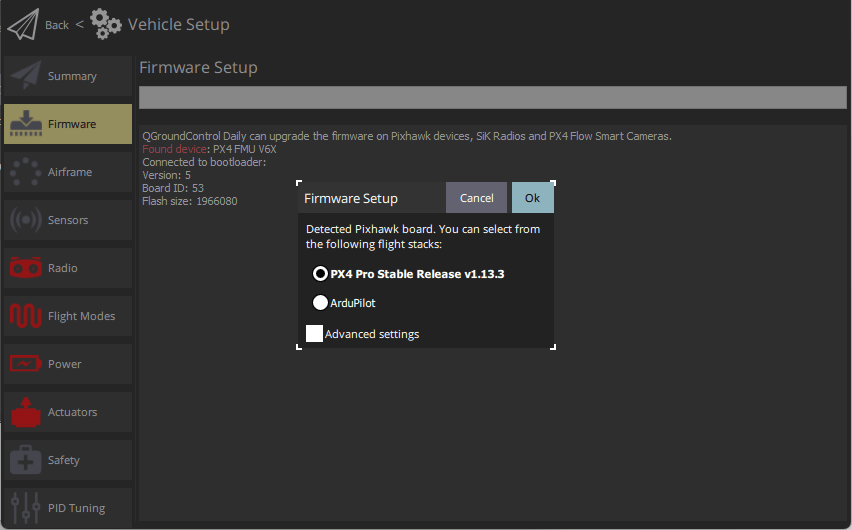
업데이트를 시작하려면 OK 버튼을 클릭합니다.
펌웨어가 업그레이드(펌웨어 다운로드, 이전 펌웨어 삭제 등)를 진행합니다. 각 단계 화면을 표출하고, 전체 진행률이 표시줄에 출력됩니다.
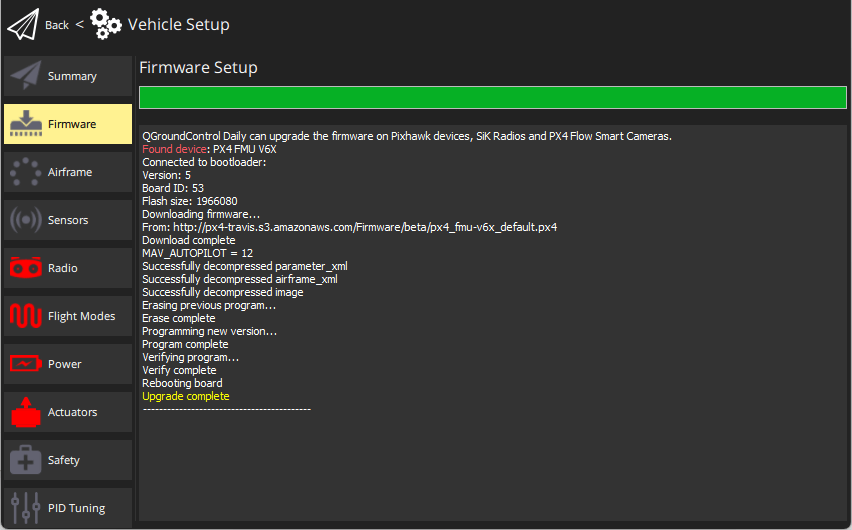
펌웨어의 업로드가 완료되면, 장치가 재부팅되고 다시 연결됩니다.
TIP
If QGroundControl installs the FMUv2 target (see console during installation) and you have a newer board, you may need to update the bootloader in order to access all the memory on your flight controller.
다음으로 기체 프레임을 지정하여야 합니다(그리고 센서, 라디오 등).
Installing PX4 Main, Beta or Custom Firmware
다른 버전의 PX4 설치
- Connect the vehicle as above, and select PX4 Pro Stable Release vX.x.x.
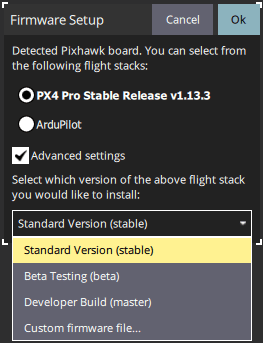
- 고급 설정을 선택하고 드롭 다운 목록에서 설치할 버전을 선택합니다.
- 표준 버전 (안정) : 기본 버전 (즉, 설치를 위해 고급 설정을 사용할 필요가 없습니다!)
- 베타 테스트 (베타): 베타/후보 버전입니다. 신규 버전 출시 이전에 테스트 할 경우에만 사용할 수 있습니다.
- Developer Build (master): The latest build of PX4/PX4-Autopilot main branch.
- 사용자 지정 펌웨어 파일 ... : 사용자 지정 펌웨어 파일 (예 : 로컬에서 빌드 한 파일). 사용자 정의 펌웨어 파일을 선택한 경우 다음 단계에서 파일 시스템에서 사용자 정의 펌웨어를 선택하여야 합니다.
그러면 펌웨어 업데이트가 이전과 같이 계속됩니다.
Bootloader Update
Pixhawk hardware usually comes with an appropriate bootloader version pre-installed.
A case where you may need to update is newer Pixhawk boards that install FMUv2 firmware. If QGroundControl installs the FMUv2 target (see console during installation), and you have a newer board, you may need to update the bootloader in order to access all the memory on your flight controller.
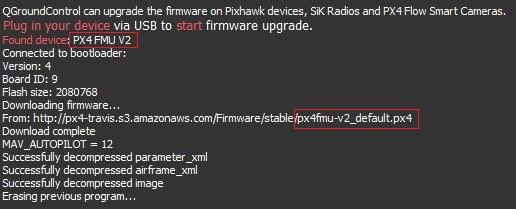
You can update it by following the instructions in Bootloader update > FMUv2 Bootloader Update.