Arch Linux 개발 환경
WARNING
This development environment is community supported and maintained. It may or may not work with current versions of PX4.
See Toolchain Installation for information about the environments and tools supported by the core development team.
PX4-Autopilot 저장소는 PX4 개발을 위하여 Arch Linux 설치 스크립트를 제공합니다: Tools/setup/arch.sh.
The script installs (by default) all tools to build PX4 for NuttX targets and run simulation with JMAVSim. You can additionally install the Gazebo Classic simulator by specifying the command line argument: --gazebo.
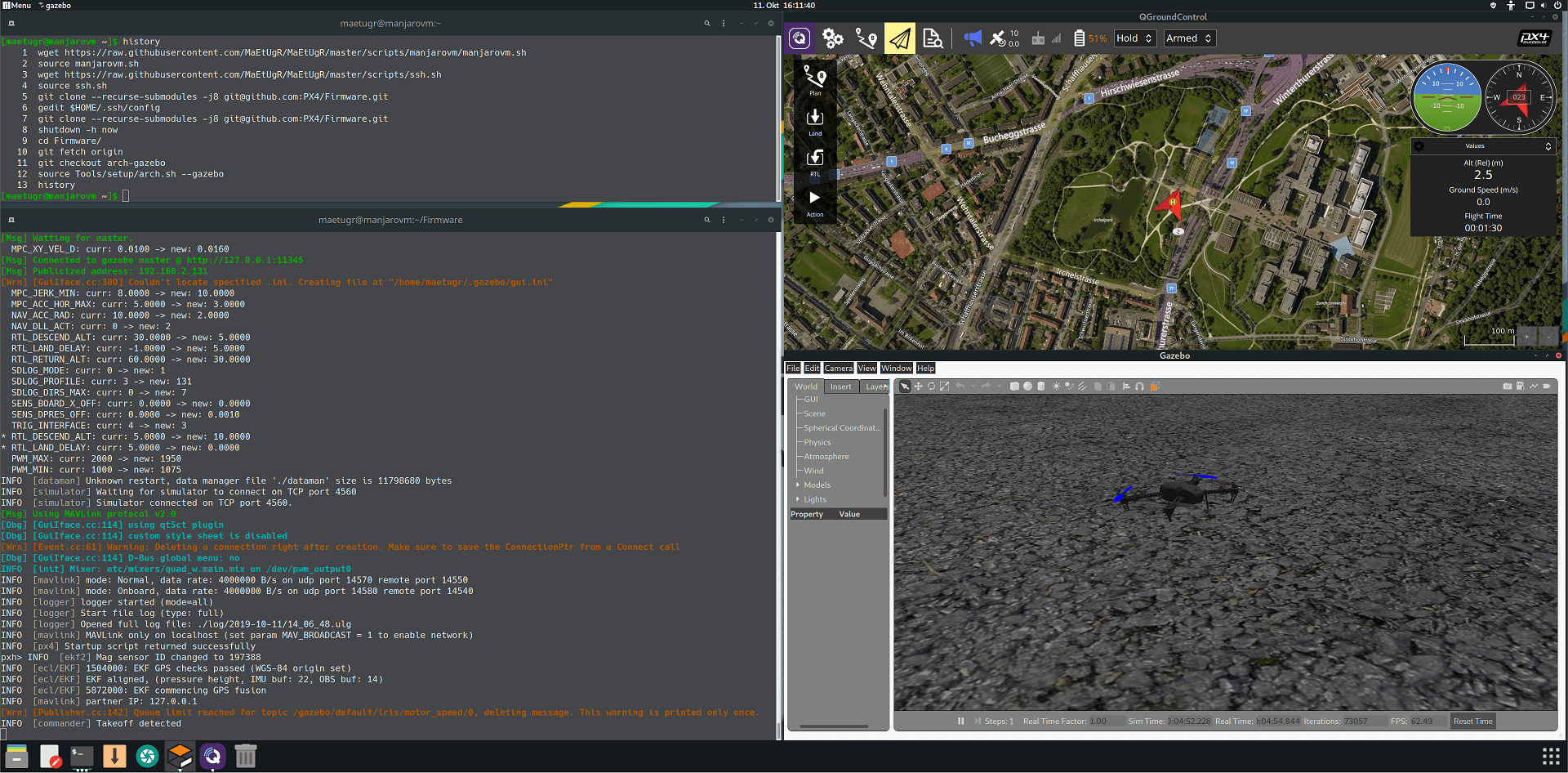
:::note 이 설명서는 Arch Linux 보다 설정하기 편리하여, Manjaro(Arch 기반 배포)에서 테스트하였습니다. :::
스크립트를 가져와 실행하려면 다음 중 하나를 실행합니다.
PX4 소스 코드를 다운로드하고 스크립트를 실행합니다.
shgit clone https://github.com/PX4/PX4-Autopilot.git bash PX4-Autopilot/Tools/setup/arch.sh필요한 스크립트만 다운로드하여 실행합니다.
shwget https://raw.githubusercontent.com/PX4/PX4-Autopilot/master/Tools/setup/arch.sh wget https://raw.githubusercontent.com/PX4/PX4-Autopilot/master/Tools/setup/requirements.txt bash arch.sh
스크립트는 다음의 매개변수를 사용합니다.
--gazebo: 이 매개변수를 추가하여 AUR에서 Gazebo를 설치합니다.
:::note Gazebo는 소스에서 컴파일됩니다. 설치에 시간이 걸리고, sudo 비밀번호를 여러 번 입력하여야 합니다(종속성의 경우). :::
--no-nuttx: NuttX/Pixhawk 도구 모음을 설치하지 않습니다(즉, 시뮬레이션만 사용하는 경우).--no-sim-tools: jMAVSim/Gazebo를 설치하지 않습니다(예: Pixhawk/NuttX 대상만 대상으로 하는 경우).