자이로스코프 보정
QGroundControl will guide you to place the vehicle on a flat surface and keep it still.
보정 방법
보정 절차는 다음과 같습니다:
Start QGroundControl and connect the vehicle.
Select "Q" icon > Vehicle Setup > Sensors (sidebar) to open Sensor Setup.
Click the Gyroscope sensor button.
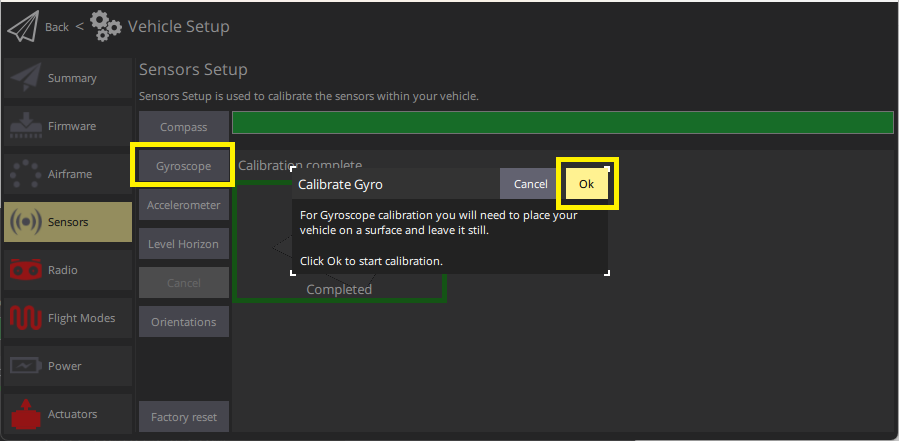
기체을 평탄한 곳에 놓습니다.
확인을 눌러 보정작업을 시작합니다.
상단의 Progressive Bar에서 진행 상황을 나타냅니다.
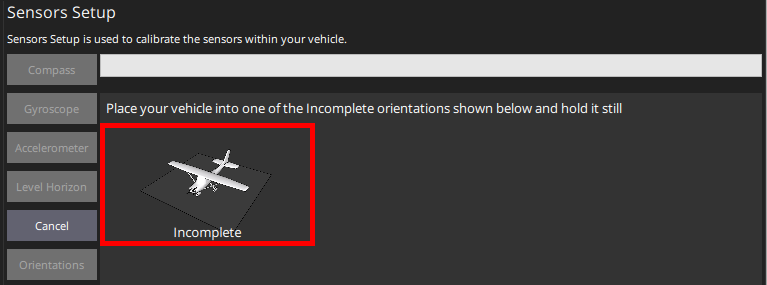
When finished, QGroundControl will display a progress bar Calibration complete
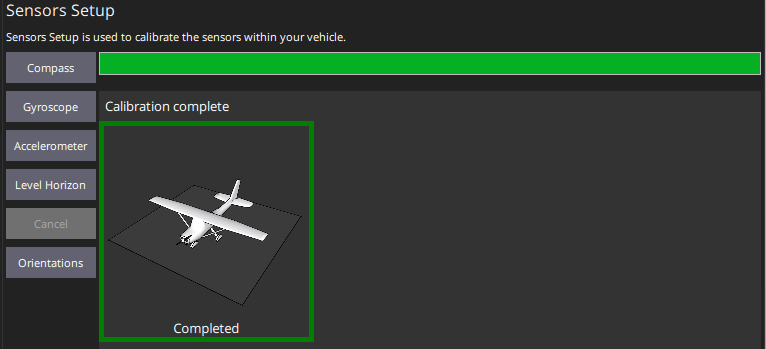
If you move the vehicle QGroundControl will automatically restart the gyroscope calibration.