3DR Pixhawk 1 Flight Controller (Discontinued)
WARNING
This flight controller has been discontinued and is no longer commercially available. You can use the mRo Pixhawk as a drop-in replacement.
WARNING
PX4 does not manufacture this (or any) autopilot. Contact the manufacturer for support or compliance issues.
The 3DR Pixhawk® 1 autopilot is a popular general purpose flight controller based on the Pixhawk-project FMUv2 open hardware design (it combines the functionality of the PX4FMU + PX4IO). It runs PX4 on the NuttX OS.
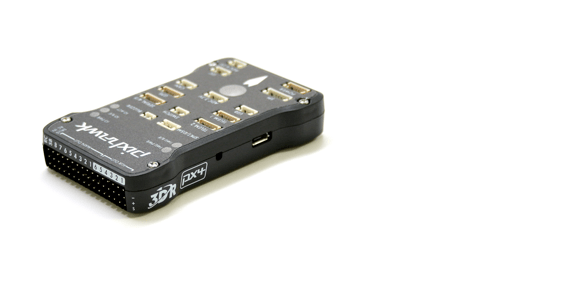
Assembly/setup instructions for use with PX4 are provided here: Pixhawk Wiring Quickstart
主要特性
- Main System-on-Chip: STM32F427
- CPU: 180 MHz ARM® Cortex® M4 with single-precision FPU
- RAM: 256 KB SRAM (L1)
- Failsafe System-on-Chip: STM32F100
- CPU: 24 MHz ARM Cortex M3
- RAM: 8 KB SRAM
- Wifi: ESP8266 external
- GPS: u-blox® 7/8 (Hobbyking®) / u-blox 6 (3D Robotics)
- Optical flow: PX4 Flow unit
- Redundant power supply inputs and automatic failover
- External safety switch
- Multicolor LED main visual indicator
- High-power, multi-tone piezo audio indicator
- microSD card for high-rate logging over extended periods of time
连接
- 1x I2C
- 1x CAN (2x optional)
- 1x ADC
- 4x UART (2x with flow control)
- 1x Console
- 8x PWM with manual override
- 6x PWM / GPIO / PWM input
- S.BUS / PPM / Spektrum input
- S.BUS output
购买渠道
Originally manufactured by 3DR® this board was the original standard microcontroller platform for PX4®. While the board is no longer manufactured by 3DR, you can use the mRo Pixhawk as a drop-in replacement.
Order mRo Pixhawk from:
- Bare Bones - Just the board (useful as a 3DR Pixhawk replacement)
- mRo Pixhawk 2.4.6 Essential Kit - includes everything except for telemetry radios
- mRo Pixhawk 2.4.6 Cool Kit! (Limited edition) - includes everything you need including telemetry radios
产品规格
处理器
- 32bit STM32F427 Cortex-M4F core with FPU
- 168 MHz
- 256 KB RAM
- 2 MB Flash
- 32 bit STM32F103 failsafe co-processor
传感器
- ST Micro L3GD20H 16 bit gyroscope
- ST Micro LSM303D 14 bit accelerometer / magnetometer
- Invensense MPU 6000 3-axis accelerometer/gyroscope
- MEAS MS5611 气压计
接口
- 5x UART (serial ports), one high-power capable, 2x with HW flow control
- 2x CAN (one with internal 3.3V transceiver, one on expansion connector)
- Spektrum DSM / DSM2 / DSM-X® Satellite compatible input
- Futaba S.BUS® compatible input and output
- PPM sum signal input
- RSSI (PWM or voltage) input
- I2C
- SPI
- 3.3 and 6.6V ADC inputs
- Internal microUSB port and external microUSB port extension
Power System and Protection
- Ideal diode controller with automatic failover
- Servo rail high-power (max. 10V) and high-current (10A+) ready
- All peripheral outputs over-current protected, all inputs ESD protected
额定电压
Pixhawk can be triple-redundant on the power supply if three power sources are supplied. The three rails are: Power module input, servo rail input, USB input.
Normal Operation Maximum Ratings
Under these conditions all power sources will be used in this order to power the system
- Power module input (4.8V to 5.4V)
- Servo rail input (4.8V to 5.4V) UP TO 10V FOR MANUAL OVERRIDE, BUT AUTOPILOT PART WILL BE UNPOWERED ABOVE 5.7V IF POWER MODULE INPUT IS NOT PRESENT
- USB power input (4.8V to 5.4V)
Absolute Maximum Ratings
Under these conditions the system will not draw any power (will not be operational), but will remain intact.
- Power module input (4.1V to 5.7V, 0V to 20V undamaged)
- Servo rail input (4.1V to 5.7V, 0V to 20V)
- USB power input (4.1V to 5.7V, 0V to 6V)
原理图
FMUv2 + IOv2 schematic -- Schematic and layout
INFO
As a CC-BY-SA 3.0 licensed Open Hardware design, all schematics and design files are available.
Connections
Pixhawk ports are shown below. These use Hirose DF13 connectors (predating the JST-GH connectors defined in the Pixhawk connector standard).
WARNING
Many 3DR Pixhawk clones use Molex picoblade connectors instead of DF13 connectors. They have rectangular instead of square pins, and cannot be assumed to be compatible.
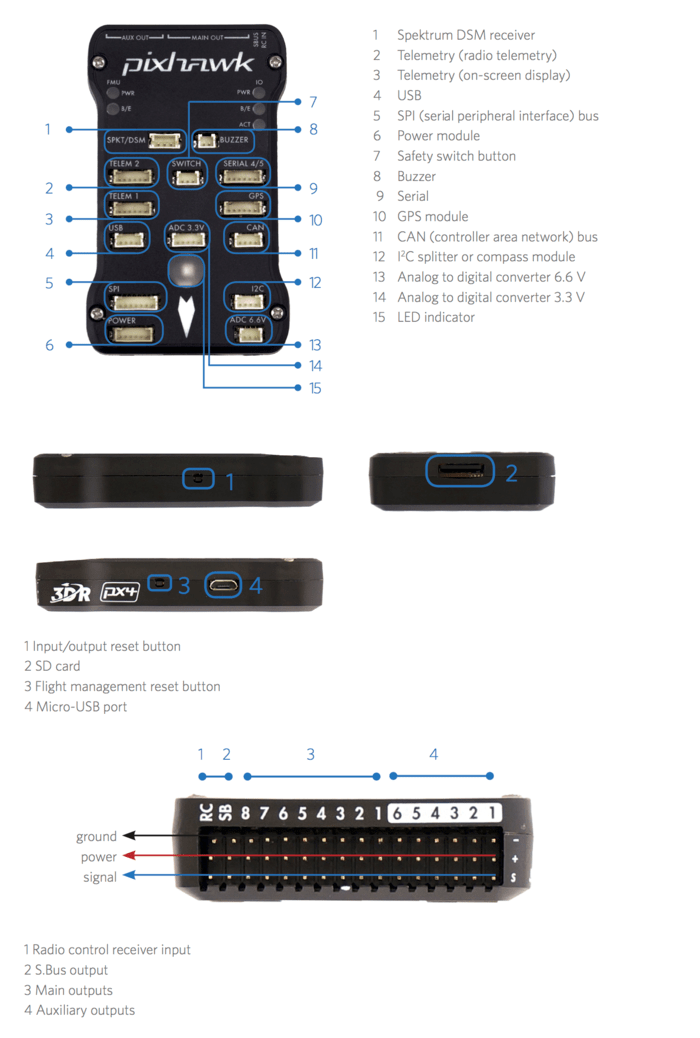
TIP
The RC IN port is for RC receivers only and provides sufficient power for that purpose. NEVER connect any servos, power supplies or batteries to it or to the receiver connected to it.
针脚定义
TELEM1,TELEM2 接口
| 针脚 | 信号 | 电压 |
|---|---|---|
| 1(红) | VCC | +5V |
| 2 | TX (OUT) | +3.3V |
| 3 | RX (IN) | +3.3V |
| 4(黑) | CTS (IN) | +3.3V |
| 6 | RTS (OUT) | +3.3V |
| 6 | GND | GND |
GPS 接口
| 针脚 | 信号 | 电压 |
|---|---|---|
| 1(红) | VCC | +5V |
| 2 | TX (OUT) | +3.3V |
| 3 | RX (IN) | +3.3V |
| 4(黑) | CAN2 TX | +3.3V |
| 6 | CAN2 RX | +3.3V |
| 6 | GND | GND |
SERIAL 4/5 port
Due to space constraints two ports are on one connector.
| 针脚 | 信号 | 电压 |
|---|---|---|
| 1(红) | VCC | +5V |
| 2 | TX (#4) | +3.3V |
| 3 | RX (#4) | +3.3V |
| 4(黑) | TX (#5) | +3.3V |
| 6 | RX (#5) | +3.3V |
| 6 | GND | GND |
ADC 6.6V
| 针脚 | 信号 | 电压 |
|---|---|---|
| 1(红) | VCC | +5V |
| 2 | ADC IN | up to +6.6V |
| 3 | GND | GND |
ADC 3.3V
| 针脚 | 信号 | 电压 |
|---|---|---|
| 1(红) | VCC | +5V |
| 2 | ADC IN | up to +3.3V |
| 3 | GND | GND |
| 4(黑) | ADC IN | up to +3.3V |
| 6 | GND | GND |
I2C
| 针脚 | 信号 | 电压 |
|---|---|---|
| 1(红) | VCC | +5V |
| 2 | SCL | +3.3 (pullups) |
| 3 | SDA | +3.3 (pullups) |
| 4(黑) | GND | GND |
CAN
| 针脚 | 信号 | 电压 |
|---|---|---|
| 1(红) | VCC | +5V |
| 2 | CAN_H | +12V |
| 3 | CAN_L | +12V |
| 4(黑) | GND | GND |
SPI
| 针脚 | 信号 | 电压 |
|---|---|---|
| 1(红) | VCC | +5V |
| 2 | SPI_EXT_SCK | +3.3 |
| 3 | SPI_EXT_MISO | +3.3 |
| 4(黑) | SPI_EXT_MOSI | +3.3 |
| 6 | !SPI_EXT_NSS | +3.3 |
| 6 | !GPIO_EXT | +3.3 |
| 7 | GND | GND |
POWER
| 针脚 | 信号 | 电压 |
|---|---|---|
| 1(红) | VCC | +5V |
| 2 | VCC | +5V |
| 3 | 电流 | +3.3V |
| 4(黑) | 电压 | +3.3V |
| 6 | GND | GND |
| 6 | GND | GND |
SWITCH
| 针脚 | 信号 | 电压 |
|---|---|---|
| 1(红) | VCC | +3.3V |
| 2 | !IO_LED_SAFETY | GND |
| 3 | SAFETY | GND |
串口映射
| UART | 设备 | Port |
|---|---|---|
| UART1 | /dev/ttyS0 | IO debug |
| USART2 | /dev/ttyS1 | TELEM1 (流控) |
| USART3 | /dev/ttyS2 | TELEM2 (流控) |
| UART4 | ||
| UART7 | CONSOLE | |
| UART8 | SERIAL4 |
Debug Ports
Console Port
The PX4 System Console runs on the port labeled SERIAL4/5.
TIP
A convenient way to connect to the console is to use a Zubax BugFace BF1, as it comes with connectors that can be used with several different Pixhawk devices. Simply connect the 6-pos DF13 1:1 cable on the Zubax BugFace BF1 to the Pixhawk SERIAL4/5 port.

The pinout is standard serial pinout, designed to connect to a 3.3V FTDI cable (5V tolerant).
| 3DR Pixhawk 1 | | FTDI | | ------------- | --------- | ---- | ---------------- | | 1 | +5V (red) | | N/C | | 2 | S4 Tx | | N/C | | 3 | S4 Rx | | N/C | | 4 | S5 Tx | 5 | FTDI RX (yellow) | | 5 | S5 Rx | 4 | FTDI TX (orange) | | 6 | GND | 1 | FTDI GND (black) |
The wiring for an FTDI cable to a 6-pos DF13 1:1 connector is shown in the figure below.

The complete wiring is shown below.
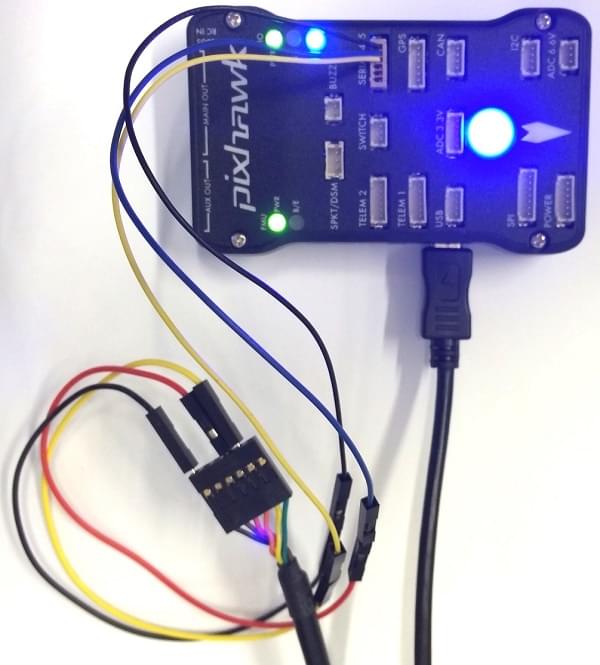
INFO
For information on how to use the console see: System Console.
SWD Port
The SWD (JTAG) ports are hidden under the cover (which must be removed for hardware debugging). There are separate ports for FMU and IO, as highlighted below.
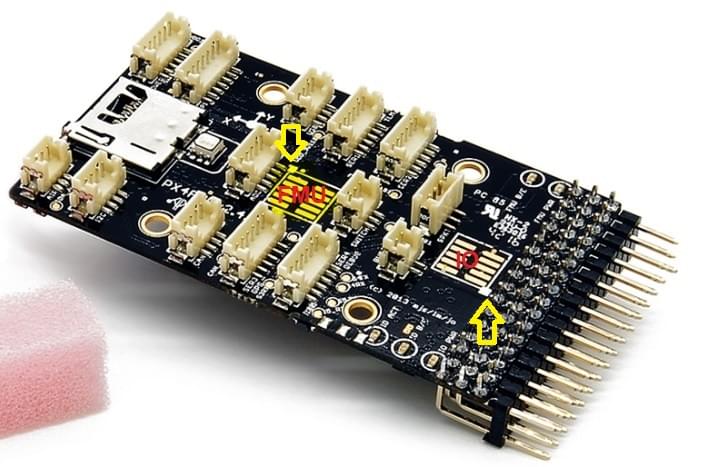
The ports are ARM 10-pin JTAG connectors, which you will probably have to solder. The pinout for the ports is shown below (the square markers in the corners above indicates pin 1).
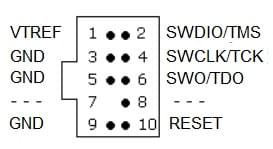
INFO
All Pixhawk FMUv2 boards have a similar SWD port.
编译固件
TIP
Most users will not need to build this firmware! It is pre-built and automatically installed by QGroundControl when appropriate hardware is connected.
To build PX4 for this target:
make px4_fmu-v2_defaultParts / Housings
- ARM MINI JTAG (J6): 1.27 mm 10pos header (SHROUDED), for Black Magic Probe: FCI 20021521-00010D4LF (Digi-Key,) or Samtec FTSH-105-01-F-DV-K (untested) or Harwin M50-3600542 (Digikey)
- JTAG Adapter Option #1: BlackMagic Probe. Note, may come without cables (check with manufacturer). If so, you will need the Samtec FFSD-05-D-06.00-01-N cable (Samtec sample service or Digi-Key Link: SAM8218-ND) or Tag Connect Ribbon and a Mini-USB cable.
- JTAG Adapter Option #2: Digi-Key Link: ST-LINK/V2 / ST USER MANUAL, needs an ARM Mini JTAG to 20pos adapter: Digi-Key Link: 726-1193-ND
- JTAG Adapter Option #3: Olimex ARM-TINY or any other OpenOCD-compatible ARM Cortex JTAG adapter, needs an ARM Mini JTAG to 20pos adapter: Digi-Key Link: 726-1193-ND
- USARTs: Hirose DF13 6 pos (Digi-Key Link: DF13A-6P-1.25H(20))
- Mates: Hirose DF13 6 pos housing (Digi-Key Link: Hirose DF13-6S-1.25C)
- I2C and CAN: Hirose DF13 4 pos (Digi-Key Link: DF13A-4P-1.25H(20) - discontinued)
支持的平台/机身
Any multicopter / airplane / rover or boat that can be controlled with normal RC servos or Futaba S-Bus servos.