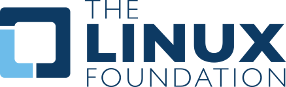PX4 自动驾驶仪用户指南
PX4 is an open-source autopilot for drones and autonomous vehicles. It runs on multirotors, fixed-wing, VTOL, helicopters, rovers, and more. This guide covers everything from assembly and configuration to flight operations and development.
WARNING
本指南适用于_development_ version of PX4 (main 分支)。 使用 版本 选择器查找当前的 稳定 版本。
自稳定版本发布以来的已记录变更,收录在不断更新的(releases/main.md ) 中。
For Developers
TIP
Building on PX4 or extending the platform? Start here: Development Guide. Set up your dev environment, build from source, run SITL simulation, or integrate via ROS 2 and MAVSDK.
入门指南
Start with Basic Concepts for an overview of the flight stack, flight modes, safety features, and supported hardware.
Build a Vehicle
Pick your frame type: Multicopter, Fixed-Wing, VTOL, Helicopter, or Rover. Each section covers complete vehicles, kits, and DIY builds. For assembly instructions see Assembling a Multicopter or the equivalent for your frame.
Configure and Tune
Once assembled, follow the configuration guide for your vehicle type (e.g. Multicopter Configuration). This covers sensor calibration, flight mode setup, and tuning.
硬件
The Hardware Selection & Setup section covers flight controllers, sensors, telemetry, RC systems, and payloads. See Payloads for camera and delivery integrations.
Fly
Read Operations to understand safety features and failsafe behavior before your first flight. Then see Basic Flying (Multicopter) or the equivalent for your frame type.
技术支持
Get help on the discussion forums or Discord. See the Support page for diagnosing problems, reporting bugs, and joining the weekly dev call.
参与贡献
See the Contributing section for code, documentation, and translation guidelines.
翻译
本指南有多种 译文。 Use the language selector in the top navigation.
许可证
PX4 代码可依据宽松的 BSD 3-clause license 免费使用和修改。 此文档已使用 [CC BY 4.0]授权。(https://creativecommons.org/licenses/by/4.0/)。 详情见: Licences。
日历和活动
Dronecode 日历 展示了面向平台用户和开发者的重要社区活动。 选择以下链接将其显示在您所在的时区日历中(并将其添加到您自己的日历中):
TIP
日历的默认时区为中欧时间(CET)。
图标
此库中使用的以下图标是单独授权的(如下所示):
_placeholder_icon 由 Smashicons 通过 www.flaticon.com 创作,使用 CC 3.0 By 授权。
camera-automatic-mode 图标由 Freepik 从 www.flaticon.com 是由 CC 3.0 By 授权的。
治理
The PX4 Autopilot project is hosted by the Dronecode Foundation, a Linux Foundation Collaborative Project. Dronecode holds all PX4 trademarks and serves as the project's legal guardian, ensuring vendor-neutral stewardship. No single company owns the name or controls the roadmap. The source code is licensed under the BSD 3-Clause license, so you are free to use, modify, and distribute it in your own projects.
文档构建时间:"2026-02-22T03:40:48.955Z"