Holybro Pixhawk 4 Mini (Discontinued)
DiscontinuedWARNING
PX4 does not manufacture this (or any) autopilot. Contact the manufacturer for hardware support or compliance issues.
The Pixhawk® 4 Mini autopilot is designed for engineers and hobbyists who are looking to tap into the power of Pixhawk 4 but are working with smaller drones. Pixhawk 4 Mini takes the FMU processor and memory resources from the Pixhawk 4 while eliminating interfaces that are normally unused. This allows the Pixhawk 4 Mini to be small enough to fit in a 250mm racer drone.
Pixhawk 4 Mini was designed and developed in collaboration with Holybro® and Auterion®. It is based on the Pixhawk FMUv5 design standard and is optimized to run PX4 flight control software.

TIP
This autopilot is supported by the PX4 maintenance and test teams.
总览
- 主处理器:STM32F765
- 32 位 Arm® Cortex®-M7,216MHz,2MB 储存,512KB RAM
- 内置传感器:
- 加速度计 / 陀螺仪:ICM-20689
- Accel/Gyro: BMI055 or ICM20602
- 磁力计:IST8310
- 气压计:MS5611
- GPS:ublox Neo-M8N GPS/GLONASS 接收器;集成磁力计 IST8310
- 接口:
- 8 PWM outputs
- 4 dedicated PWM/Capture inputs on FMU
- CPPM专用的RC输入
- 用于 Spektrum / DSM 与 有模拟 / PWM RSSI 的 S.Bus 的专用遥控输入
- 3个通用串行口
- 2 I2C ports
- 3 SPI buses
- 1 CANBuses for CAN ESC
- 电池电压 / 电流模拟输入口
- 2 个模拟输入接口
- 电源系统
- Power Brick Input: 4.75~5.5V
- USB 电源输入:4.75~5.25V
- Servo Rail Input: 0~24V
- 最大电流感应:120A
- 重量和尺寸:
- Weight: 37.2g
- Dimensions: 38x55x15.5mm
- 其它特性:
- 工作温度:-40 ~ 85°C
Additional information can be found in the Pixhawk 4 Mini Technical Data Sheet.
购买渠道
No longer available.
接口
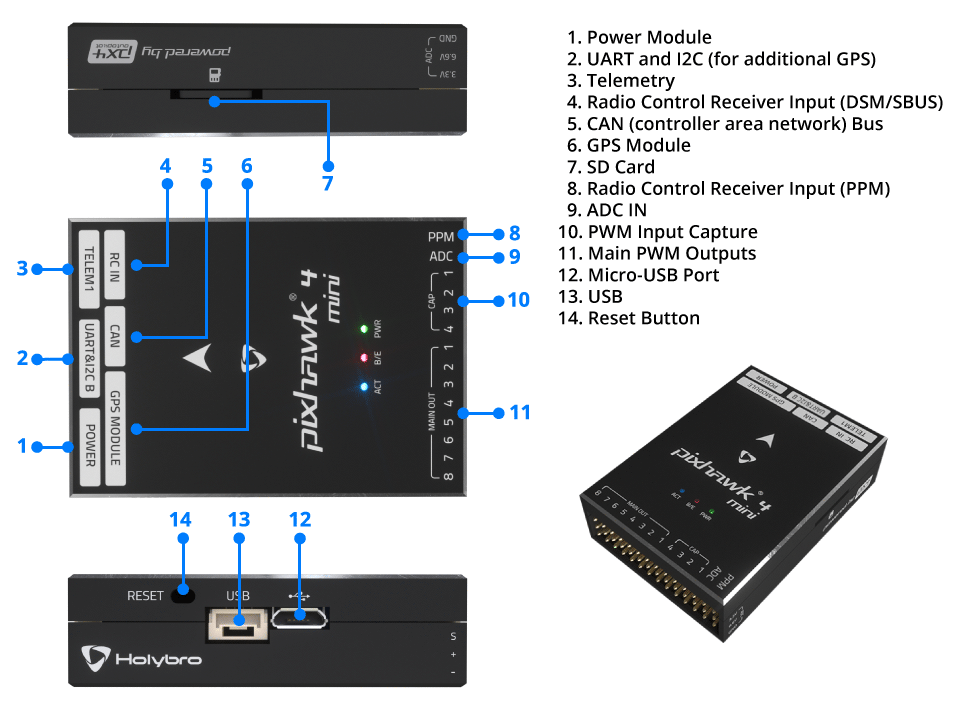
WARNING
The RC IN and PPM ports are for RC receivers only. These are powered! NEVER connect any servos, power supplies or batteries (or to any connected receiver).
针脚定义
Download Pixhawk 4 Mini pinouts from here.
尺寸
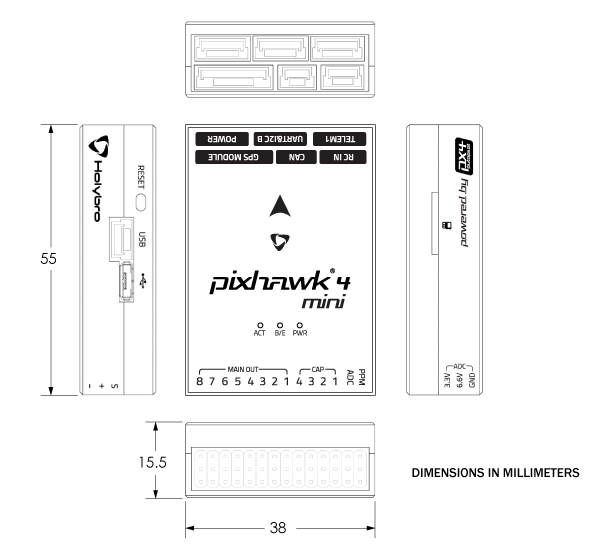
额定电压
Pixhawk 4 Mini can have power supply redundancy — if two power sources are supplied. The power rails are: POWER and USB.
INFO
The output power rail of MAIN OUT does not power the flight controller board (and is not powered by it). You must supply power to one of POWER or USB or the board will be unpowered.
Normal Operation Maximum Ratings
Under these conditions all power sources will be used in this order to power the system:
- POWER (4.75V to 5.5V)
- USB input (4.75V to 5.25V)
Absolute Maximum Ratings
Under these conditions the system will remain intact.
- POWER input (0V to 6V undamaged)
- USB input (0V to 6V undamaged)
- Servo input: VDD_SERVO pin of MAIN OUT (0V to 24V undamaged)
组装 / 设置
The Pixhawk 4 Mini Wiring Quick Start provides instructions on how to assemble required/important peripherals including GPS, Power Management Board, etc.
编译固件
TIP
Most users will not need to build this firmware! It is pre-built and automatically installed by QGroundControl when appropriate hardware is connected.
To build PX4 for this target:
make px4_fmu-v5_default调试接口
The PX4 System Console and SWD interface run on the FMU Debug port. In order to access these ports, the user must remove the Pixhawk 4 Mini casing.
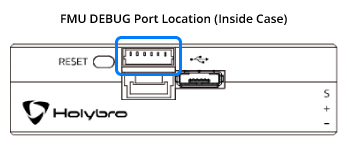
The port has a standard serial pinout and can be connected to a standard FTDI cable (3.3V, but it's 5V tolerant) or a Zubax BugFace BF1. The pinout uses the standard Pixhawk debug connector pinout. Please refer to the wiring page for details of how to wire up this port.
串口映射
| UART | 设备 | QGC Parameter Description | Port Label on FC |
|---|---|---|---|
| UART1 | /dev/ttyS0 | GPS1 | GPS Module |
| USART2 | /dev/ttyS1 | TELEM1 | TELEM1 |
| USART3 | /dev/ttyS2 | TELEM2 | N/A |
| UART4 | /dev/ttyS3 | TELEM/SERIAL4 | UART/l2C B |
| USART6 | /dev/ttyS4 | N/A | RC IN |
| UART7 | /dev/ttyS5 | N/A | Debug |
| UART8 | /dev/ttyS6 | N/A | Not connected (no PX4IO) |
外部设备
Supported Platforms
Motors and servos are connected to the MAIN OUT ports in the order specified for your vehicle in the Airframe Reference. This reference lists the output port to motor/servo mapping for all supported air and ground frames (if your frame is not listed in the reference then use a "generic" airframe of the correct type).
WARNING
Pixhawk 4 Mini does not have AUX ports. The board cannot be used with frames that require more than 8 ports or which use AUX ports for motors or control surfaces. It can be used for airframes that use AUX for non-essential peripherals (e.g. "feed-through of RC AUX1 channel").