항속센서 보정
INFO
Airspeed sensors are highly recommended for Fixed-wing and VTOL vehicles.
WARNING
Unlike most other sensor drivers, the airspeed sensor drivers are not automatically started. Before calibration they must be enabled via the corresponding parameter:
- Sensirion SDP3X (SENS_EN_SDP3X)
- TE MS4525 (SENS_EN_MS4525DO)
- TE MS5525 (SENS_EN_MS5525DS)
- Eagle Tree airspeed sensor (SENS_EN_ETSASPD)
보정 절차
항속 센서 보정 절차
Start QGroundControl and connect the vehicle.
Enable the airspeed sensors if not already done (as in warning above).
Select "Q" icon > Vehicle Setup > Sensors (sidebar) to open Sensor Setup.
Click the Airspeed sensor button.
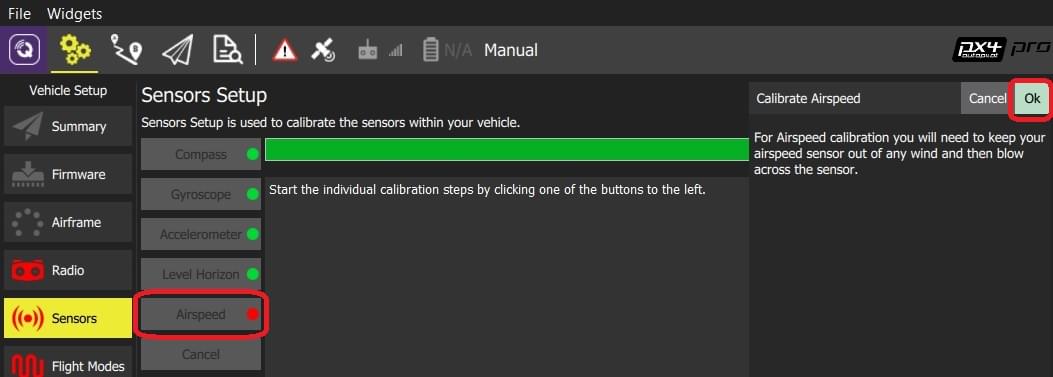
센서로 부는 바람을 막으십시오 (예: 손을 컵 모양으로 감쌀 수 있습니다). 피톳 튜브의 구멍을 막지 않도록 주의하십시오.
Click OK to start the calibration.
피톳 튜브의 끝에 입으로 바람을 불어 보정 완료 신호를 보냅니다.
TIP
Blowing into the tube is also a basic check that the dynamic and static ports are installed correctly. 교체한 센서는 튜브에 바람을 불어 넣을 때 큰 음의 차압을 판독하고 보정이 오류와 함께 중단됩니다.
:::
- QGroundControl then tells you if the calibration was successful or not.