멀티콥터 PID 튜닝 가이드
This tutorial explains how to manually tune the PID loops on PX4 for all multicopter setups (Quads, Hexa, Octo etc).
TIP
Autotune is recommended for most users, as it is far faster, easier and provides good tuning for most frames. 예를 들어, 새로운 ESC 또는 모터에는 다른 튜닝 게인이 필요합니다.
Generally if you're using an appropriate supported frame configuration, the default tuning should allow you to fly the vehicle safely. Tuning is recommended for all new vehicle setups to get the very best performance, because relatively small hardware and assembly changes can affect the gains required tuning gains for optimal flight. For example, different ESCs or motors change the optimal tuning gains.
소개
PX4 uses Proportional, Integral, Derivative (PID) controllers (these are the most widespread control technique).
The QGroundControl PID Tuning setup provides real-time plots of the vehicle setpoint and response curves. The goal of tuning is to set the P/I/D values such that the Response curve matches the Setpoint curve as closely as possible (i.e. a fast response without overshoots).
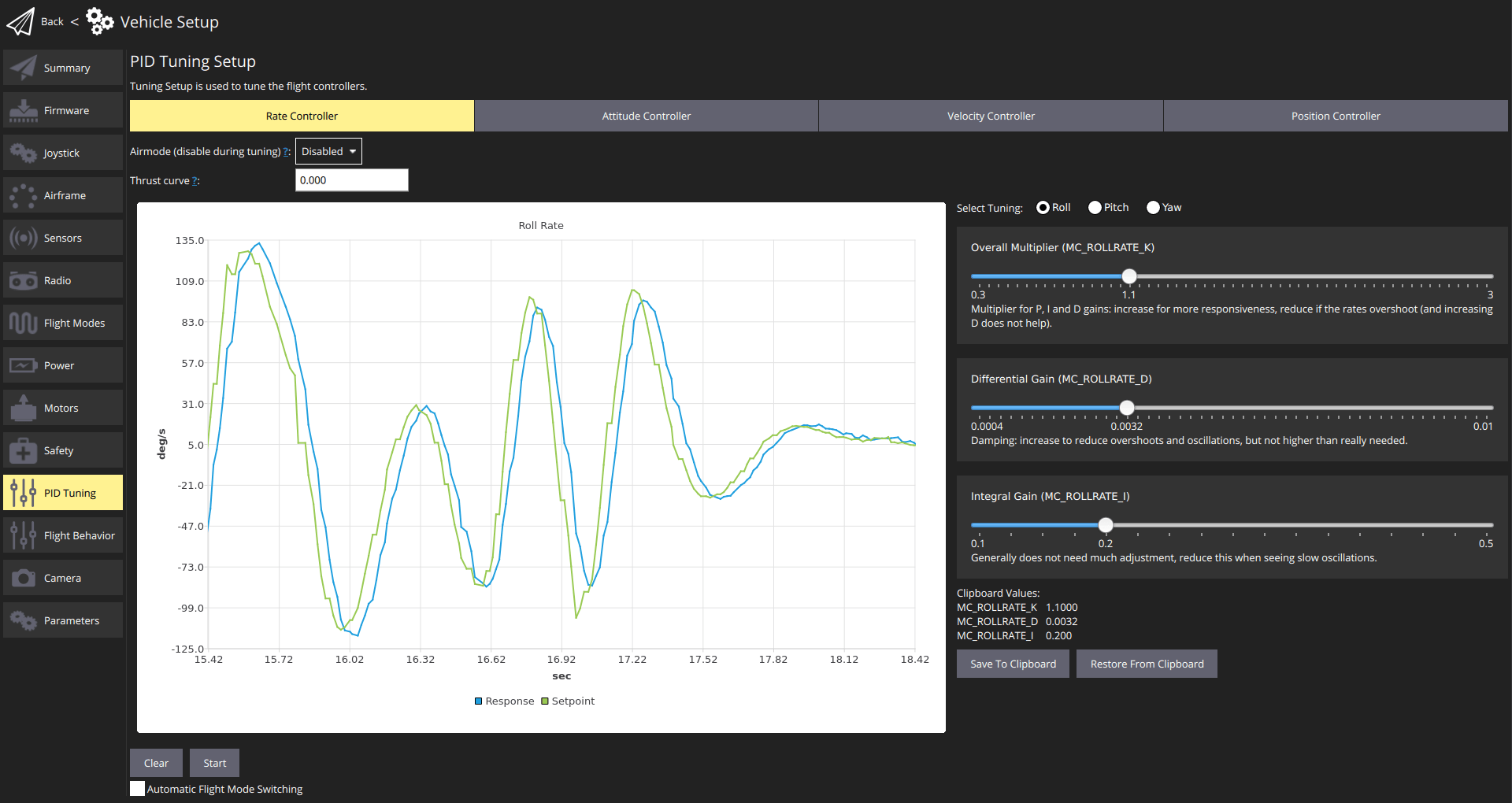
컨트롤러는 계층화되어 있어 상위 수준의 컨트롤러 결과를 하위 수준의 컨트롤러로 전달합니다. The lowest-level controller is the rate controller, followed by the attitude controller, and finally the velocity & position controller. PID 튜닝은 다른 모든 컨트롤러에 영향을 미치므로 속도 컨트롤러부터 시작하여 동일한 순서로 수행해야합니다.
The testing procedure for each controller (rate, attitude, velocity/position) and axis (yaw, roll, pitch) is always the same: create a fast setpoint change by moving the sticks very rapidly and observe the response. 가장 낮은 수준의 컨트롤러는 속도 컨트롤러, 태도 컨트롤러, 마지막으로 속도 & 위치 컨트롤러 입니다.
TIP
- 속도 컨트롤러 조정이 가장 중요하며 잘 조정된 경우 다른 컨트롤러는 종종 약간의 조정만 필요하거나 필요하지 않습니다.
- 일반적으로 롤 및 피치에 동일한 튜닝 게인을 사용할 수 있습니다.
- 곡예/안정화/고도 모드를 사용하여 속도 컨트롤러 조정
- Use Position mode to tune the Velocity Controller and the Position Controller. Make sure to switch to the Simple position control mode so you can generate step inputs.
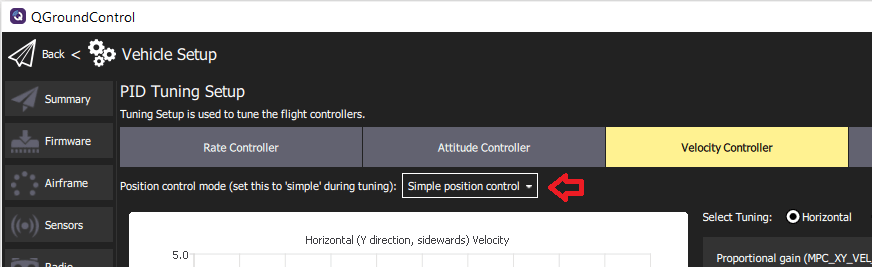
전제 조건
You have selected the closest matching default frame configuration for your vehicle. 이것은 이미 비행한 기체를 제공할 것입니다.
You should have done an ESC calibration.
If using PWM outputs their minimum values should be set correctly in the Actuator Configuration. These need to be set low, but such that the motors never stop when the vehicle is armed.
This can be tested in Acro mode or in Stabilized mode:
- 프로펠러 제거
- 기체에 시동을 걸고 스로틀을 최소로 내립니다.
- 차량을 모든 방향으로 60도 정도 기울입니다.
- 모터가 꺼져 있는 지 확인합니다.
PWM 출력을 사용하는 경우 : PWM_MIN이 올바르게 설정되었습니다. 낮게 설정해야하지만 기체 시동시에는 모터가 절대 멈추지 않도록합니다.
Disable MC_AIRMODE before tuning a vehicle (there is an options for this in the PID tuning screen).
WARNING
Poorly tuned vehicles are likely to be unstable, and easy to crash. Make sure to have assigned a Kill switch.
튜닝 절차
튜닝 절차는 다음과 같습니다.
Arm the vehicle, takeoff, and hover (typically in Position mode).
Open QGroundControl Vehicle Setup > PID Tuning
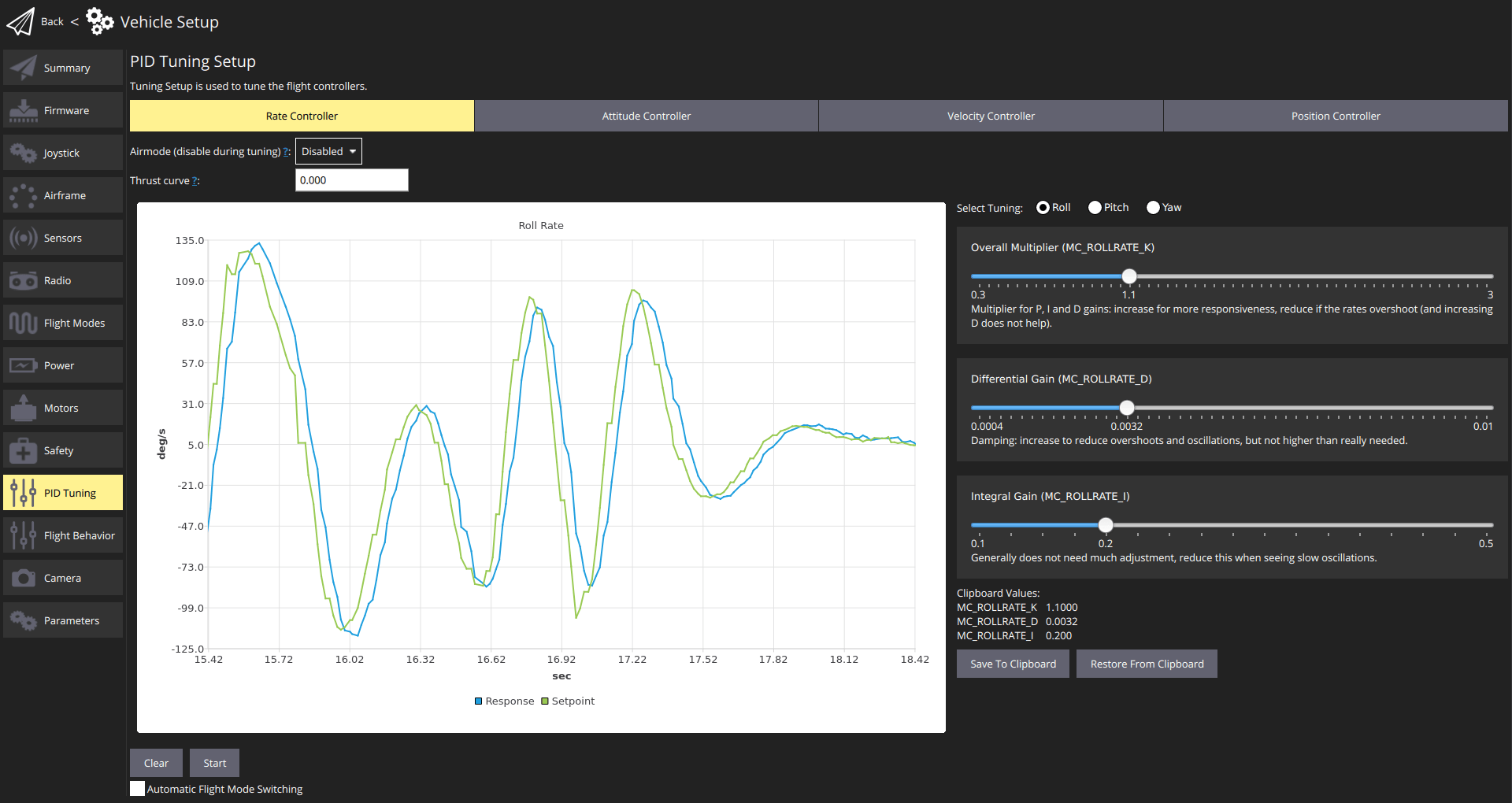
Select the Rate Controller tab.
Confirm that the airmode selector is set to Disabled
Set the Thrust curve value to: 0.3 (PWM, power-based controllers) or 1 (RPM-based ESCs)
INFO
For PWM, power-based and (some) UAVCAN speed controllers, the control signal to thrust relationship may not be linear. 그 결과 호버 추력에서 최적의 튜닝은 차량이 강한 추력으로 작동시 최적이 아닐 수 있습니다.
추력 곡선 값을 사용하여 비선형성을 보상할 수 있습니다.
- For PWM controllers, 0.3 is a good default (which may benefit from further tuning).
- RPM 기반 컨트롤러의 경우 1을 사용합니다 (2 차 추력 곡선이 있으므로 추가 튜닝이 필요하지 않음).
For more information see the detailed PID tuning guide.
:::
Set the Select Tuning radio button to: Roll.
(Optionally) Select the Automatic Flight Mode Switching checkbox. This will automatically switch from Position mode to Stabilised mode when you press the Start button
For rate controller tuning switch to Acro mode, Stabilized mode or Altitude mode (unless automatic switching is enabled).
Select the Start button in order to start tracking the setpoint and response curves.
Rapidly move the roll stick full range and observe the step response on the plots.
TIP
Stop tracking to enable easier inspection of the plots. 확대/축소/이동시 자동으로 발생합니다. Use the Start button to restart the plots, and Clear to reset them.
:::
- Modify the three PID values using the sliders (for roll rate-tuning these affect
MC_ROLLRATE_K,MC_ROLLRATE_I,MC_ROLLRATE_D) and observe the step response again. 슬라이더를 움직이면 값이 기체에 저장됩니다.INFO
The goal is for the Response curve to match the Setpoint curve as closely as possible (i.e. a fast response without overshoots).
::: The PID values can be adjusted as follows: - P (비례) 또는 K 이득 : - 더 많은 응답을 위해 이것을 늘리십시오. - 응답이 오버 슈팅 및/또는 진동하는 경우 감소합니다 (특정 지점까지 D 게인 증가도 도움이 됨). - D (미분) 이득 : - 오버슈트 및 진동을 줄이기 위해이 값을 늘릴 수 있습니다. - 소음을 증폭하고 모터가 뜨거워 질 수 있으므로 필요한 만큼만 늘리십시오. - I (적분) 이득 : - 정상 상태 오류를 줄이는 데 사용 - 너무 낮으면 응답이 설정 값에 도달하지 못할 수 있습니다 (예 : 바람) - 너무 높으면 느린 진동이 발생할 수 있습니다.
- 피치와 요에 대해 위의 튜닝 프로세스를 반복합니다.
- Use Select Tuning radio button to select the axis to tune
- 적절한 스틱을 이동합니다 (예 : 피치 스틱, 요 스틱).
- 피치 튜닝의 경우 롤과 동일한 값으로 시작하십시오.
TIP
Use the Save to Clipboard and Reset from Clipboard buttons to copy the roll settings for initial pitch settings.
:::
모든 축에서 자세 콘트롤러에 대하여 튜닝 프로세스를 반복하십시오.
Repeat the tuning process for the velocity and positions controllers (on all the axes).
Use Position mode when tuning these controllers
Select the Simple position control option in the Position control mode ... selector (this allows direct control for the generation of step inputs)
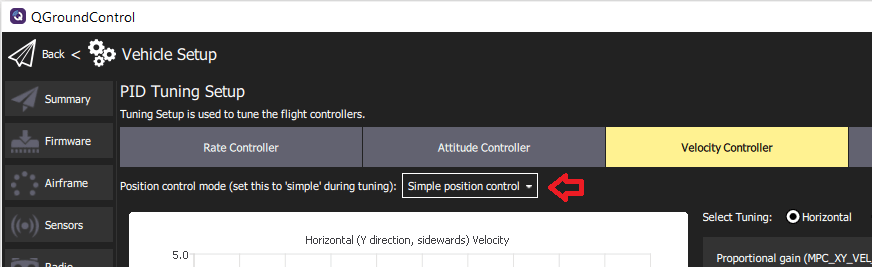
완료되었습니다 ! 설정을 종료하기 전에 에어 모드를 다시 활성화하여야 합니다.