Qt Creator IDE
WARNING
This development environment is community supported and maintained. It may or may not work with current versions of PX4.
Qt Creator has been replaced by VSCode as the officially supported (and recommended) IDE for PX4 development. See Toolchain Installation for information about the environments and tools supported by the core development team.
Qt Creator is a popular cross-platform open-source IDE that can be used to compile and debug PX4.
Qt Creator 기능
Qt Creator는 클릭 가능한 기호, 전체 코드베이스의 자동 완성, 펌웨어 빌드 및 플래싱을 제공합니다.
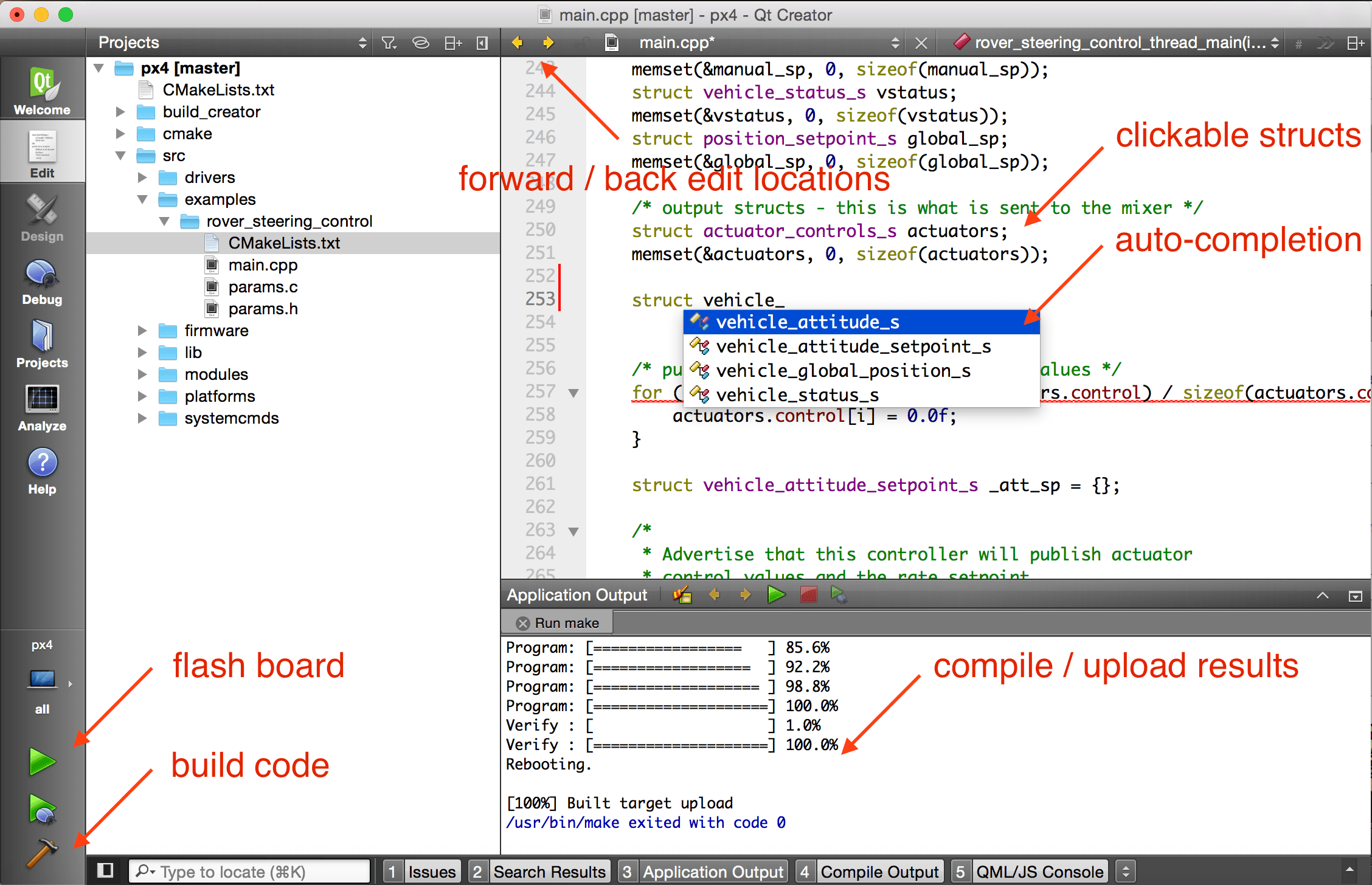
아래 비디오는 사용 방법을 보여줍니다.
IDE 설정
리눅스용 Qt Creator
Before starting Qt Creator, the project file needs to be created:
sh
cd ~/src/PX4-Autopilot
mkdir ../Firmware-build
cd ../Firmware-build
cmake ../PX4-Autopilot -G "CodeBlocks - Unix Makefiles"Then load the CMakeLists.txt in the root PX4-Autopilot folder via File > Open File or Project (Select the CMakeLists.txt file).
After loading, the play button can be configured to run the project by selecting 'custom executable' in the run target configuration and entering 'make' as executable and 'upload' as argument.
Windows용 Qt Creator
INFO
Windows has not been tested for PX4 development with Qt Creator.
Mac OS용 Qt Creator
Before starting Qt Creator, the project file needs to be created:
sh
cd ~/src/PX4-Autopilot
mkdir -p build/creator
cd build/creator
cmake ../.. -G "CodeBlocks - Unix Makefiles"끝났습니다! Start Qt Creator and then set up the project to build.