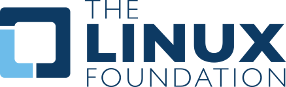PX4 Autopilot 사용자 안내서
PX4 is an open-source autopilot for drones and autonomous vehicles. It runs on multirotors, fixed-wing, VTOL, helicopters, rovers, and more. This guide covers everything from assembly and configuration to flight operations and development.
WARNING
This guide is for the development version of PX4 (main branch). Use the Version selector to find the current stable version.
Documented changes since the stable release are captured in the evolving release note.
For Developers
TIP
Building on PX4 or extending the platform? Start here: Development Guide. Set up your dev environment, build from source, run SITL simulation, or integrate via ROS 2 and MAVSDK.
시작하기
Start with Basic Concepts for an overview of the flight stack, flight modes, safety features, and supported hardware.
Build a Vehicle
Pick your frame type: Multicopter, Fixed-Wing, VTOL, Helicopter, or Rover. Each section covers complete vehicles, kits, and DIY builds. For assembly instructions see Assembling a Multicopter or the equivalent for your frame.
Configure and Tune
Once assembled, follow the configuration guide for your vehicle type (e.g. Multicopter Configuration). This covers sensor calibration, flight mode setup, and tuning.
하드웨어
The Hardware Selection & Setup section covers flight controllers, sensors, telemetry, RC systems, and payloads. See Payloads for camera and delivery integrations.
Fly
Read Operations to understand safety features and failsafe behavior before your first flight. Then see Basic Flying (Multicopter) or the equivalent for your frame type.
지원
Get help on the discussion forums or Discord. See the Support page for diagnosing problems, reporting bugs, and joining the weekly dev call.
기여
See the Contributing section for code, documentation, and translation guidelines.
번역
There are several translations of this guide. Use the language selector in the top navigation.
라이선스
PX4 code is free to use and modify under the terms of the permissive BSD 3-clause license. This documentation is licensed under CC BY 4.0. For more information see: Licences.
Calendar & Events
The Dronecode Calendar shows important community events for platform users and developers. 사용자의 시간대와 맞는 달력을 보려면 아래 링크를 선택하십시오. 사용자 달력에 추가할 수 있습니다.
TIP
The calendar default timezone is Central European Time (CET).
아이콘
이 라이브러리에서 사용하는 다음 아이콘들은 별도의 라이센스를 적용합니다. 아래 그림을 참고하십시오.
placeholder icon made by Smashicons from www.flaticon.com is licensed by CC 3.0 BY.
camera-automatic-mode icon made by Freepik from www.flaticon.com is licensed by CC 3.0 BY.
운영 방법
The PX4 Autopilot project is hosted by the Dronecode Foundation, a Linux Foundation Collaborative Project. Dronecode holds all PX4 trademarks and serves as the project's legal guardian, ensuring vendor-neutral stewardship. No single company owns the name or controls the roadmap. The source code is licensed under the BSD 3-Clause license, so you are free to use, modify, and distribute it in your own projects.
Doc build time: "2026-03-02T07:30:03.187Z"