안전 지점 (랠리 포인트)
Safety points are alternative Return Mode destinations/landing points. When enabled, the vehicle will choose the closest return destination of: home location, mission landing pattern or a safety point.
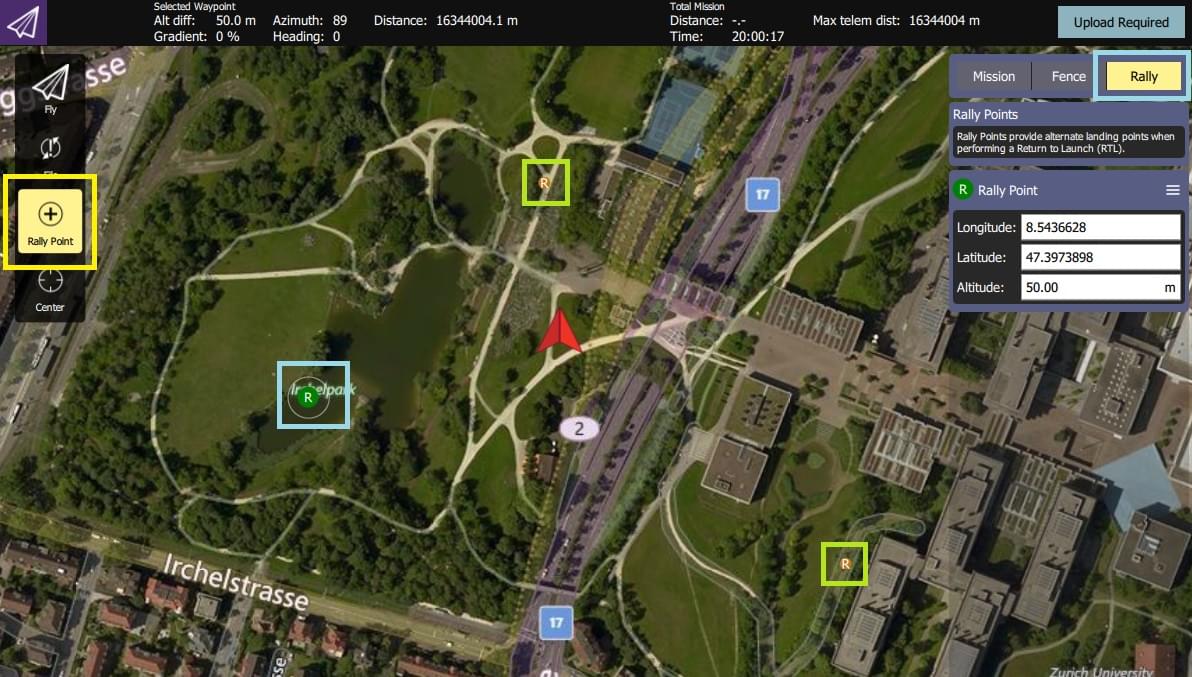
안전 지점 설정
Safety points are created in QGroundControl (which calls them "Rally Points").
전체 개요:
- Open QGroundControl > Plan View
- Select the Rally tab/button on the Plan Editor (right of screen).
- Select the Rally Point button on the toolbar (left of screen).
- 랠리/안전 지점을 추가하려면 지도의 아무 곳이나 클릭하세요.
- The Plan Editor displays and lets you edit the current rally point (shown as a green R on the map).
- You can select another rally point (shown as a more orange/yellow R on the map) to edit it instead.
- Select the Upload Required button to upload the rally points (along with any mission and geofence) to the vehicle.
TIP
More complete documentation can be found in the QGroundControl User Guide: Plan View - Rally Points.
안전 지점 사용법
Safety points are not enabled by default (there are a number of different Return Mode Types).
안전 지점을 활성화하려면 :
- Use the QGroundControl Parameter Editor to set parameter: RTL_TYPE=3.