수평 보정
You can use Level Horizon Calibration to compensate for small misalignments in controller orientation and to level the horizon in the QGroundControl flight view (blue on top and green on bottom).
TIP
Performing this calibration step is only recommended if the autopilot's orientation is visibly misaligned with the specified orientation, or if there is a constant drift during flight in not position-controlled flight modes.
보정 절차
수평 보정
Start QGroundControl and connect the vehicle.
Select the Gear icon (Vehicle Setup) in the top toolbar and then Sensors in the sidebar.
Click the Level Horizon button.
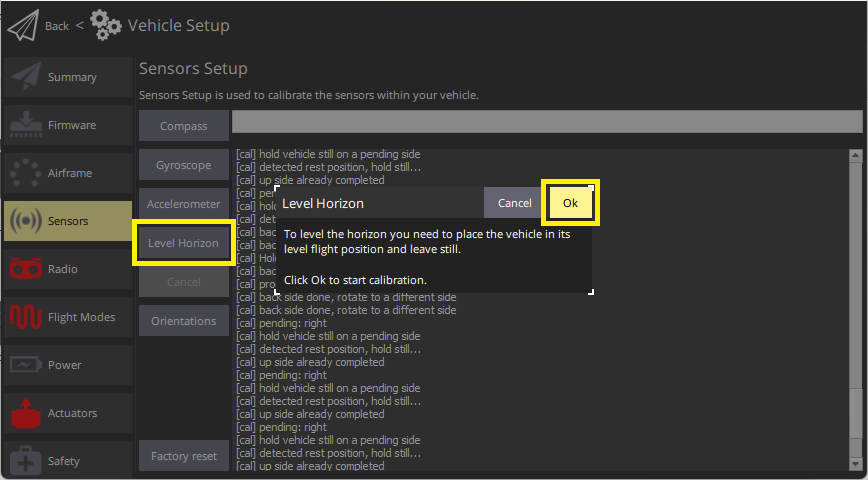
INFO
You should already have set the Autopilot Orientation. 미리 설정하지 않았다면, 여기에서 설정할 수 있습니다.
:::
Place the vehicle in its level flight orientation on a level surface:
- For planes this is the position during level flight (planes tend to have their wings slightly pitched up!)
- For copters this is the hover position.
Press OK to start the calibration process.
Wait until the calibration process is finished.
검증
Check that the artificial horizon displayed in the flight view has the indicator in the middle when the vehicle is placed on a level surface.
추가 정보
- Advanced Orientation Tuning (advanced users only).
- QGroundControl User Guide > Sensors
- PX4 Setup Video "Gyroscope" - @1m14s (Youtube)