Pixracer 배선 개요
WARNING
PX4 does not manufacture this (or any) autopilot. Contact the manufacturer for hardware support or compliance issues.
WARNING
Under construction
This quick start guide shows how to power the Pixracer flight controller and connect its most important peripherals.
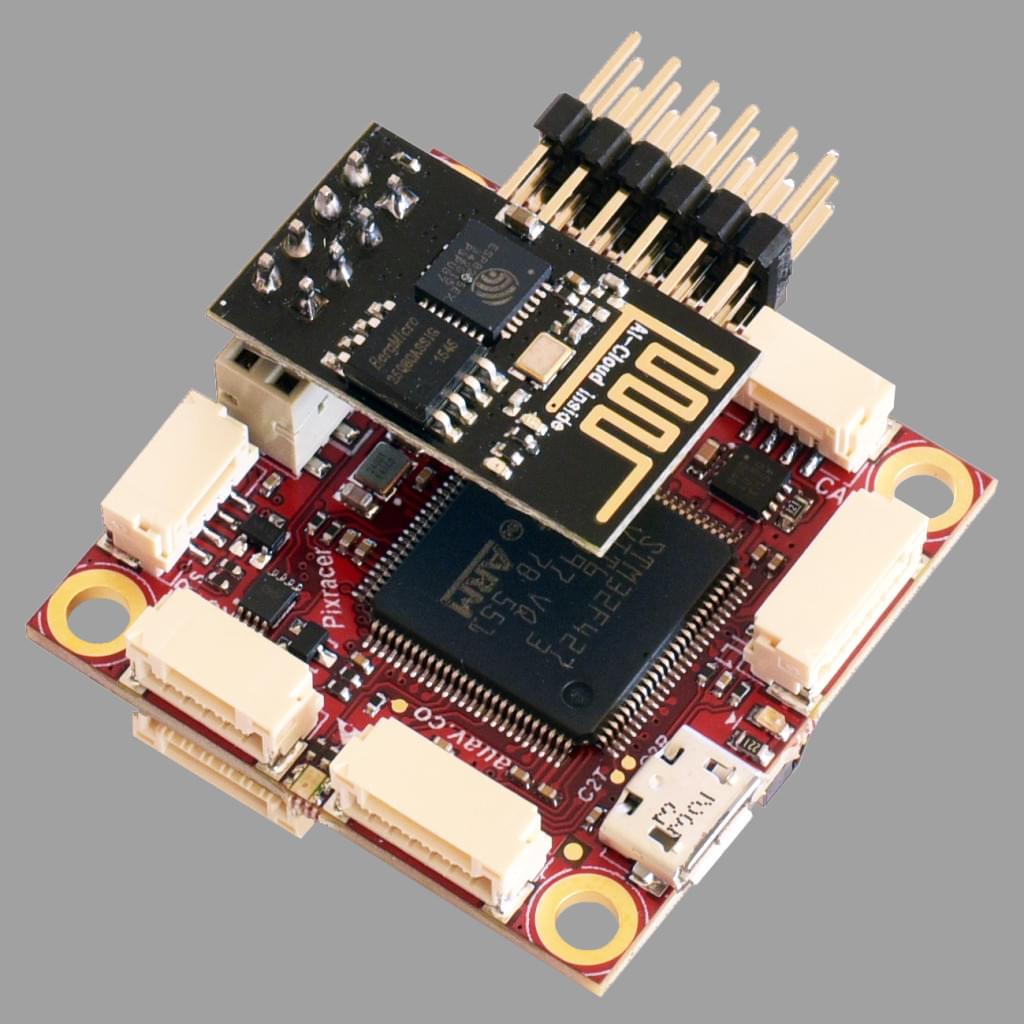
무선 가이드/조립 방법
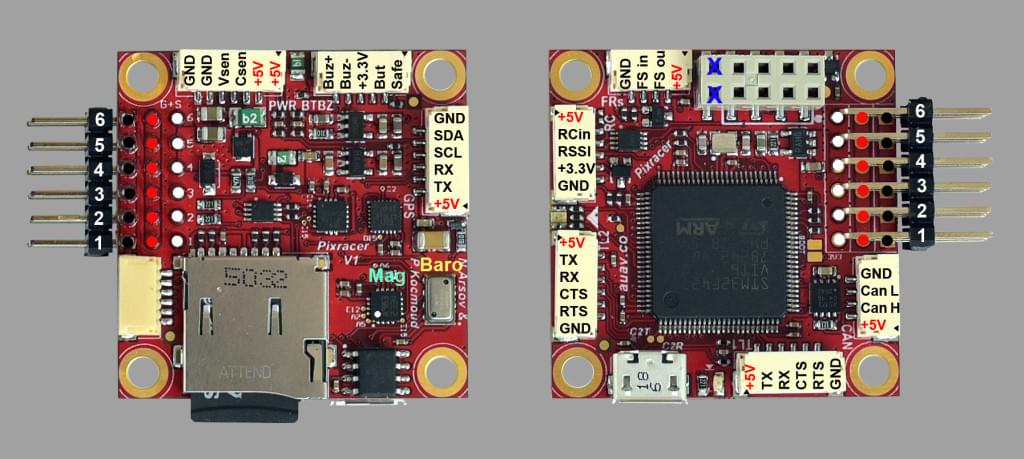
기본 설정
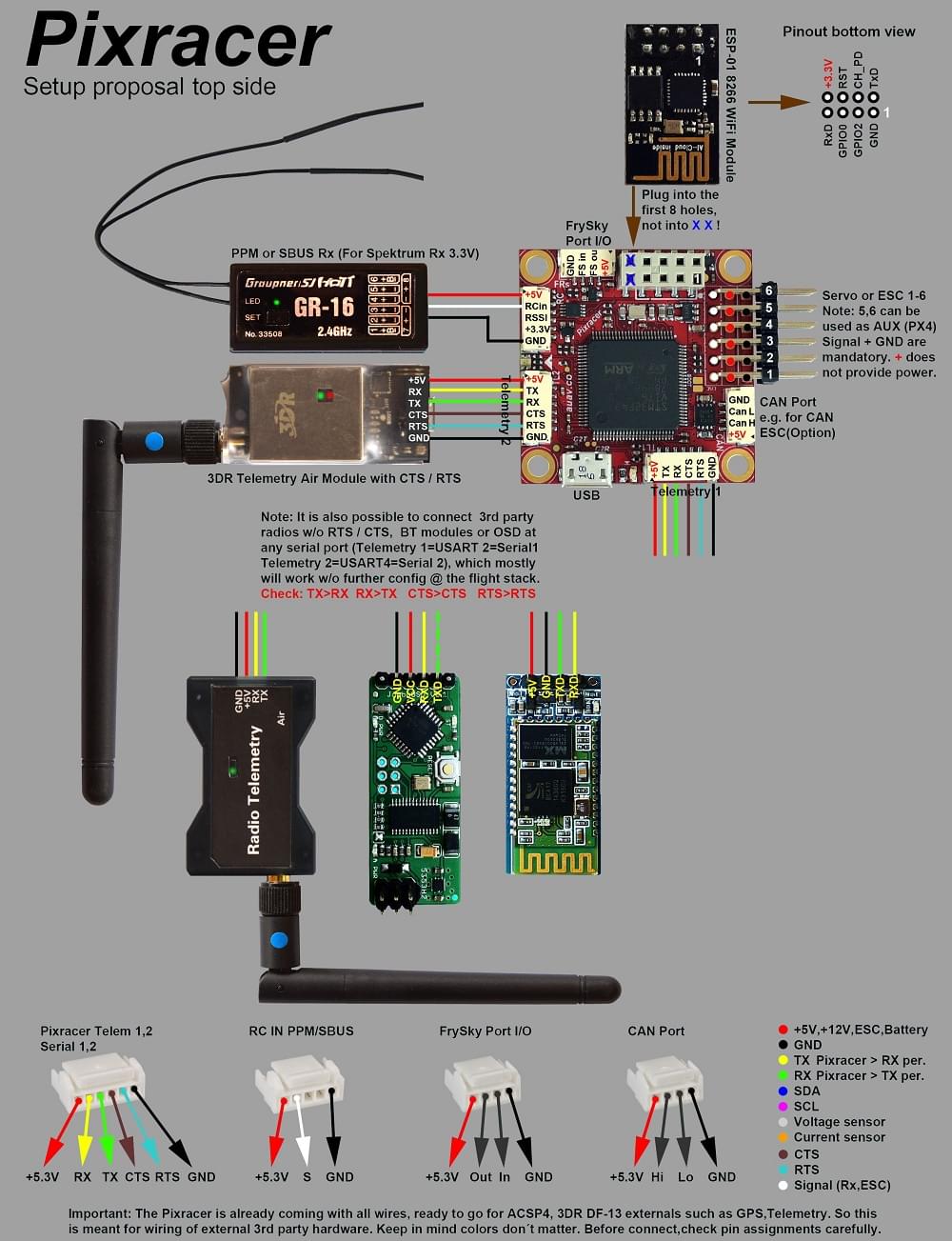
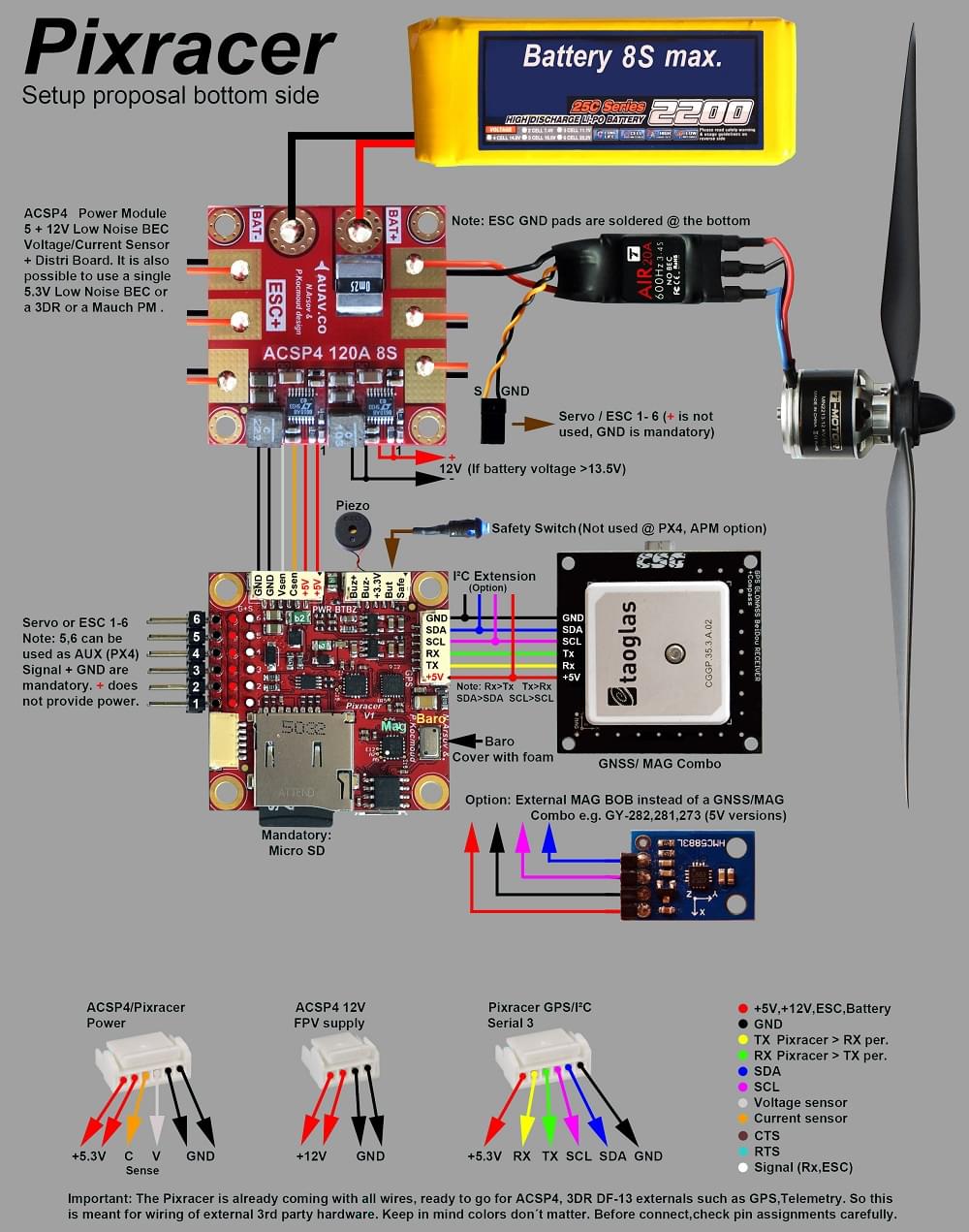
Radio/Remote Control
A remote control (RC) radio system is required if you want to manually control your vehicle (PX4 does not require a radio system for autonomous flight modes).
You will need to select a compatible transmitter/receiver and then bind them so that they communicate (read the instructions that come with your specific transmitter/receiver).
아래의 지침은 다양한 유형의 수신기를 연결하는 방법을 설명합니다:
FrSky 수신기는 표시된 포트를 통해 연결되며 제공된 I/O 커넥터를 사용할 수 있습니다.

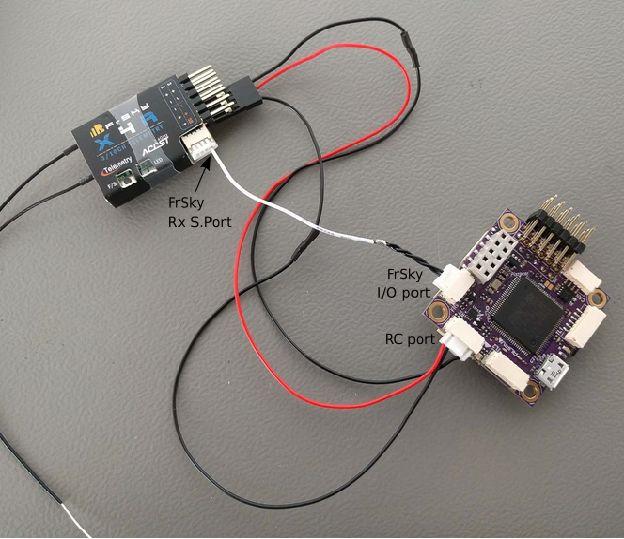
PPM-SUM and S.BUS receivers connect to the RCIN port.
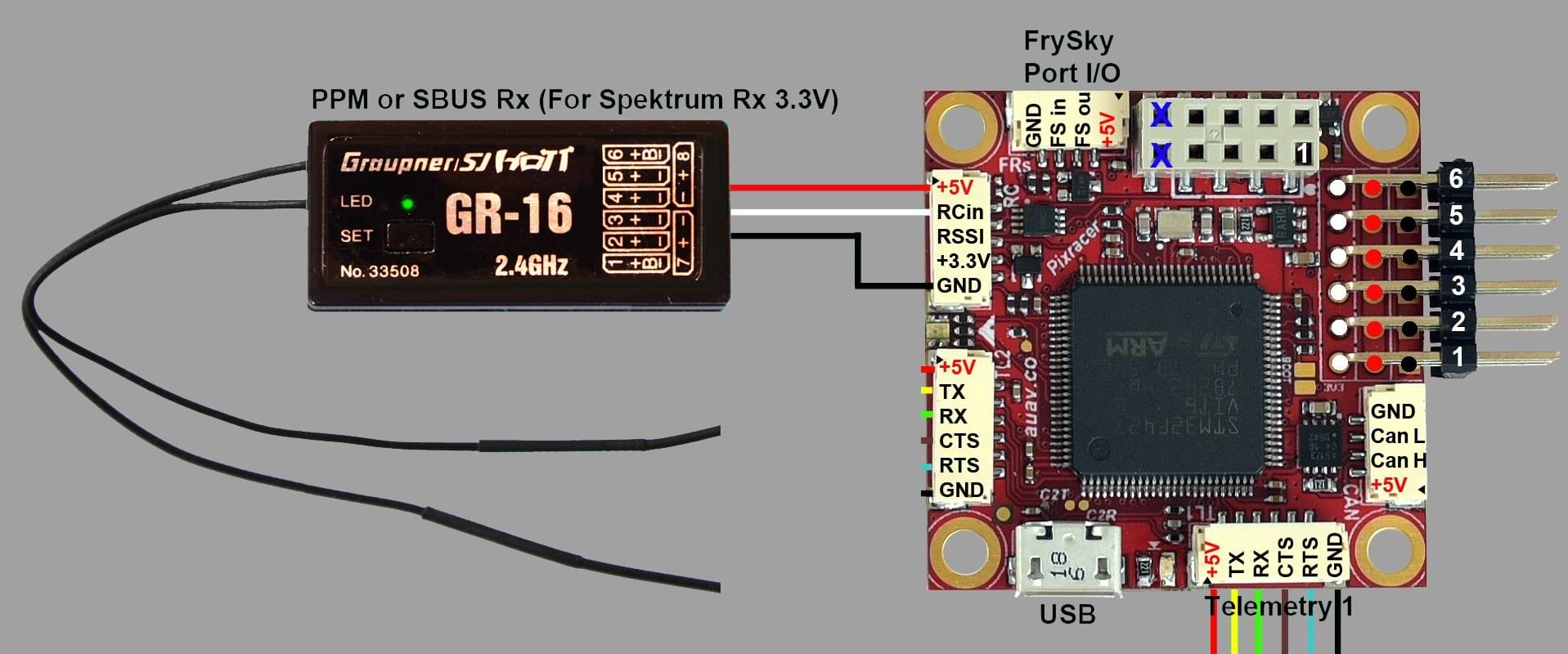
PPM and PWM receivers that have an individual wire for each channel must connect to the RCIN port via a PPM encoder like this one (PPM-Sum receivers use a single signal wire for all channels).
전원 모듈 (ACSP4)
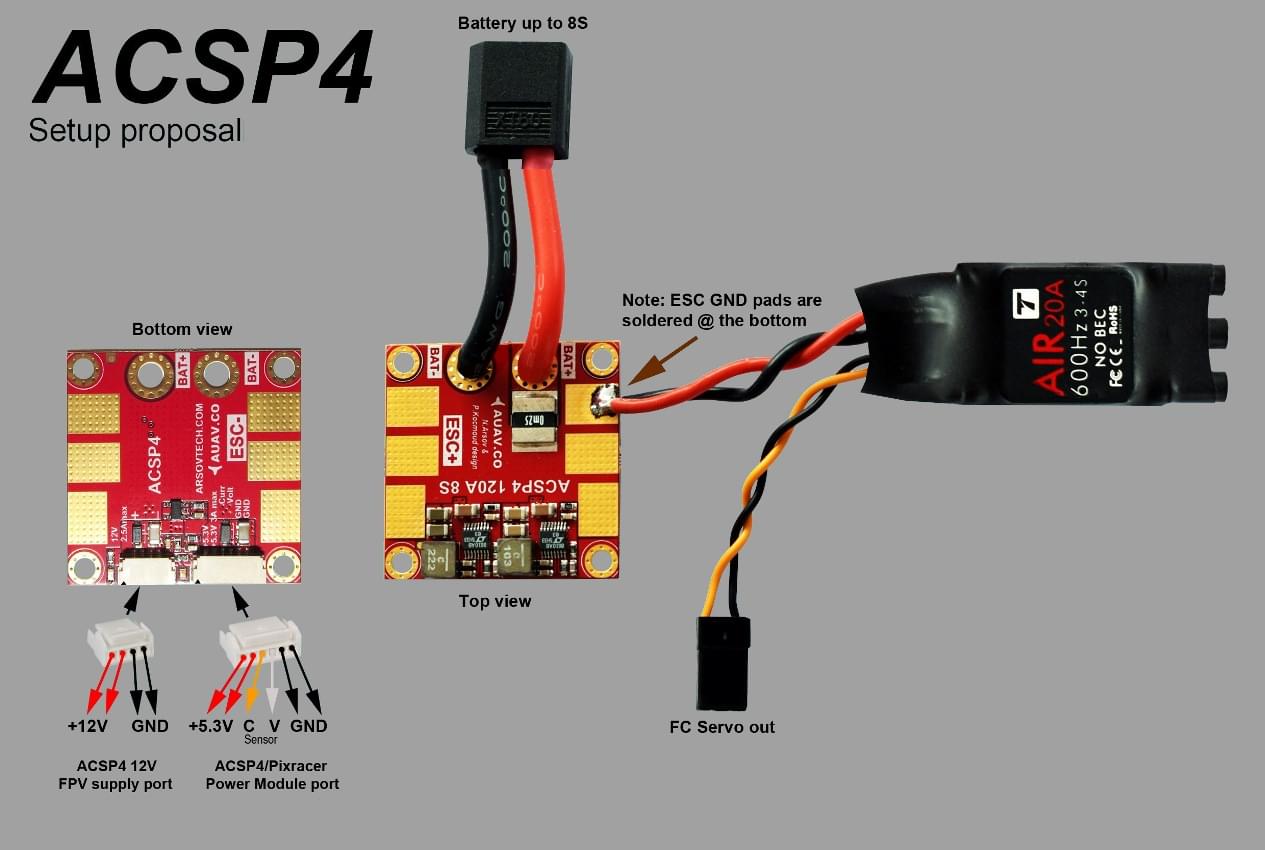
외부 텔레메트리
Pixracer has inbuilt WiFi, but also supports telemetry via external Wi-Fi or radio telemetry modules connected to the TELEM1 or TELEM2 ports. 무선 다이어그램은 아래의 그림과 같습니다.
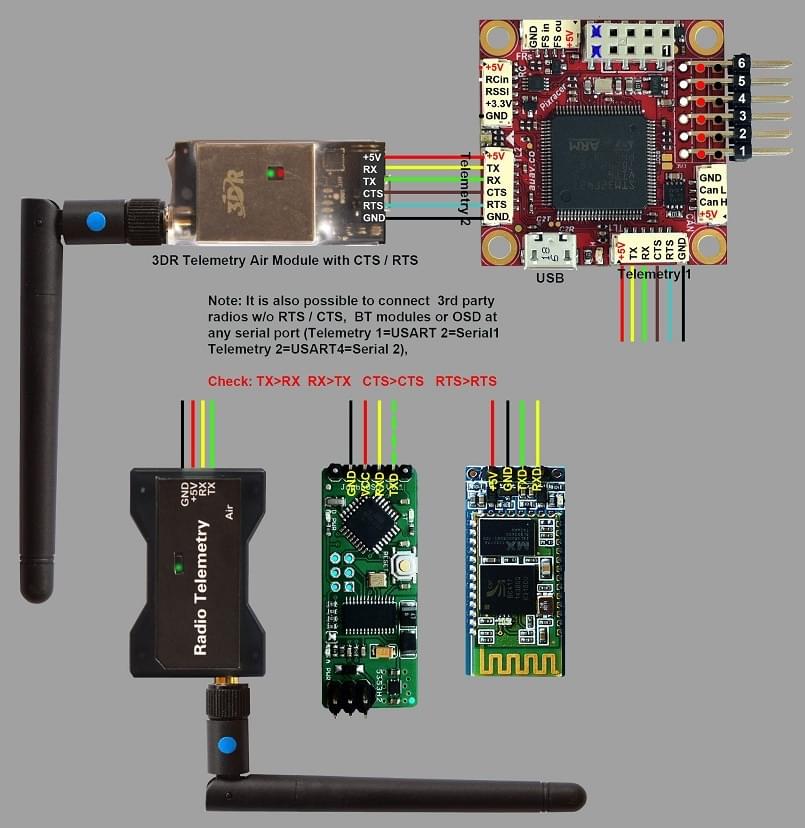
INFO
The TELEM2 port must be configured as a second MAVLink instance using the MAV_2_CONFIG parameter. For more information see MAVLink Peripherals > MAVLink Instances (and Serial Port Configuration).