풍속 센서
Airspeed sensors are highly recommended for fixed-wing and VTOL frames. They are so important because the autopilot does not have other means to detect stall. For fixed-wing flight it is the airspeed that guarantees lift — not ground speed!
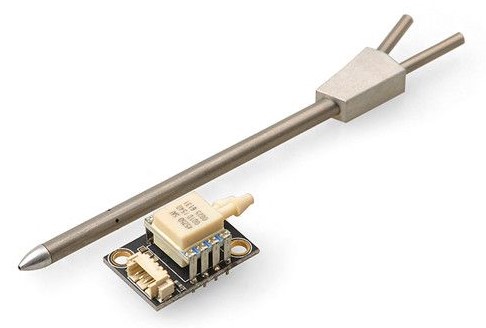
하드웨어 옵션
권장 디지털 속도 센서는 다음과 같습니다.
- Based on Pitot tube
- Based on Venturi effect
- TFSLOT Venturi effect airspeed sensor.
설정
Enable Airspeed Sensors
Airspeed sensor drivers are not started automatically. Enable each type using its corresponding parameter:
- Sensirion SDP3X: SENS_EN_SDP3X
- TE MS4525: SENS_EN_MS4525DO
- TE MS5525: SENS_EN_MS5525DS
- Eagle Tree airspeed sensor: SENS_EN_ETSASPD
You should also check ASPD_PRIMARY is 1 (see next section - this is the default).
Multiple Airspeed Sensors
WARNING
실험 Using multiple airspeed sensors is experimental.
If you have multiple airspeed sensors then you can select which sensor is preferred as the primary source using ASPD_PRIMARY, where 1, 2 and 3 reflect the order in which the airspeed sensors were started:
0: Synthetic airspeed estimation (groundspeed minus windspeed)1: First airspeed sensor started (default)2: Second airspeed sensor started3: Third airspeed sensor started
The airspeed selector validates the indicated sensor first and only falls back to other sensors if the indicated sensor fails airspeed checks (ASPD_DO_CHECKS is used to configure the checks).
The selected sensor is then used to supply data to the estimator (EKF2) and the controllers.
Sensor-specific Configuration
Other than enabling the sensor, sensor-specific configuration is often not required. If it is needed, it should be covered in the appropriate sensor page (for example TFSLOT > Configuration).
The specific configuration for sensors that do not have a separate page is listed below:
- Sensirion SDP3X: CAL_AIR_CMODEL (provides overview of required settings), CAL_AIR_TUBED_MM, CAL_AIR_TUBELEN.
Calibration
Airspeed sensors should be calibrated by following the instructions: Basic Configuration > Airspeed.
For more advanced validation, configuration and debugging see Airspeed Validation.