Калібрування рівня горизонту
You can use Level Horizon Calibration to compensate for small misalignments in controller orientation and to level the horizon in the QGroundControl flight view (blue on top and green on bottom).
TIP
Performing this calibration step is only recommended if the autopilot's orientation is visibly misaligned with the specified orientation, or if there is a constant drift during flight in not position-controlled flight modes.
Виконання калібрування
Вирівняти горизонт:
Start QGroundControl and connect the vehicle.
Select the Gear icon (Vehicle Setup) in the top toolbar and then Sensors in the sidebar.
Click the Level Horizon button.
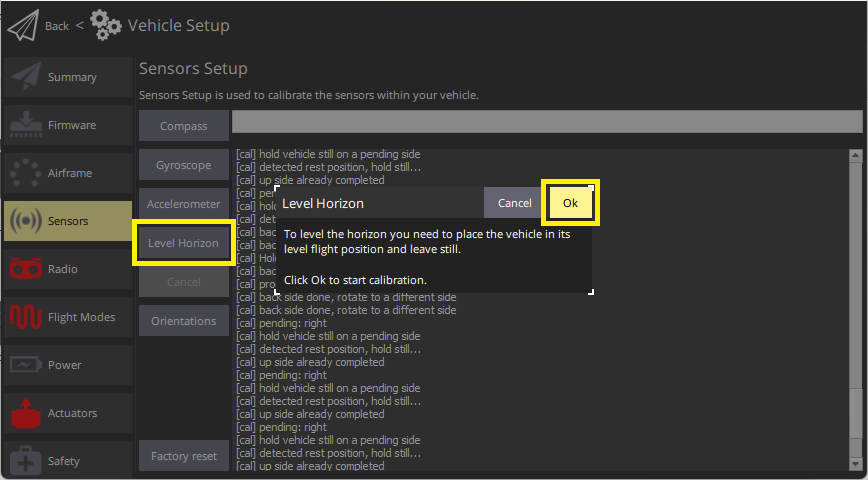
INFO
You should already have set the Autopilot Orientation. Якщо ні, ви також можете встановити це тут.
:::
Помістіть транспортний засіб на рівну відстань на рівній поверхні:
- Для літаків це положення під час рівнопланового польоту (літаки мають тенденцію трохи підняти свої крила!)
- Для коптерів це позиція утримання.
Press OK to start the calibration process.
Зачекайте, доки завершиться процес калібрування.
Перевірка
Перевірте, що штучний горизонт, відображений у виді польоту, має показник посередині, коли транспортний засіб розміщений на рівній поверхні.
Подальша інформація
- Advanced Orientation Tuning (advanced users only).
- QGroundControl User Guide > Sensors
- PX4 Setup Video "Gyroscope" - @1m14s (Youtube)