Калібрування гіроскопа
QGroundControl will guide you to place the vehicle on a flat surface and keep it still.
Виконання калібрування
Калібрування включає наступні кроки:
Start QGroundControl and connect the vehicle.
Select "Q" icon > Vehicle Setup > Sensors (sidebar) to open Sensor Setup.
Click the Gyroscope sensor button.
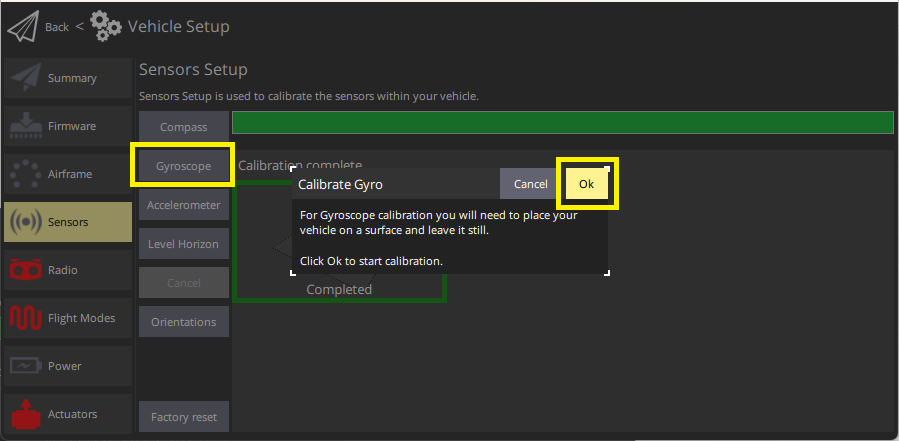
Розмістіть транспортний засіб на поверхні та залиште його нерухомим.
Click Ok to start the calibration.
Смуга у верхній частині показує прогрес:
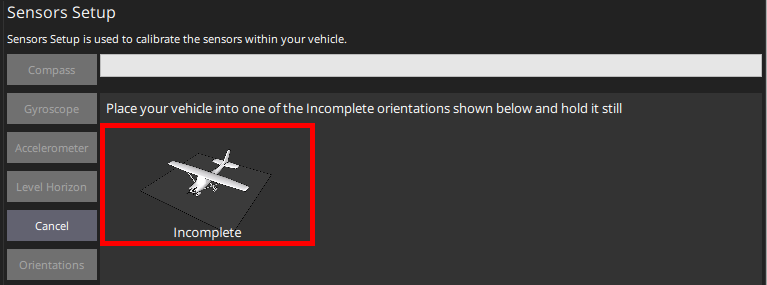
When finished, QGroundControl will display a progress bar Calibration complete
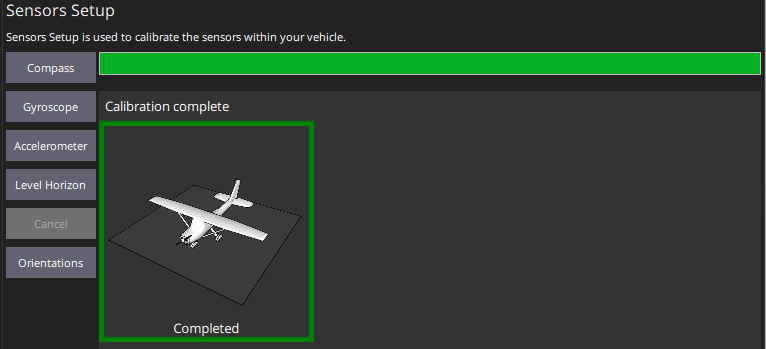
INFO
If you move the vehicle QGroundControl will automatically restart the gyroscope calibration.