Inertial Labs INS (All sensors, including INS-U/INS-DU)
Inertial Labs designs and develops IMU, AHRS, GNSS/INS and other solutions. A universal protocol is used for all Inertial Labs sensors.
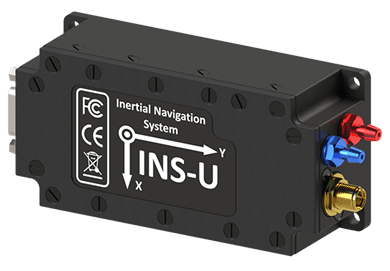
Benefits to PX4 users:
- Вища точність оцінки напрямку, крену та кочення
- Більш надійна геоприв'язка GNSS
- Покращена точність позиціонування та установки під час конфлікту супутникового зв'язку
- Продуктивність при динамічних умовах (наприклад, запуски катапультою, операції VTOL, високі g або високі операції з великою кутовою швидкістю)
- Work in different spoofing and jamming conditions
PX4 can use these in a mode that provides only raw sensor output (the default), or as an external INS that provides both sensor output and INS data such as position and velocity estimates. The mode is configurable using a parameter.
Де купити
Get technical support or send requests to sales team. Recommended sensors:
- INS-U GNSS/INS: Recommended for fixed-wing systems without hovering, where static heading is not necessary.
- INS-DU DUAL GNSS/INS: Recommended for multicopter systems where hovering and low dynamics requires the use of static heading.
Налаштування програмного забезпечення
Підключення
Connect the sensor to any unused flight controller serial interface, such as a spare GPS or TELEM.
Встановлення
The Inertial Labs sensors can be mounted in any orientation. You can set offsets for coordinate axes in the sensor-configuration software that is provided with your sensor.
Конфігурація прошивки
Конфігурація PX4
To use the Inertial Labs driver:
Build the firmware with the ilabs module.
The module is included by default for many boards. You can check by searching for the keys
CONFIG_COMMON_INS(all INS drivers) andCONFIG_DRIVERS_INS_ILABS(ilabs driver) in the default.px4board configuration file for your target board.If it is not present, you can add the key to your
default.px4boardfile, or include it using the kconfig board configuration: Drivers -> INS -> ilabs.Set the parameter SENS_ILABS_CFG to the hardware port connected to the sensor, such as a spare
GPSorTELEM. Make sure that nothing else is configured to use the port (for more information see Serial Port Configuration).Перезавантажте PX4.
Налаштуйте водія як зовнішній INS або надайте сирові дані:
For external INS, set ILABS_MODE to
INS.For raw inertial sensors, set ILABS_MODE to
Sensors Only.You can then prioritize inertial labs sensors using CAL_GYROn_PRIO, CAL_ACCn_PRIO, CAL_BAROn_PRIO, CAL_MAGn_PRIO, where
nis the instance number of the IMU component (0, 1, etc.).TIP
In most cases the external IMU is the highest-numbered. Ви можете отримати список доступних компонентів IMU, використовуючи
uorb top -1, ви можете відрізняти їх за допомогою командиlistenerта розглядаючи дані чи просто швидкості.
:::
- Перезавантажте PX4.
Після активації модуль буде виявлено при завантаженні.
Inertial Labs Sensor Configuration
Perform sensor configuration according to the Interface Control Document (ICD) that comes with each device. The sensor-configuration software allows you to set the baurate and the data format, and you can also adjust the orientation axes if the sensor wasn't oriented in the normal way. This process is usually short and takes a few minutes, depending on the sensor and the installation conditions on the vehicle.
Опубліковані дані
These uORB topics are published:
If enabled as an external INS, publishes:
If enabled as external sensor only:
external_ins_local_positionexternal_ins_global_positionexternal_ins_attitude
TIP
Опубліковані теми можна переглянути за допомогою команди listener.